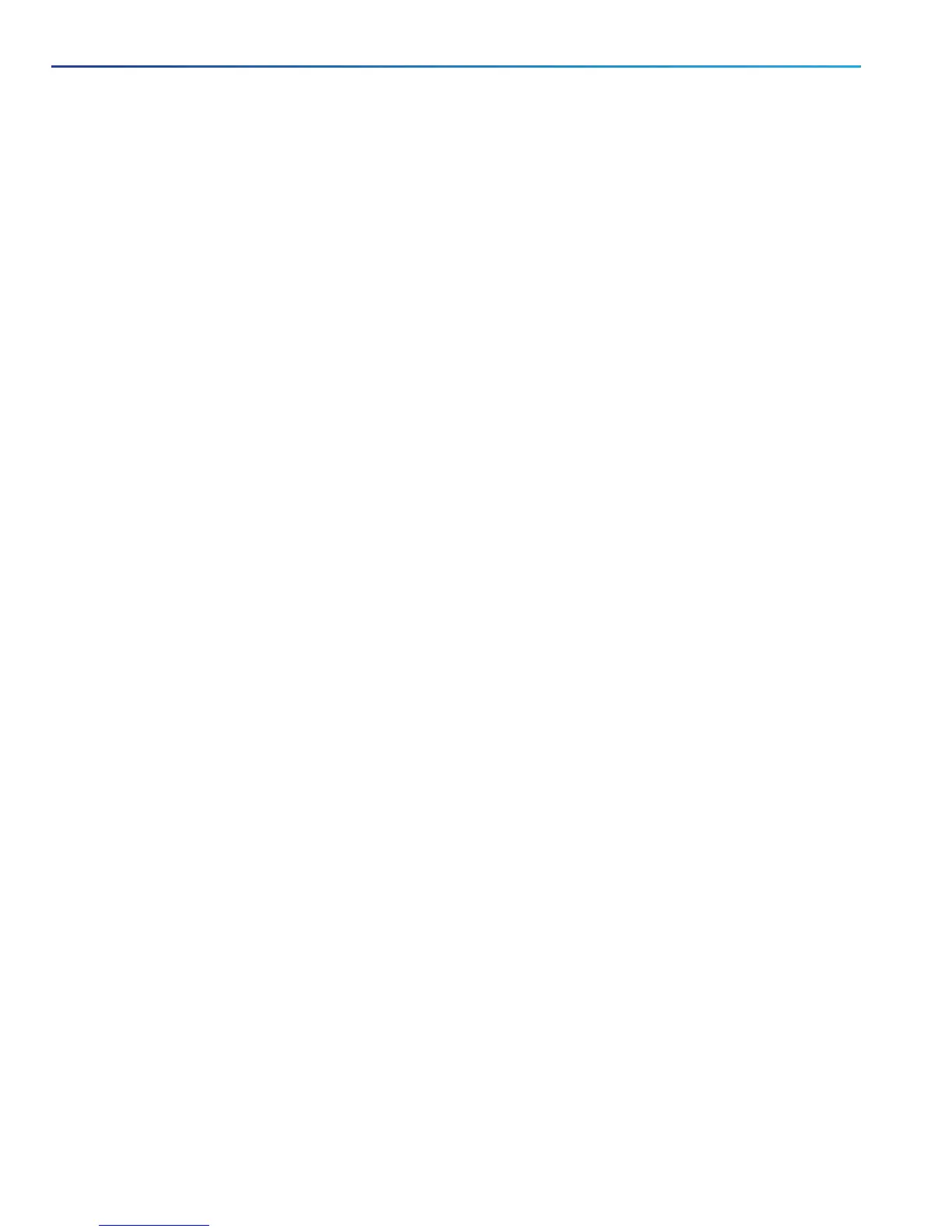4. The first boot takes approximately 5 minutes due to the initial power characterization test. Any subsequent
boot of the system takes approximately 2 minutes. The power characterization test displays the message
Performing Platform Characterization … when running.
5. If the power characterization test runs on subsequent bootups, causing a lag in the boot time, it is important
that you disable it. It is especially important to disable the test in a clustered environment to avoid issues. See
the Appendix 1: Troubleshooting, page 19 section for more information.
Task 4: Verify Power Status
Check the Power Status LED on the front of the appliance:
■ Off. No AC power is present in the appliance.
■ Amber. Appliance is in standby power mode. Power is supplied only to the CIMC and some motherboard
functions.
■ Green. Appliance is in main power mode. Power is supplied to all server components.
Monitoring power consumption
The CIMC has a power monitoring utility that you can use to track power consumption.
12
Cisco Expressway CE1200 Appliance Installation Guide
Install the Appliance
