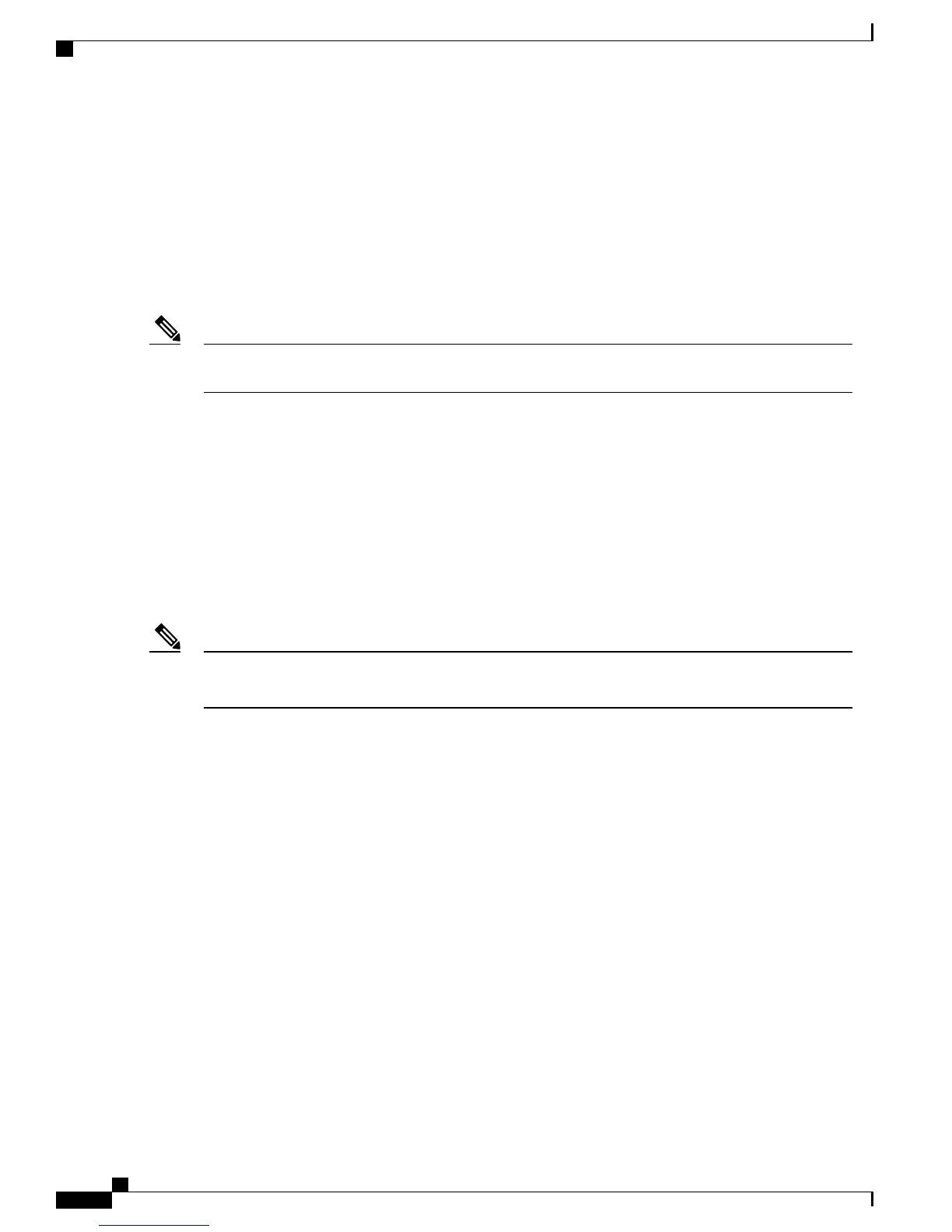1:1 Redundancy
CGSE and CGSE Plus support 1:1 redundancy. Two CGSE or CGSE Plus cards can be placed in the
active-standby configuration. The card that comes up first gets into the active mode first. If the first card that
is in the active mode fails, the second card that is in the standby mode becomes active and processes the traffic.
When the failure occurs, the switchover occurs within a second. This redundancy model is in the warm standby
mode as the second card is already booted and preconfigured. Once it becomes active, it only has to re-establish
the sessions.
The 1:1 redundancy feature does not support the mixing of CGSE and CGSE Plus cards. So ensure that
you use either two CGSE cards or two CGSE Plus cards.
Note
You can check the status of the redundancy of the CGSE or CGSE Plus cards by using the show services
redundancy command.
The failover and failback operations can be forced by using the service redundancy command.
Back-to-Back Deployment
The CGSE and CGSE-PLUS cards can be used in Back-to-Back CRS chasis configuration. In this configuration,
the active card and the standby card are in different chasis, thereby supporting inter-chasis redundancy. The
performance of the cards on different chasis would be the same as it would be if they were co-allocated on
the same chasis.
The two CGSE or CGSE-PLUS cards that are used in redundancy configuration can be in the same chassis
or different chassis.
Note
Intelligent Port Management
Intelligent Port Management is an efficient and flexible way of managing the public ports. This management
process consists of the following features:
•
Configuration of multiple public address pools
•
Reduction of the minimum size of bulk allocation
•
Configuration of port limit per VRF
•
Configuration of same public pool across different NAT instances
Configuration of Multiple Public Address Pools
From this release onwards, you can create multiple pools of address for each inside VRF. This configuration
currently supports 8 address pools that do not overlap with each other.
Cisco IOS XR Carrier Grade NAT Configuration Guide for the Cisco CRS Router, Release 5.2.x
18 OL-32659-01
Implementing Carrier Grade NAT on Cisco IOS XR Software
1:1 Redundancy
