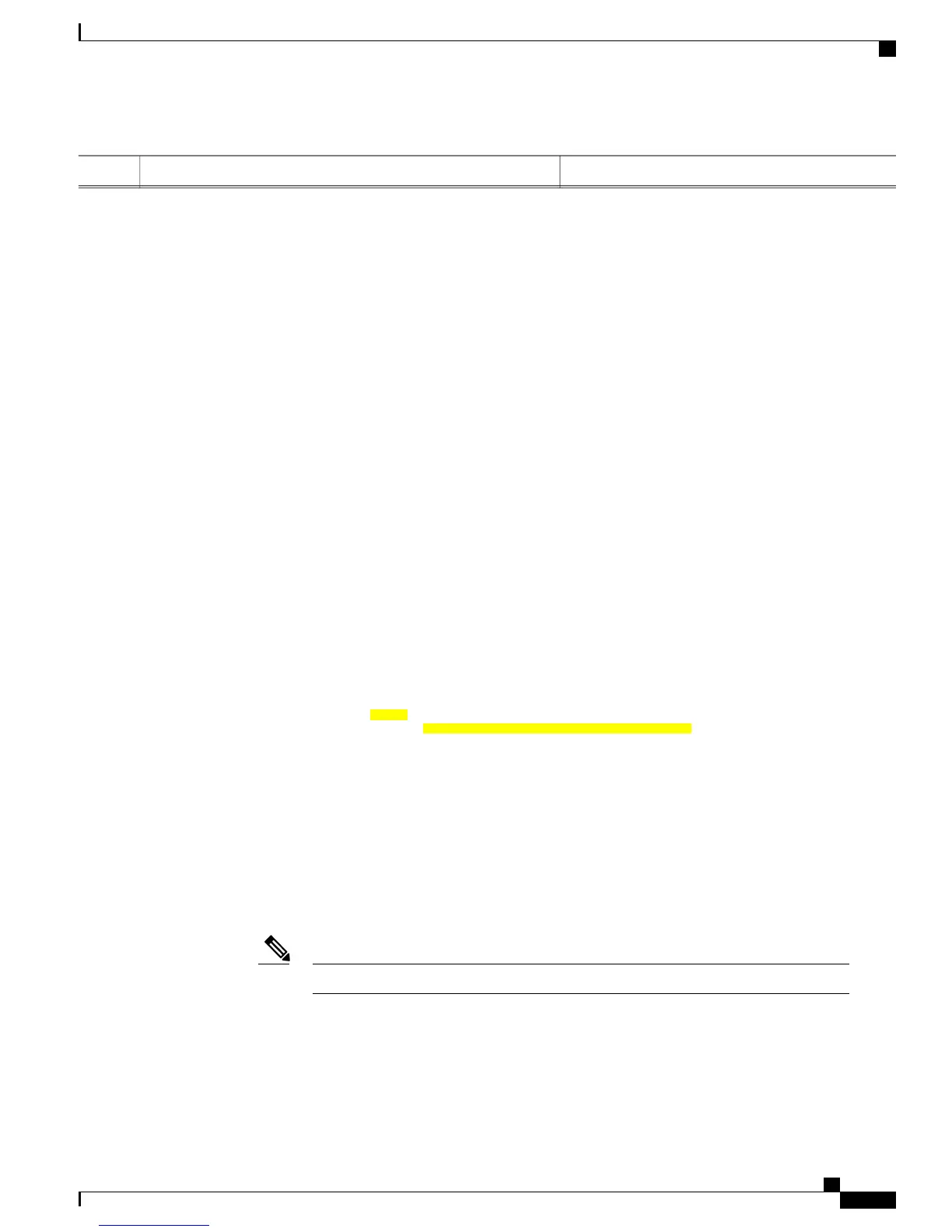PurposeCommand or Action
Configuring the Carrier Grade Service Engine
Hardware:
•
CGSE hardware in chassis
•
Latest uboot and mans images in CGSE
Software:
•
Load hfr-mini-px.vm and activate it
•
Load hfr-services-px.pie and activate it
•
Load hfr-fpd-px.pie and activate it
Before You Begin
These are the prerequisite components for configuring the carrier grade service engine.
Bringing Up the CGSE Board
•
After installing the cgn service pie (the pie installation is similar to any other CRS pie), ensure that the
uboot version (fpga2, fpga3, fpga4, fpga5) is 0.559 & MANS FPGA version is 0.41014 as depicted
below.
RP/0/RP0/CPU0:#admin
RP/0/RP0/CPU0:(admin)#show hw-module fpd location 0/2/cpu0
===================================== ==========================================
Existing Field Programmable Devices
==========================================
HW Current SW Upg/
Location Card Type Version Type Subtype Inst Version Dng?
============ ======================== ======= ==== ======= ==== =========== ====
--------------------------------------------------------------------------------
0/1/CPU0 CRS-CGSE-PLIM 0.88 lc fpga2 0 0.559 No
lc fpga3 0 0.559 No
lc fpga4 0 0.559 No
lc fpga5 0 0.559 No
lc fpga1 0 0.41014 No
lc rommonA 0 1.52 No
lc rommon 0 1.52 Yes
Latest uboot version is 559 & MANS is 0.41Note
Cisco IOS XR Carrier Grade NAT Configuration Guide for the Cisco CRS Router, Release 5.2.x
OL-32659-01 67
Implementing Carrier Grade NAT on Cisco IOS XR Software
Configuring the Carrier Grade Service Engine
