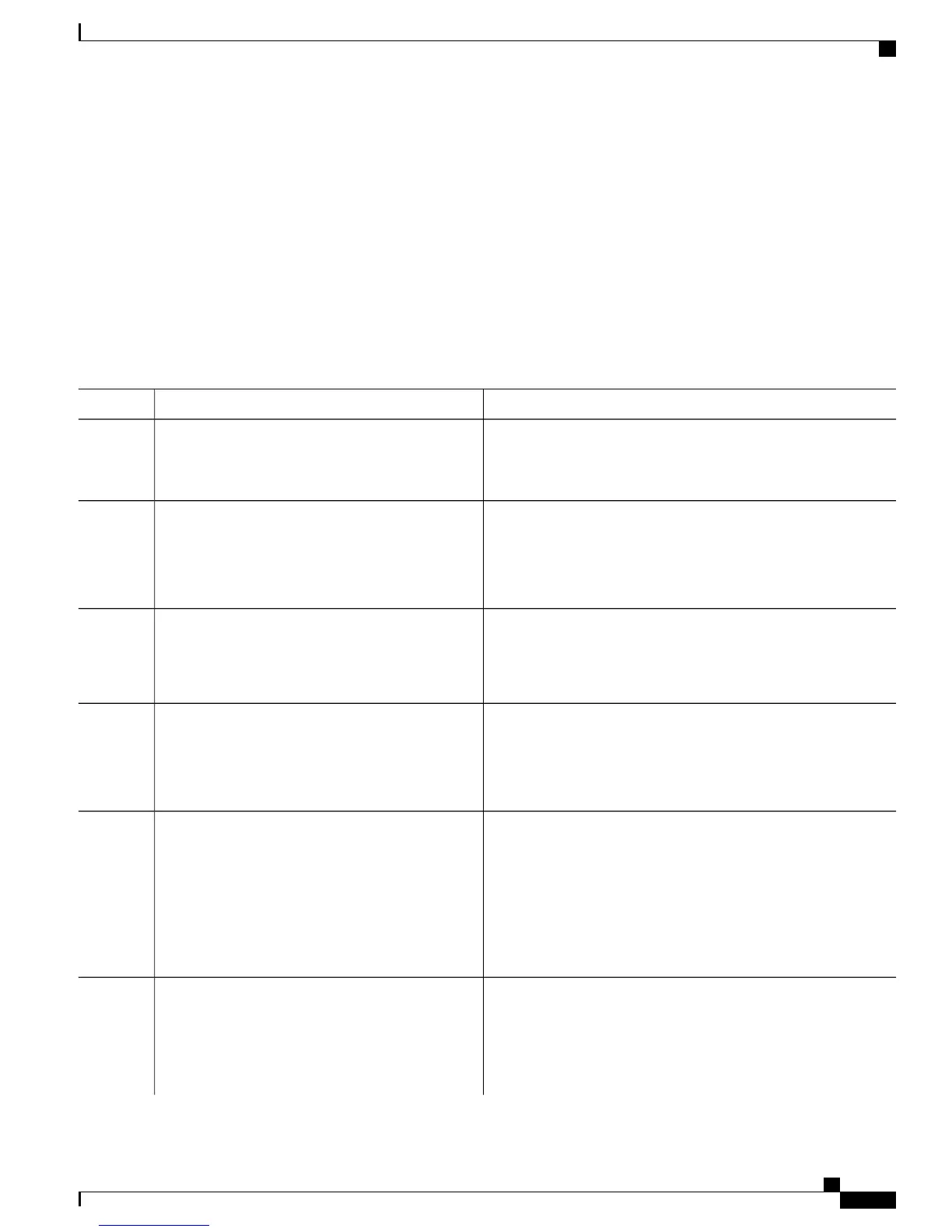SUMMARY STEPS
1.
configure
2.
service cgn instance-name
3.
service-type nat44 nat1
4.
inside-vrf vrf-name
5.
map [outside-vrf outside-vrf-name] address-pool address/prefix
6.
end or commit
DETAILED STEPS
PurposeCommand or Action
Enters global configuration mode.configure
Example:
RP/0/RP0/CPU0:router# configure
Step 1
Configures the instance named cgn1 for the CGN application and
enters CGN configuration mode.
service cgn instance-name
Example:
RP/0/RP0/CPU0:router(config)# service cgn
cgn1
RP/0/RP0/CPU0:router(config-cgn)#
Step 2
Configures the service type keyword definition for CGN NAT44
application.
service-type nat44 nat1
Example:
RP/0/RP0/CPU0:router(config-cgn)#
service-type nat44 nat1
Step 3
Configures an inside VRF named insidevrf1 and enters CGN inside
VRF configuration mode.
inside-vrf vrf-name
Example:
RP/0/RP0/CPU0:router(config-cgn-nat44)#
inside-vrf insidevrf1
RP/0/RP0/CPU0:router(config-cgn-invrf)#
Step 4
Configures an inside VRF to an outside VRF and address pool
mapping.
map [outside-vrf outside-vrf-name] address-pool
address/prefix
Example:
RP/0/RP0/CPU0:router(config-cgn-invrf)# map
outside-vrf outside vrf1 address-pool
Step 5
10.10.0.0/16
or
RP/0/RP0/CPU0:router(config-cgn-invrf)# map
address-pool 100.1.0.0/16
Saves configuration changes.end or commit
Example:
RP/0/RP0/CPU0:router(config-cgn-invrf-afi)#
end
Step 6
•
When you issue the end command, the system prompts you
to commit changes:
Uncommitted changes found, commit them before exiting
(yes/no/cancel)?
or
Cisco IOS XR Carrier Grade NAT Configuration Guide for the Cisco CRS Router, Release 5.2.x
OL-32659-01 49
Implementing Carrier Grade NAT on Cisco IOS XR Software
Configuring the Policy Functions for the Carrier Grade NAT