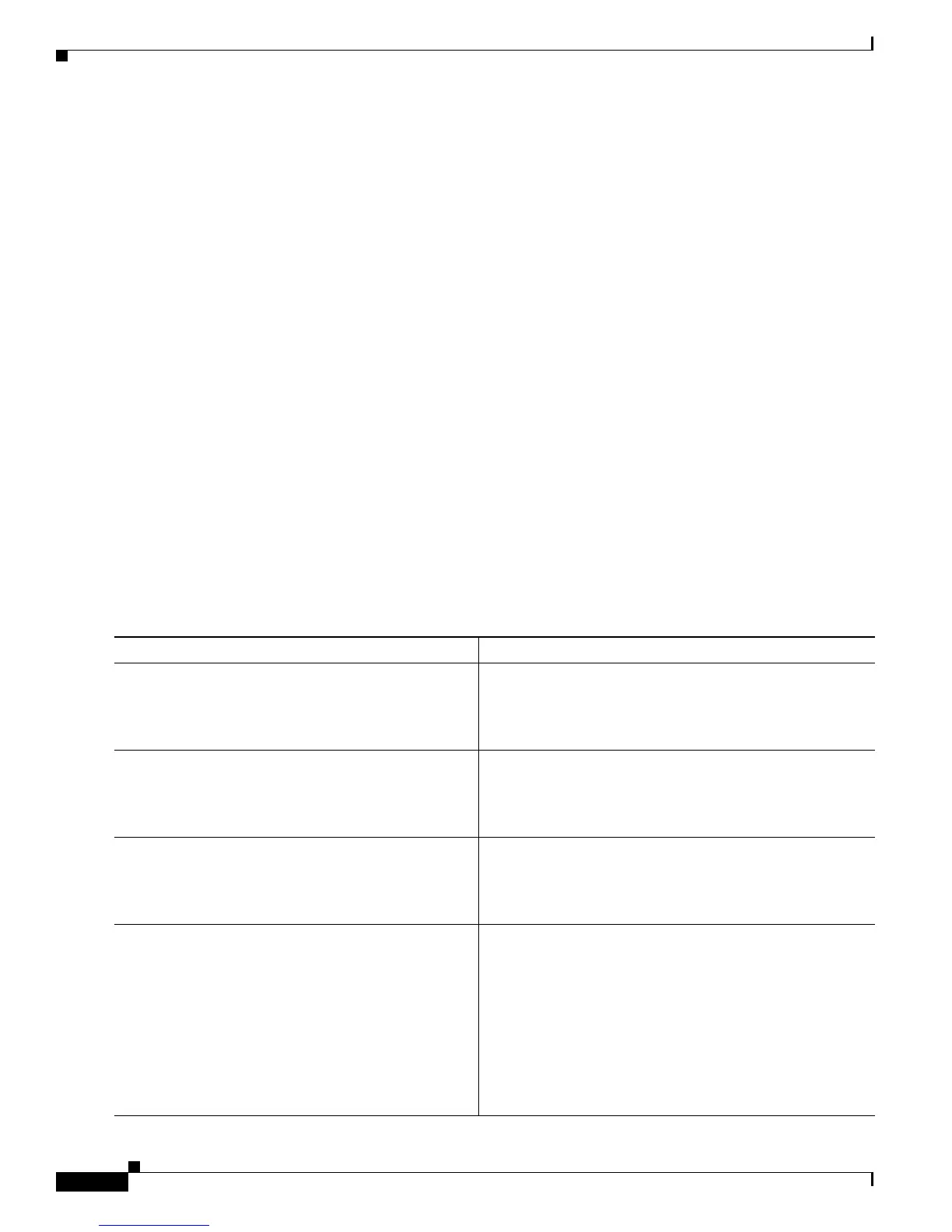Configuring ISG Access for IP Subscriber Sessions
How to Configure ISG for IP Subscriber Sessions
18
Creating an ISG Static Session
The ISG Static Session Creation feature enables administrator initiated static IP sessions. An ISG static
session enables you to configure static IP sessions from the CLI. You can create static IP sessions by
configuring a group of server addresses.
SUMMARY STEPS
1. enable
2. configure terminal
3. ip subscriber list list-name
4. ip source ipaddress mac macaddress
or
ip source ipaddress mask subnetmask
5. interface type number
6. ip subscriber l2-connected
or
ip subscriber routed
7. initiator static ip subscriber list list-name
8. end
DETAILED STEPS
Command or Action Purpose
Step 1
enable
Example:
Router> enable
Enables privileged EXEC mode.
• Enter your password if prompted.
Step 2
configure terminal
Example:
Router# configure terminal
Enters global configuration mode.
Step 3
ip subscriber list list-name
Example:
Router(config)# ip subscriber list mylist
Specifies the IP subscriber list name and enters server list
configuration mode.
Step 4
ip source ipaddress mac macaddress
or
ip source ipaddress mask subnetmask
Example:
Router(config-server-list)# ip source
209.165.200.225 mac 0.7.f
or
Router(config-server-list)# ip source
209.165.200.225 mask 255.255.255.224
Specifies the static server IP address and MAC address (in
the case of L2-connected) or subnet mask (in the case of
routed).
