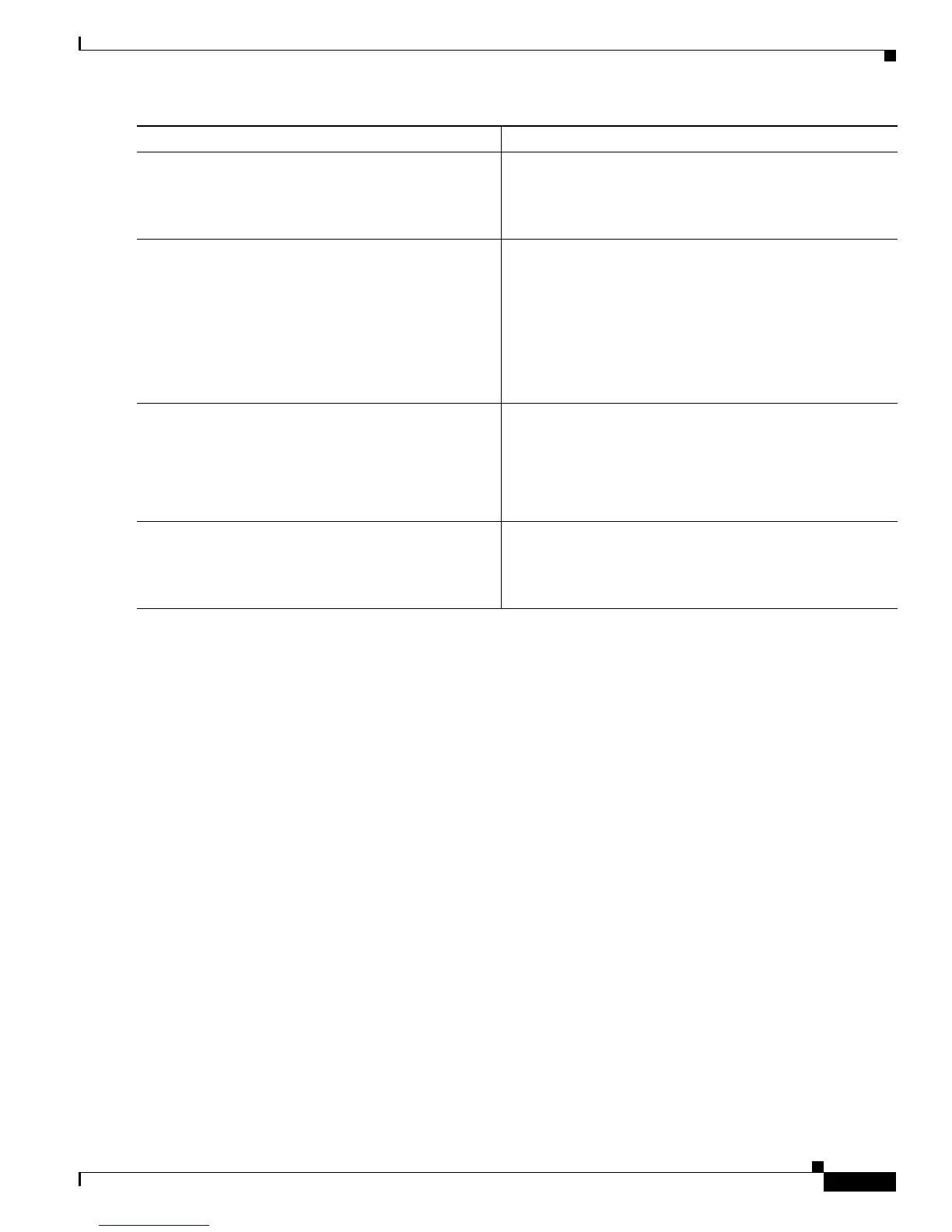Configuring ISG Access for IP Subscriber Sessions
How to Configure ISG for IP Subscriber Sessions
19
Creating ISG IP Subnet Sessions
An IP subnet session represents all the traffic that is associated with a single IP subnet. IP subnet sessions
are used to apply uniform edge processing to packets associated with a particular IP subnet. When an IP
subnet session is configured, ISG treats the subnet as a single subscriber, which means that ISG features
and functionality are applied to the subnet traffic as an aggregate. Perform this task to configure an IP
subnet session.
SUMMARY STEPS
1. enable
2. configure terminal
3. interface type number
4. ip subscriber routed
5. initiator unclassified ip-address
6. end
7. Add the Framed-IP-Netmask attribute to the service or user profile.
Step 5
interface type number
Example:
Router(config)# interface GigabitEthernet 2/0/0
Specifies an interface and enters interface configuration
mode.
Step 6
ip subscriber l2-connected
or
ip subscriber routed
Example:
Router(config-if)# ip subscriber l2-connected
or
Router(config-if)# ip subscriber routed
Specifies the type of IP subscriber to be hosted on the
interface and enters ISG IP subscriber configuration mode.
Note It is recommended that IP sessions for Layer 2
connected subscribers be configured using the ip
subscriber l2-connected command. However, the
ip subscriber routed command could also be used
if subscriber IP addresses are routable in the access
domain.
Step 7
initiator static ip subscriber list list-name
Example:
Router(config-subscriber)# initiator static ip
subscriber list mylist
Creates an IP subscriber session with the packet type as
static and attaches the session to the list.
Step 8
end
Example:
Router(config-subscriber)# end
(Optional) Returns to privileged EXEC mode.
Command or Action Purpose