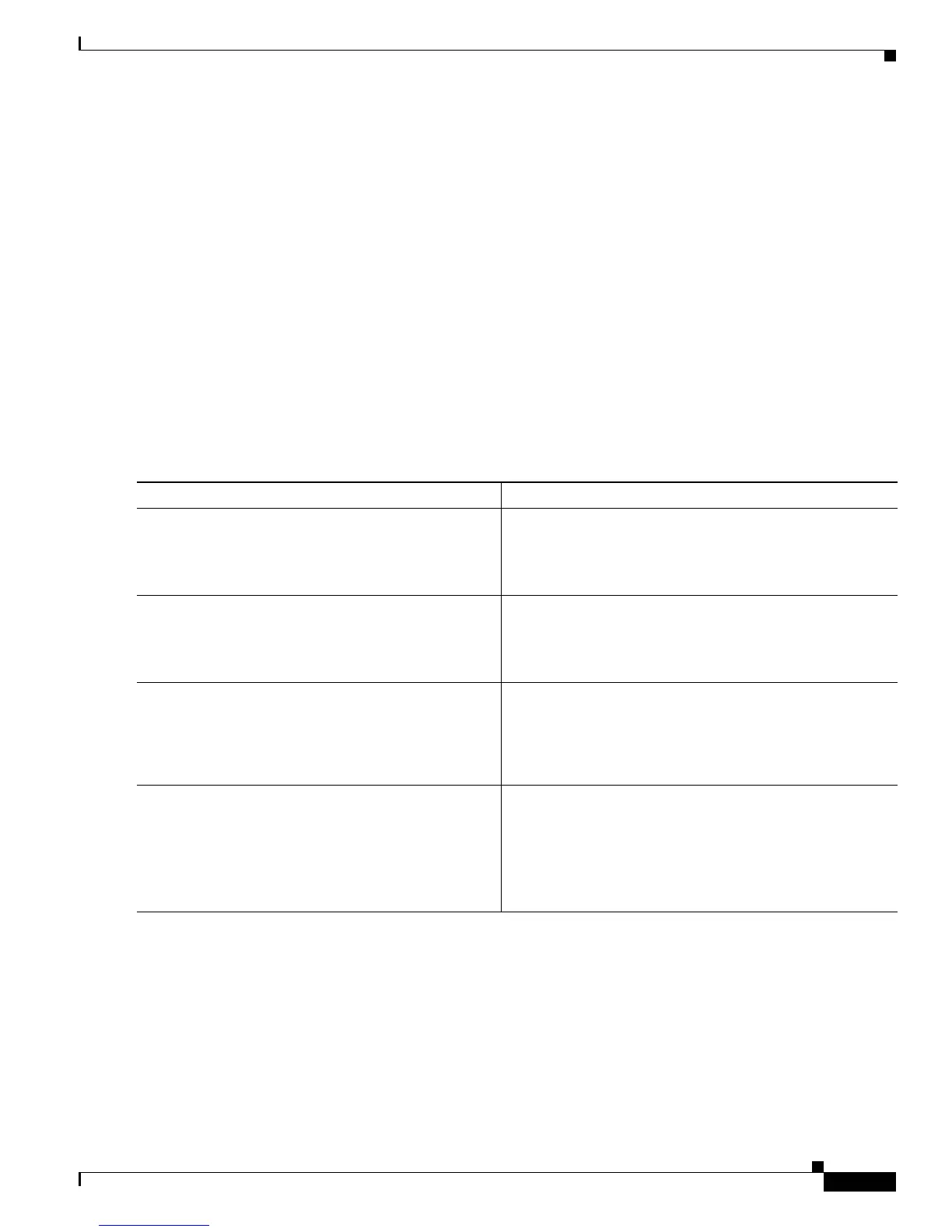Configuring ISG Access for IP Subscriber Sessions
How to Configure ISG for IP Subscriber Sessions
21
SUMMARY STEPS
1. enable
2. configure terminal
3. policy-map type control policy-map-name
4. class type control {control-class-name | always} event session-restart
5. action-number authorize [aaa list list-name] [password password] [upon network-service-found
{continue | stop}] identifier {authenticated-domain | authenticated-username | auto-detect |
circuit-id [plus remote-id] | dnis | mac-address | nas-port | remote-id [plus circuit-id] |
source-ip-address | tunnel-name | unauthenticated-domain | unauthenticated-username}
6. action-number service-policy type service [unapply] [aaa list list-name] {name service-name |
identifier {authenticated-domain | authenticated-username | dnis | nas-port | tunnel-name |
unauthenticated-domain | unauthenticated-username}}
7. action-number set-timer name-of-timer minutes
DETAILED STEPS
Command or Action Purpose
Step 1
enable
Example:
Router> enable
Enables privileged EXEC mode.
• Enter your password if prompted.
Step 2
configure terminal
Example:
Router# configure terminal
Enters global configuration mode.
Step 3
policy-map type control policy-map-name
Example:
Router(config)# policy-map type control
MY-POLICY
Creates or modifies a control policy map, which is used to
define a control policy, and enters control policy-map
configuration mode.
Step 4
class type control {control-class-name |
always} event session-restart
Example:
Router(config-control-policymap)# class type
control always event session-restart
Specifies a control class that will be evaluated when the
session-restart event occurs and enters policy map class
control configuration mode.
• A policy rule for which the control class is always will
always be treated as the lowest priority rule within the
control policy map.
