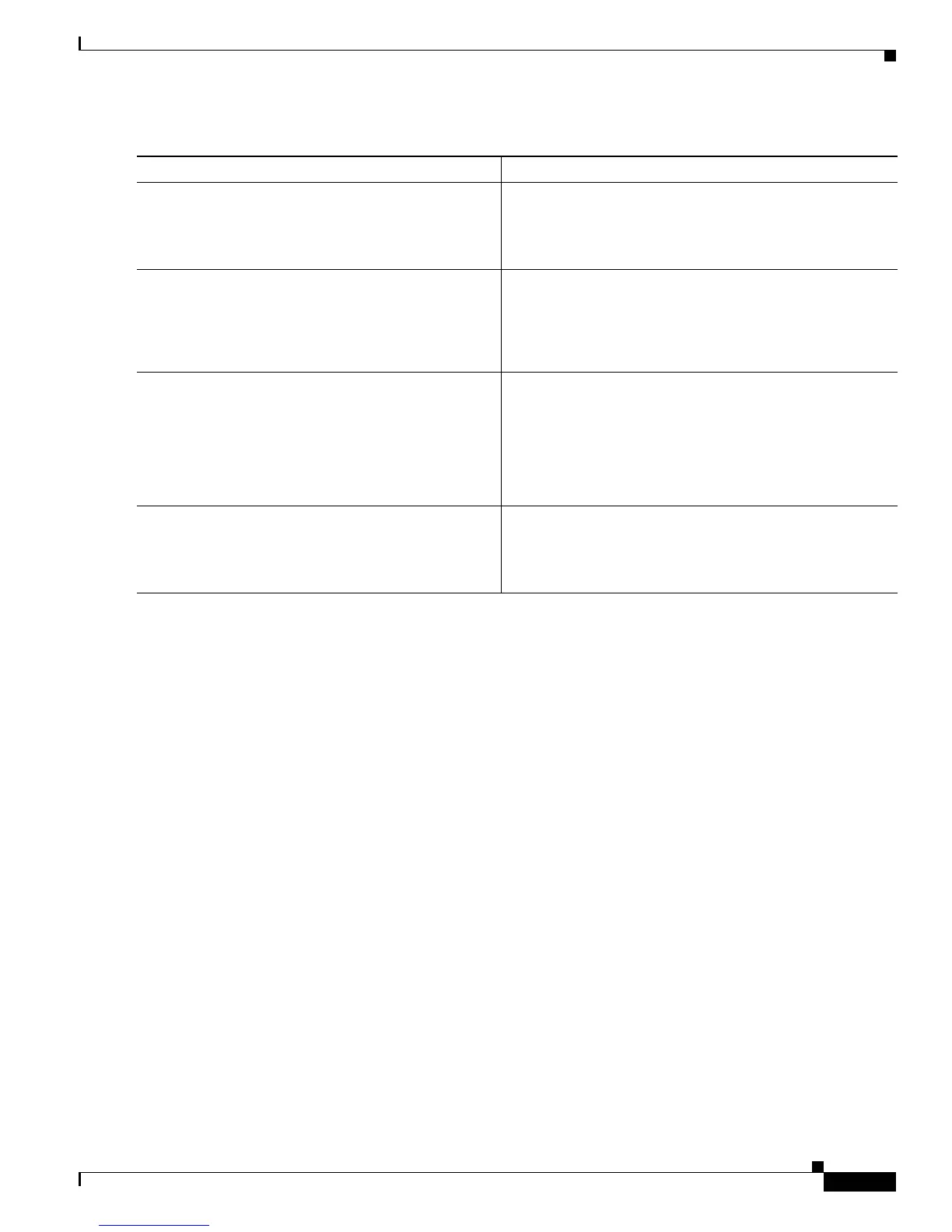Configuring ISG Access for IP Subscriber Sessions
How to Configure ISG for IP Subscriber Sessions
23
DETAILED STEPS
Clearing ISG IP Subscriber Sessions
Perform this task to clear IP subscriber sessions.
SUMMARY STEPS
1. show ip subscriber [dangling seconds | detail | ip ip-address | mac mac-address | vrf vrf-name
[dangling seconds | detail | ip ip-address]]
2. clear ip subscriber [dangling seconds | ip ip-address | mac mac-address | vrf vrf-name [dangling
seconds | ip ip-address]]
Command or Action Purpose
Step 1
enable
Example:
Router> enable
Enables privileged EXEC mode.
• Enter your password if prompted.
Step 1
show subscriber session [detailed] [identifier
identifier | uid session-id | username name]
Example:
Router# show subscriber session detailed
Displays information about ISG policies and features for
subscriber sessions.
Step 2
show ip subscriber [dangling seconds | detail |
ip ip-address | mac mac-address | vrf vrf-name
| static list listname [dangling seconds |
detail | ip ip-address]]
Example:
Router# show ip subscriber ip 10.10.10.10
Displays information about ISG IP subscriber sessions.
• Use this command to display the IP sessions on ISG.
Step 3
exit
Example:
Router# exit
(Optional) Exits privileged EXEC mode.