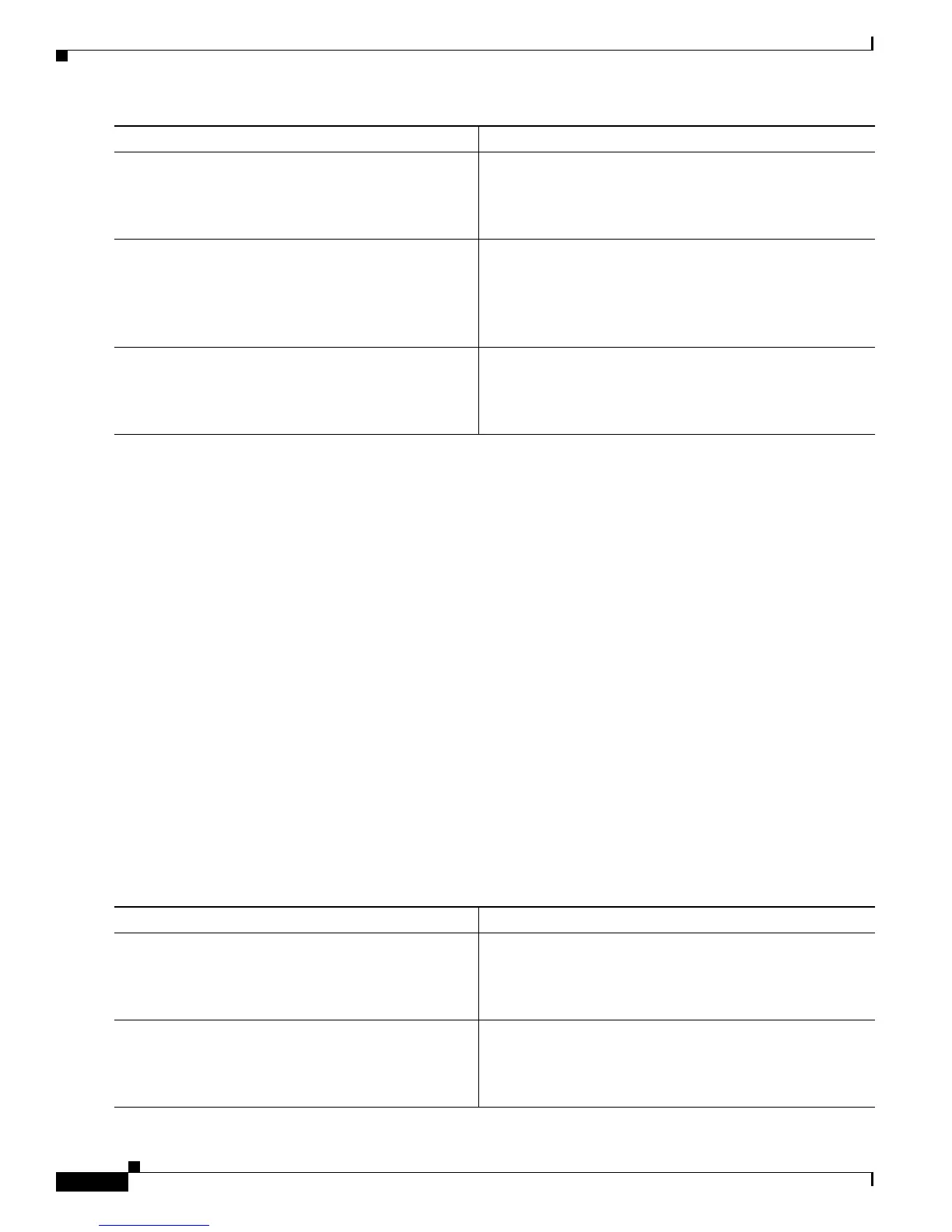Configuring ISG Access for IP Subscriber Sessions
How to Configure ISG for IP Subscriber Sessions
26
Configuring a DHCP Class in a Service Policy Map
Perform this task to assign a DHCP class to a service policy map. Subscribers for which this service
policy map is activated will be assigned IP addresses from the DHCP pool or the remote server that is
associated with the class.
Prerequisites
A DHCP pool must be configured. Classes configured within the DHCP pool must match the DHCP
classes configured in the service policy map.
SUMMARY STEPS
1. enable
2. configure terminal
3. policy-map type service policy-name
4. classname class-name
5. end
6. show policy-map type service
DETAILED STEPS
Step 5
ip subscriber [l2-connected | routed]
Example:
Router(config-if)# ip subscriber
Enables ISG IP subscriber configuration mode.
Step 6
initiator dhcp class-aware
Example:
Router(config-if) initiator dhcp class-aware
Configures ISG to create IP sessions upon receipt of DHCP
DISCOVER packets.
• The class-aware keyword allows ISG to influence the
IP address assigned by DHCP by providing DHCP with
a class name.
Step 7
end
Example:
Router(config-if)# end
(Optional) Returns to privileged EXEC mode.
Command or Action Purpose
Command or Action Purpose
Step 1
enable
Example:
Router> enable
Enables privileged EXEC mode.
• Enter your password if prompted.
Step 2
configure terminal
Example:
Router# configure terminal
Enters global configuration mode.