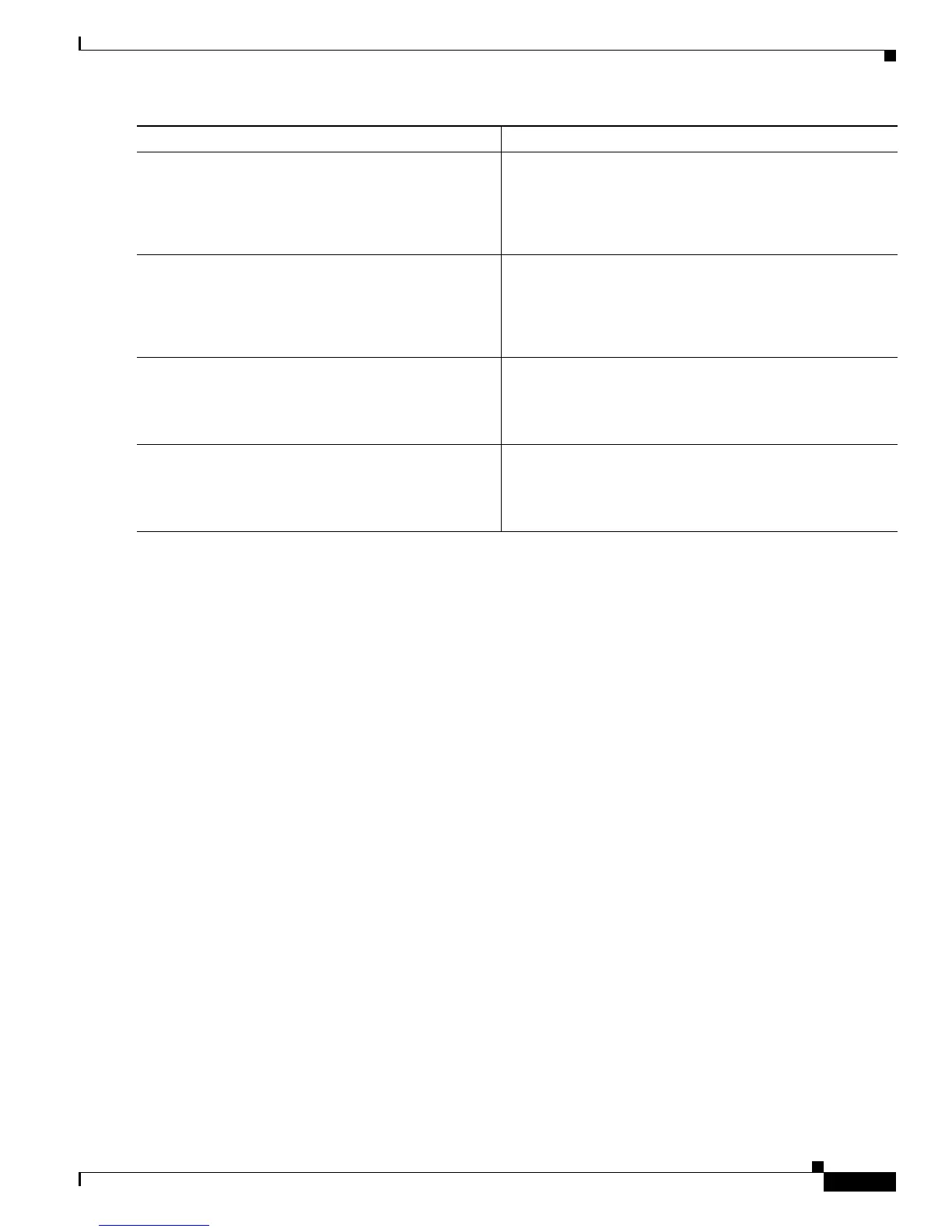Configuring ISG Access for IP Subscriber Sessions
How to Configure ISG for IP Subscriber Sessions
27
What to Do Next
Once you have configured the DHCP address pool class in a service policy map, you may want to
configure a method of activating the service policy map; for example, control policies can be used to
activate services. For more information about methods of service activation, see the module
“Configuring ISG Subscriber Services.”
Configuring a DHCP Class in a Service Profile or User Profile on the AAA Server
Perform this task to add the vendor-specific attribute (VSA) for a DHCP class to a user profile or service
profile on the AAA server. Subscribers for whom the user or service profile is activated will be assigned
IP addresses from the DHCP pool or the remote server that is associated with the class.
Prerequisites
A DHCP address pool must be configured. Classes configured within the DHCP address pool must
match the DHCP address pool classes configured in the service or user profile.
SUMMARY STEPS
1. Add the DHCP Class attribute to the user or service profile.
Step 3
policy-map type service policy-name
Example:
Router(config)# policy-map type service
service1
Creates a service policy map or specifies an existing service
policy map for configuration, and enters service policy-map
configuration mode.
Step 4
classname class-name
Example:
Router(config-service-policymap)# classname
class1
Associates a DHCP pool with a service policy map.
Step 5
end
Example:
Router(config-service-policymap)# end
(Optional) Returns to privileged EXEC mode.
Step 6
show policy-map type service
Example:
Router# show policy-map type service
(Optional) Displays the contents of all service policy maps.
• Use this command to verify that the DHCP class is
associated with the service policy map.
Command or Action Purpose