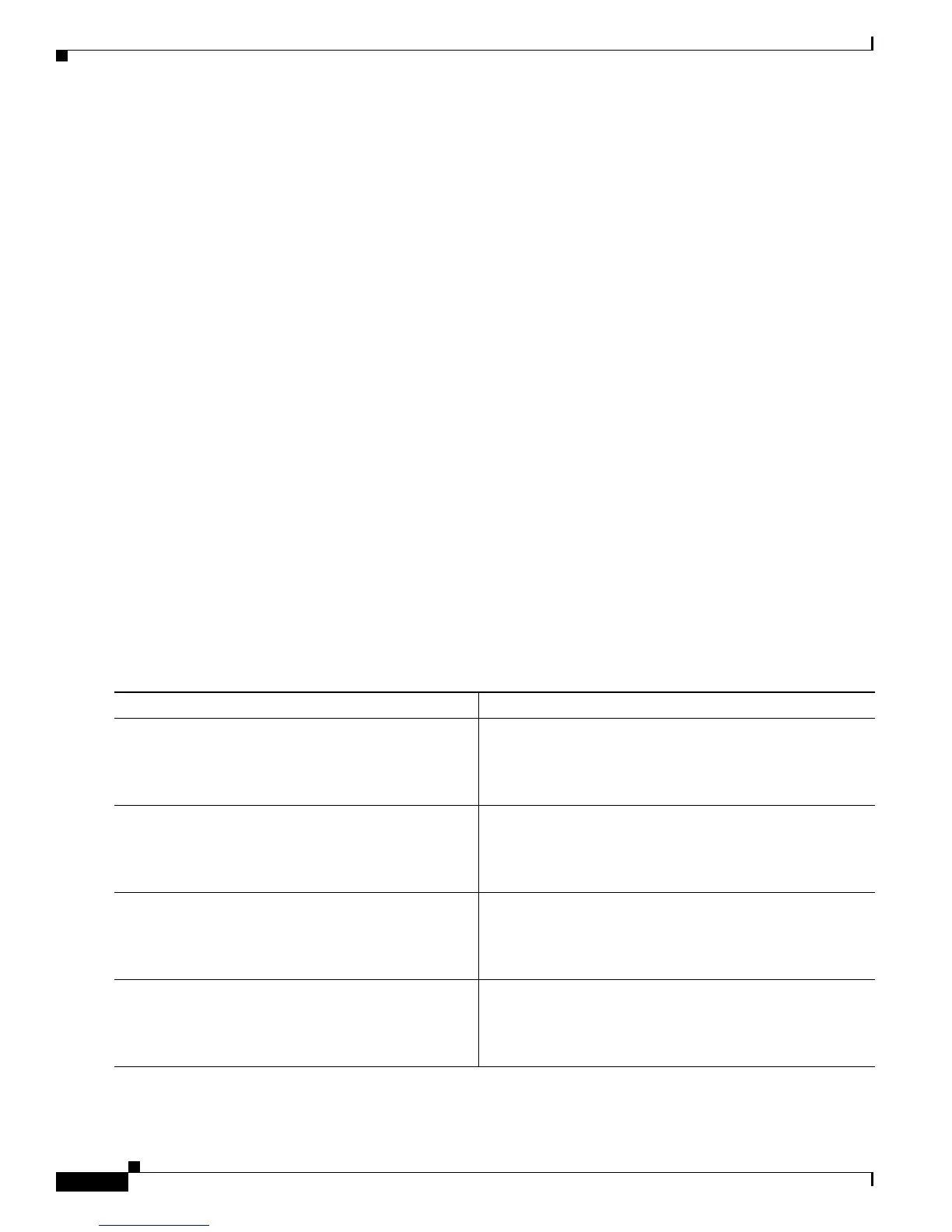Configuring ISG as a RADIUS Proxy
How to Configure ISG as a RADIUS Proxy
8
Configuring ISG RADIUS Proxy Client-Specific Parameters
Perform this task to configure client-specific parameters for the ISG RADIUS proxy. This configuration
applies to the specified client or subnet only. The client-specific configuration takes precedence over the
global ISG RADIUS proxy configuration.
SUMMARY STEPS
1. enable
2. configure terminal
3. aaa new-model
4. aaa server radius proxy
5. client {name | ip-address} [subnet-mask [vrf vrf-id]]
6. session-identifier {attribute number | vsa vendor id type number}
7. calling-station-id format {mac-address | msisdn}
8. accounting method-list {method-list-name | default}
9. accounting port port-number
10. authentication port port-number
11. key [0 | 7] word
12. timer {ip-address | request} seconds
13. end
DETAILED STEPS
Command or Action Purpose
Step 1
enable
Example:
Router> enable
Enables privileged EXEC mode.
• Enter your password if prompted.
Step 2
configure terminal
Example:
Router# configure terminal
Enters global configuration mode.
Step 3
aaa new-model
Example:
Router(config)# aaa new-model
Enables the AAA access control model.
Step 4
aaa server radius proxy
Example:
Router(config)# aaa server radius proxy
Enters ISG RADIUS proxy server configuration mode.
