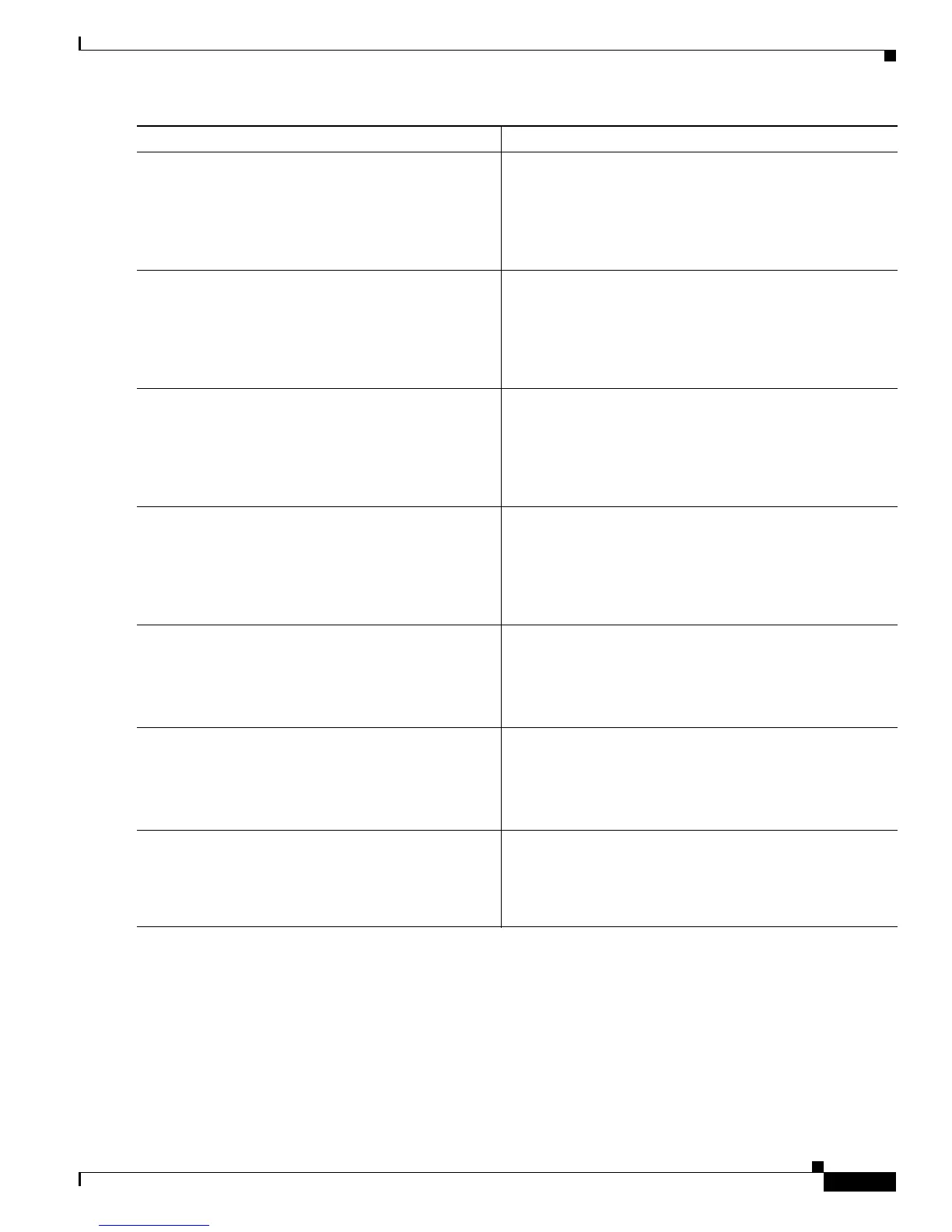Configuring ISG as a RADIUS Proxy
How to Configure ISG as a RADIUS Proxy
9
Step 5
client {name | ip-address} [subnet-mask [vrf
vrf-id]]
Example:
Router(config-locsvr-proxy-radius)# client
172.16.54.45 vrf myvrftable
Specifies a RADIUS proxy client for which client-specific
parameters can be configured, and enters RADIUS client
configuration mode.
Step 6
session-identifier {attribute number | vsa
vendor id type number}
Example:
Router(config-locsvr-radius-client)#
session-identifier vsa vendor 5335 type 123
(Optional) Correlates the RADIUS requests of a session and
identifies the session in the RADIUS proxy module.
Step 7
calling-station-id format {mac-address |
msisdn}
Example:
Router(config-locsvr-radius-client)#
calling-station-id format msisdn
Specifies the calling-station-id format.
Step 8
accounting method-list {method-list-name |
default}
Example:
Router(config-locsvr-radius-client)# accounting
method-list fwdacct
Specifies the server to which accounting packets from
RADIUS clients are forwarded.
Step 9
accounting port port-number
Example:
Router(config-locsvr-radius-client)# accounting
port 2222
Specifies the port on which the ISG listens for accounting
packets from RADIUS clients.
• The default port is 1646.
Step 10
authentication port port-number
Example:
Router(config-locsvr-radius-client)#
authentication port 1111
Specifies the port on which the ISG listens for
authentication packets from RADIUS clients.
• The default port is 1645.
Step 11
key [0 | 7] word
Example:
Router(config-locsvr-radius-client)# key radpro
Configures the encryption key to be shared between ISG
and RADIUS clients.
• 0 specifies that an unencrypted key will follow.
• 7 specifies a hidden key will follow.
Command or Action Purpose
