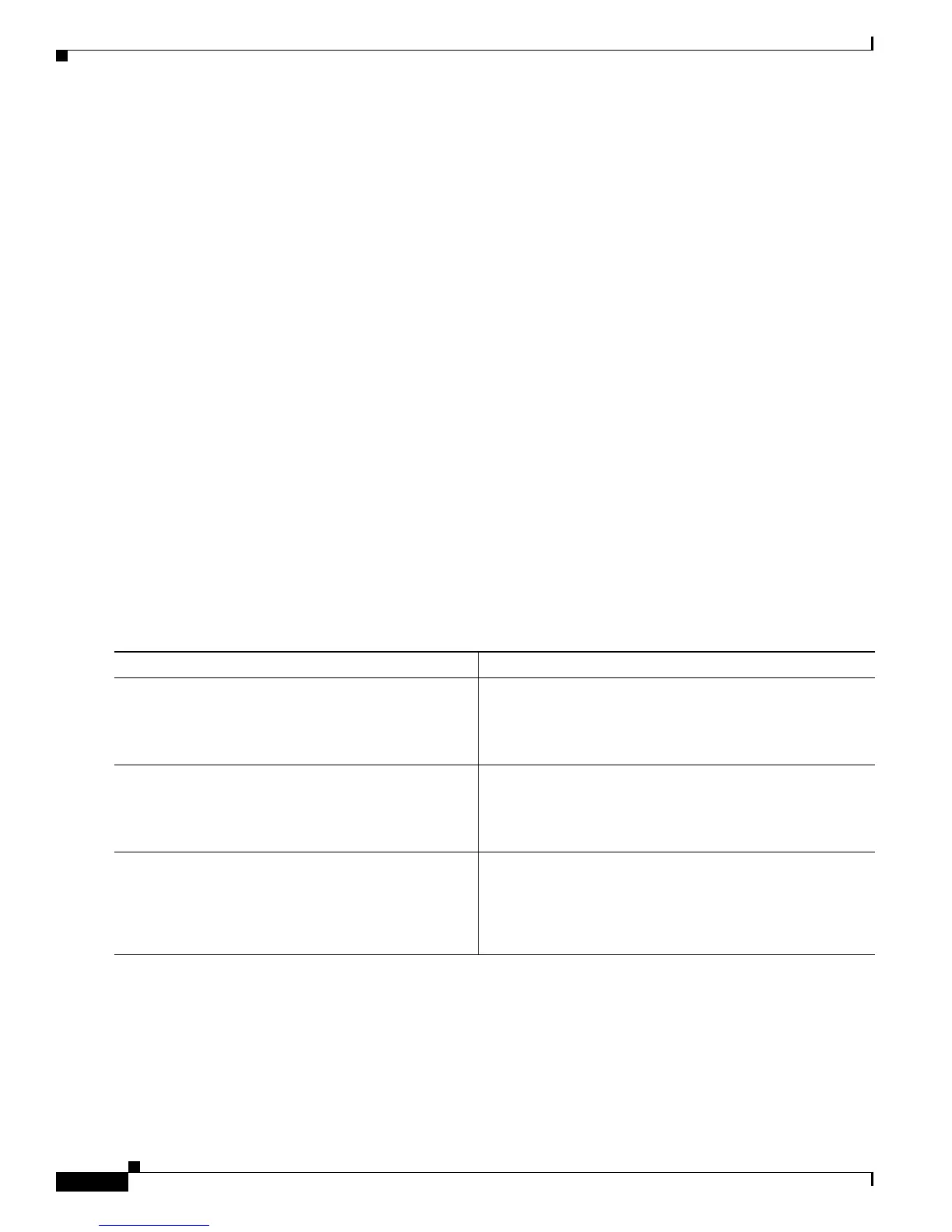Configuring ISG Policies for Automatic Subscriber Logon
How to Configure ISG Policies for Automatic Subscriber Logon
4
• Configuring an ISG Control Policy for Automatic Subscriber Logon, page 5
• Enabling the Remote-ID to Be Sent as the Calling-Station-ID, page 6
• Verifying ISG Automatic Subscriber Logon, page 7
Identifying Traffic for Automatic Logon in a Control Policy Class Map
Perform this task to configure a control policy class map that specifies the traffic to which ISG automatic
subscriber logon will apply.
SUMMARY STEPS
1. enable
2. configure terminal
3. class-map type control match-all class-map-name
4. match source-ip-address ip-address subnet-mask
or
match nas-port circuit-id name
or
match nas-port remote-id name
5. end
DETAILED STEPS
Command or Action Purpose
Step 1
enable
Example:
Router> enable
Enables privileged EXEC mode.
• Enter your password if prompted.
Step 2
configure terminal
Example:
Router# configure terminal
Enters global configuration mode.
Step 3
class-map type control match-all class-map-name
Example:
Router(config)# class-map type control
match-all TAL-subscribers
Creates a control class map, which defines the conditions
under which the actions of a control policy map will be
executed.
