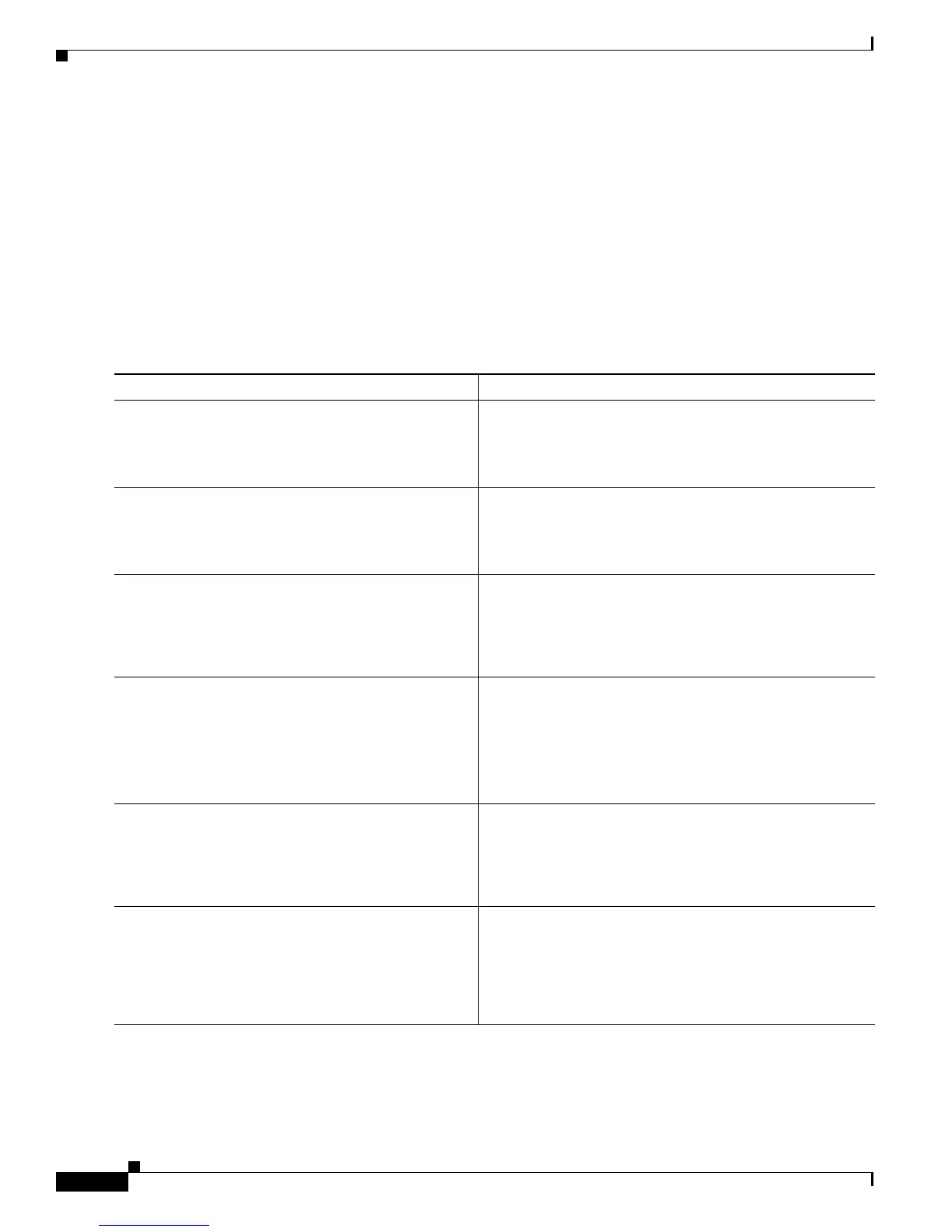Configuring ISG Subscriber Services
How to Configure ISG Services on the Router
10
4. [priority] class type traffic class-map-name
5. accounting aaa list AAA-method-list
6. police {input | output} committed-rate normal-burst excess-burst
7. redirect [list access-list-number] to {group server-group-name | ip ip-address [port
port-number]} [duration seconds] [frequency seconds]
8. timeout absolute duration-in-seconds
9. timeout idle duration-in-seconds
10. exit
DETAILED STEPS
Command or Action Purpose
Step 1
enable
Example:
Router> enable
Enables privileged EXEC mode.
• Enter your password if prompted.
Step 2
configure terminal
Example:
Router# configure terminal
Enters global configuration mode.
Step 3
policy-map type service policy-map-name
Example:
Router(config)# policy-map type service
service1
Creates or modifies a service policy map, which is used to
define an ISG service.
Step 4
[priority] class type traffic class-map-name
Example:
Router(config-service-policymap)# class type
traffic classb
Specifies a named traffic class whose policy you want to
create or change.
• The priority argument determines which class will be
used first for a specified match. When a packet matches
more than one traffic class, it will be classified to the
class with higher priority
Step 5
accounting aaa list AAA-method-list
Example:
Router(config-service-policymap-class-traffic)#
accounting aaa list mlist1
Enables accounting and specifies the AAA method list to
which accounting updates will be sent.
Step 6
police {input | output} committed-rate
normal-burst excess-burst
Example:
Router(config-service-policymap-class-traffic)#
police input 20000 30000 60000
Enables ISG policing for upstream or downstream traffic.
• This command can be entered twice to configure
upstream and downstream policing.
