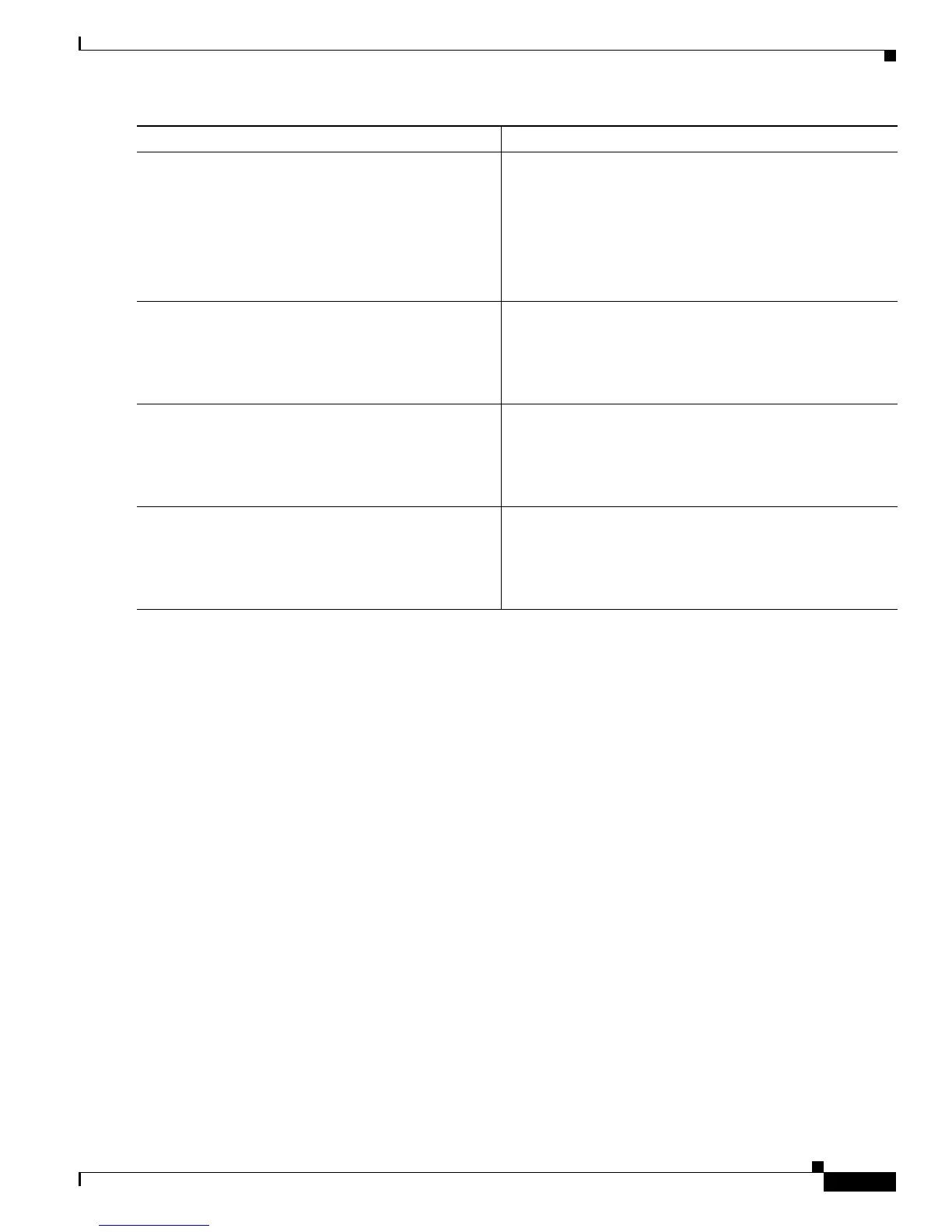Configuring ISG Subscriber Services
How to Configure ISG Services on the Router
11
Configuring the Default Class in an ISG Service Policy Map
Packets that do not match any traffic classes are considered to be part of default traffic and are processed
as if a traffic policy were not applied to the session. A default class exists by default for every service,
and the default action of the default class is to pass traffic. Perform this task to configure the default
class.
SUMMARY STEPS
1. enable
2. configure terminal
3. policy-map type service policy-map-name
4. class type traffic default {in-out | input | output}
5. drop
Step 7
redirect [list access-list-number] to {group
server-group-name | ip ip-address [port
port-number]} [duration seconds] [frequency
seconds]
Example:
Router(config-service-policymap-class-traffic)#
redirect to ip 10.10.10.10
Redirects traffic to a specified server or server group.
Step 8
timeout absolute duration-in-seconds
Example:
Router(config-control-policymap-class-traffic)#
timeout absolute 30
Specifies the session lifetime, in a range from 30 to
4294967 seconds.
Step 9
timeout idle duration-in-seconds
Example:
Router(config-control-policymap-class-traffic)#
timeout idle 3000
Specifies how long a connection can be idle before it is
terminated, in a range from 1 to 4294967 seconds.
Step 10
exit
Example:
Router(config-service-policymap-class-traffic)#
exit
Returns to service policy map configuration mode.
Command or Action Purpose