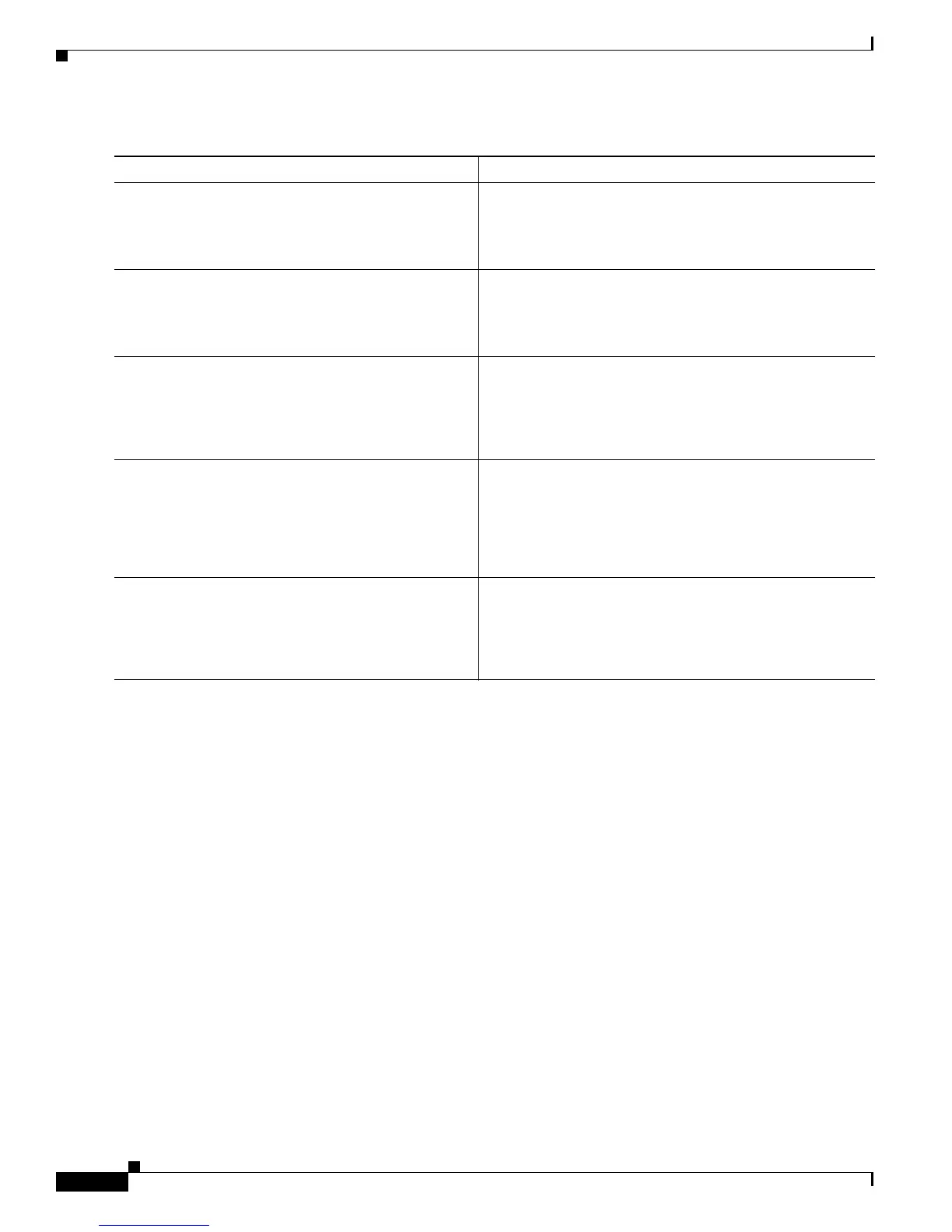Configuring ISG Subscriber Services
How to Configure ISG Services on the Router
12
DETAILED STEPS
Activating ISG Subscriber Services
There are three ways that ISG subscriber services can be activated: by specifying the service as an
automatic activation service in a subscriber’s user profile, by configuring control policies to activate the
service, and by a subscriber-initiated service logon. No special configuration is necessary to enable a
subscriber to log on to a service.
To configure a service for automatic activation and to configure control policies to activate services,
perform the following tasks:
• Configuring Automatic Service Activation in a User Profile, page 12
• Configuring ISG Control Policies to Activate Services, page 13
Configuring Automatic Service Activation in a User Profile
Perform this task to configure automatic service activation for a service in a subscriber’s user profile.
SUMMARY STEPS
1. Add the Auto Service attribute to the user profile.
Command or Action Purpose
Step 1
enable
Example:
Router> enable
Enables privileged EXEC mode.
• Enter your password if prompted.
Step 2
configure terminal
Example:
Router# configure terminal
Enters global configuration mode.
Step 3
policy-map type service policy-map-name
Example:
Router(config)# policy-map type service
service1
Creates or modifies a service policy map, which is used to
define an ISG service.
Step 4
class type traffic default {in-out | input |
output}
Example:
Router(config-service-policymap)# class type
traffic default in-out
Associates a default traffic class with a service policy map.
• The default class is the class to which traffic is directed
if that traffic does not match any of the match criteria in
the configured class maps.
Step 5
drop
Example:
Router(config-service-policymap-class-traffic)#
drop
Configures the default traffic class to discard packets
matching that class.