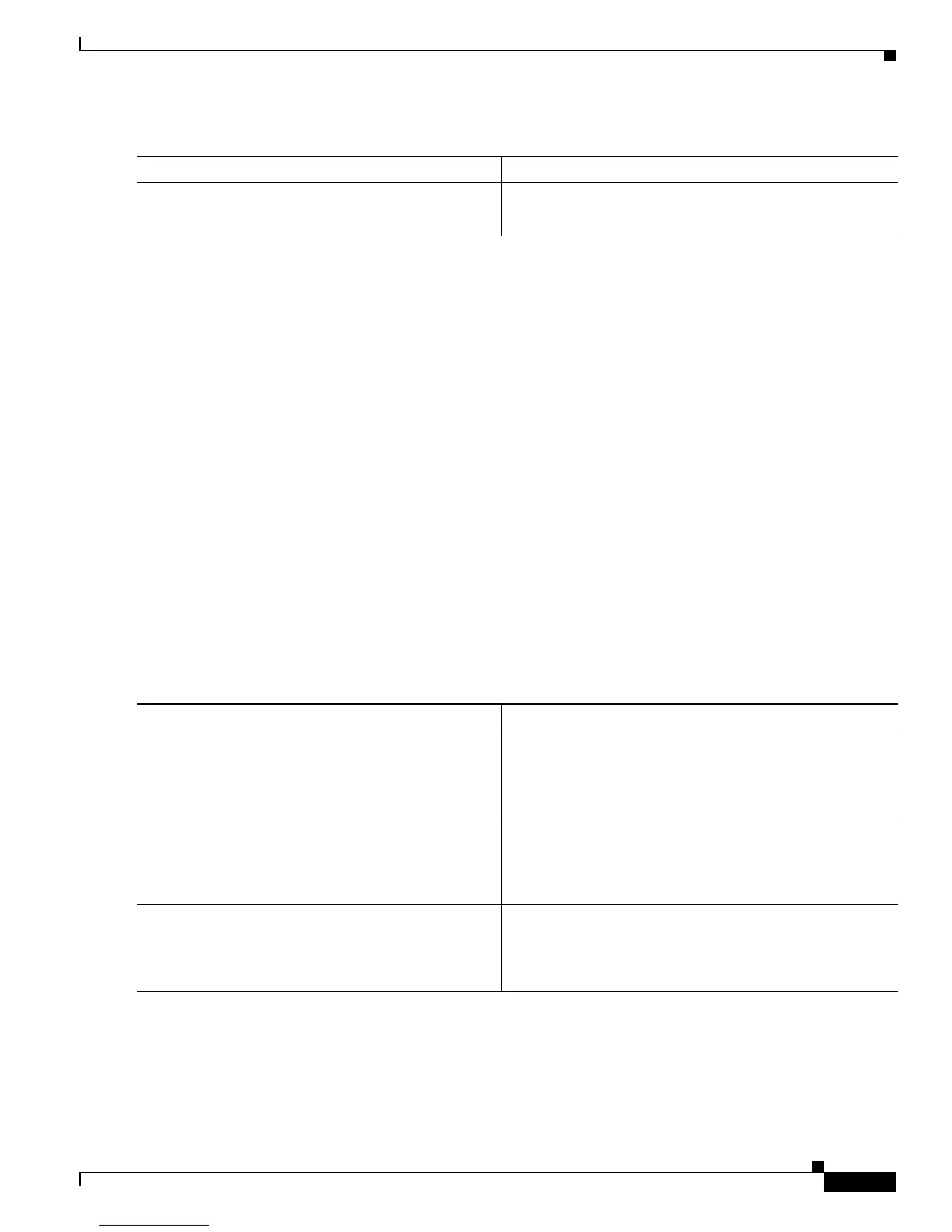Configuring ISG Subscriber Services
How to Configure ISG Services on the Router
13
DETAILED STEPS
Configuring ISG Control Policies to Activate Services
Perform this task to configure a control policy to activate a service.
Prerequisites
A control class map must be configured if you specify a named control class map in the control policy
map. See the module “Configuring ISG Control Policies” for information about configuring control
policies.
SUMMARY STEPS
1. enable
2. configure terminal
3. policy-map type control policy-map-name
4. class type control {always | map-class-name} [event account-logon | credit-exhausted |
quota-depleted | service-start | service-stop | session-default-service | session-service-found |
session-start | timed-policy-expiry]
5. action-number service-policy type service {name | unapply} policy-map-name
DETAILED STEPS
Command or Action Purpose
Step 1
Add the Auto Service attribute to the user
profile.
26,9,251="Aservice-name[;username;password]"
Automatically logs the subscriber in to the specified service
when the user profile is downloaded.
Command or Action Purpose
Step 1
enable
Example:
Router> enable
Enables privileged EXEC mode.
• Enter your password if prompted.
Step 2
configure terminal
Example:
Router# configure terminal
Enters global configuration mode.
Step 3
policy-map type control policy-map-name
Example:
Router(config)# policy-map type control policy1
Creates or modifies a policy map to specify an ISG control
policy.
