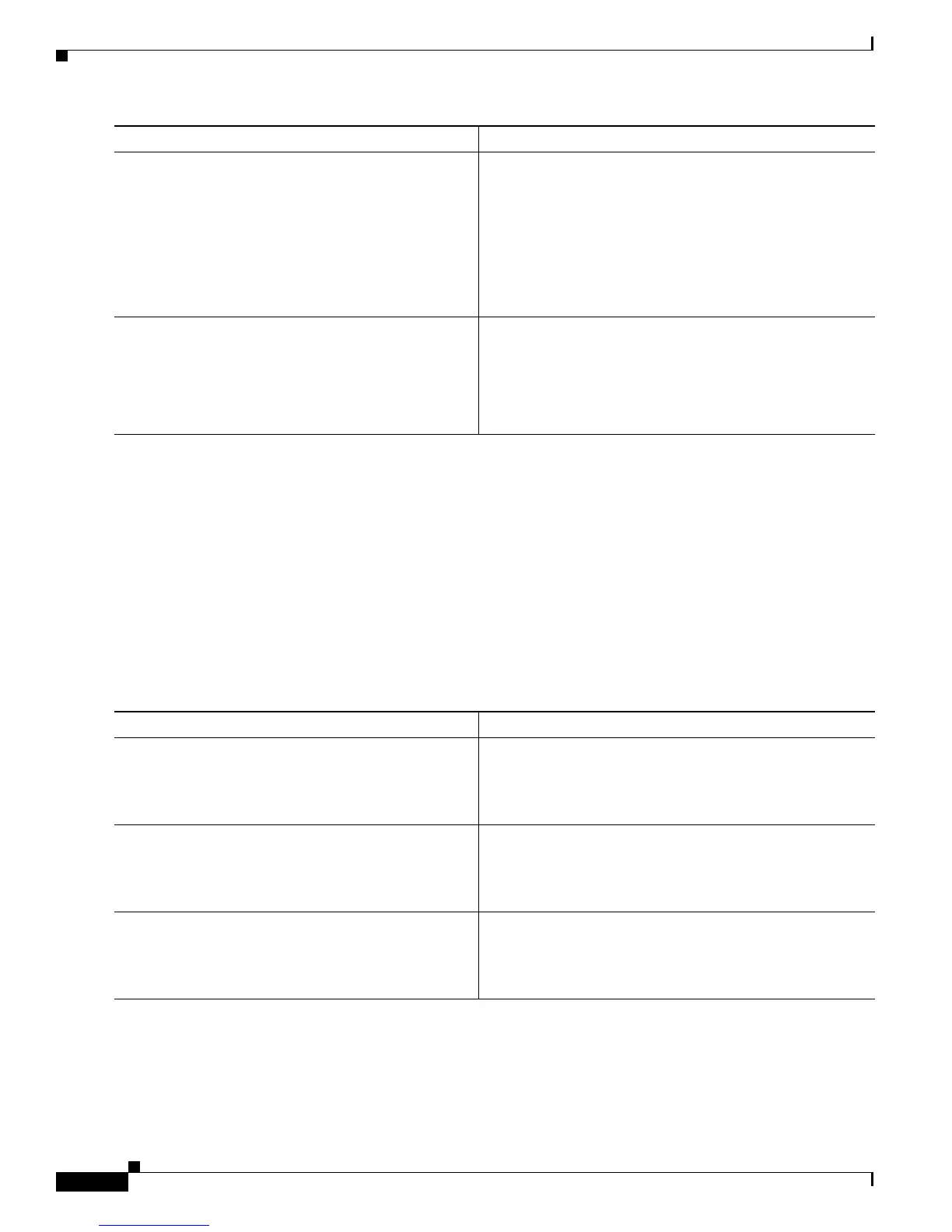Configuring ISG Subscriber Services
How to Configure ISG Services on the Router
14
Verifying ISG Services
Perform this task to verify ISG service configuration.
SUMMARY STEPS
1. enable
2. show class-map type traffic
3. show policy-map type service
DETAILED STEPS
Step 4
class type control {always | map-class-name}
[event account-logon | credit-exhausted |
quota-depleted | service-start | service-stop |
session-default-service | session-service-found
| session-start | timed-policy-expiry]
Example:
Router(config-control-policymap)# class type
control always event session-start
Specifies a class and, optionally, an event for which actions
may be configured.
Step 5
action-number service-policy type service {name
| unapply} policy-map-name
Example:
Router(config-control-policymap-class-control)#
1 service-policy type service service1
Applies the specified service policy map.
• To remove the service policy map, use the unapply
keyword.
Command or Action Purpose
Command or Action Purpose
Step 1
enable
Example:
Router> enable
Enables privileged EXEC mode.
• Enter your password if prompted.
Step 2
show class-map type traffic
Example:
Router# show class-map type traffic
Displays all traffic class maps and their matching criteria.
Step 3
show policy-map type service
Example:
Router# show policy-map type service
Displays the contents of all service policy maps.
