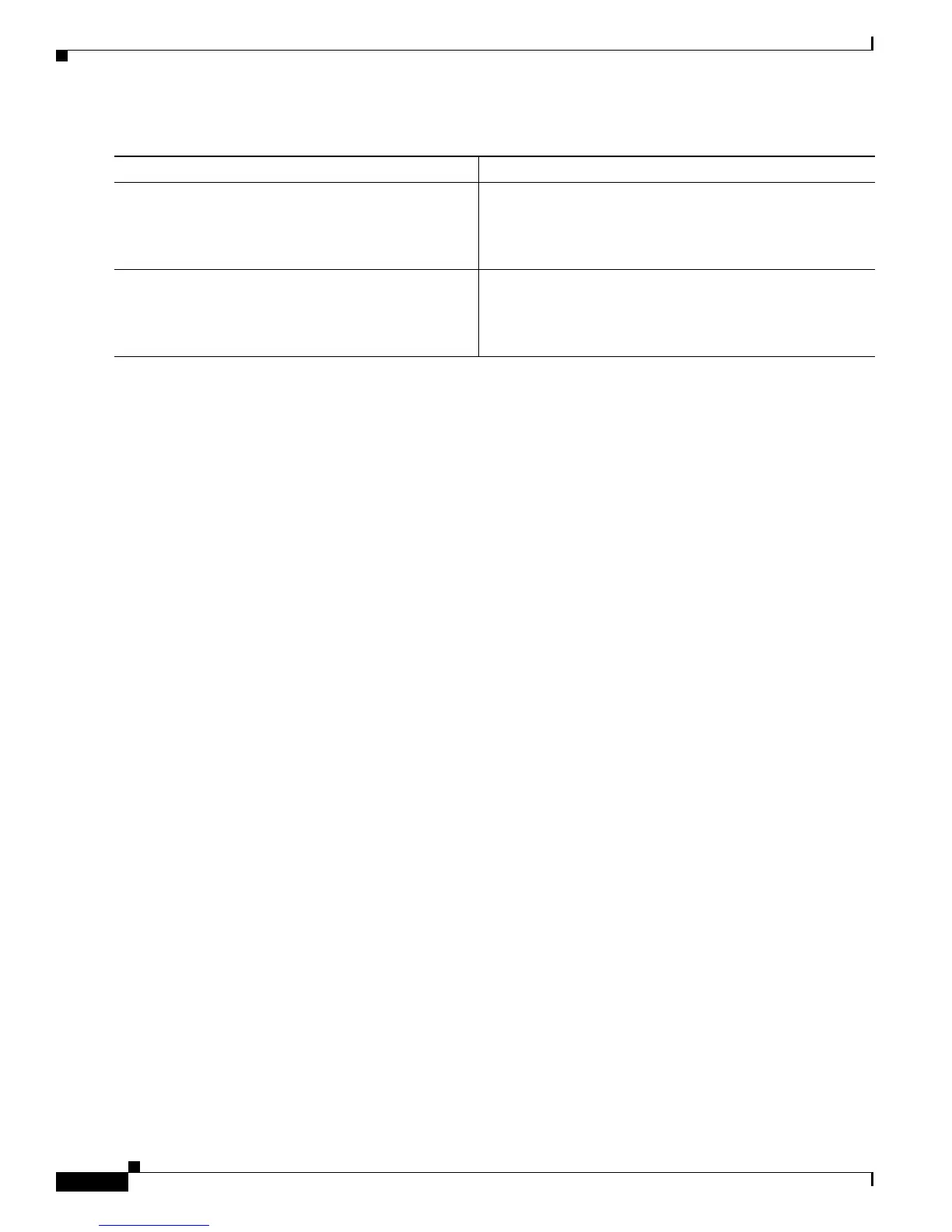Configuring ISG Accounting
How to Configure ISG Accounting
20
DETAILED STEPS
Examples
The following sample output for the show sss session command displays information about ISG postpaid
tariff switching.
Router# show sss session
Current Subscriber Information: Total sessions 1
Uniq ID Interface State Service Identifier Up-time
3 Vi2.1 authen Local Term user4 00:11:28
5 Traffic-Clas unauthen Ltm Internal 00:11:28
MCP_BBA_8#show sss session uid 3 deta
MCP_BBA_8#show sss session uid 3 detailed
Unique Session ID: 3
Identifier: user4
SIP subscriber access type(s): PPPoE/PPP
Current SIP options: Req Fwding/Req Fwded
Session Up-time: 00:11:33, Last Changed: 00:11:33
Interface: Virtual-Access2.1
Policy information:
Context 2C12FB88: Handle 5C070D01
AAA_id 00003EAB: Flow_handle 0
Authentication status: authen
Downloaded User profile, excluding services:
service-type 2 [Framed]
ssg-account-info ''Ntc_svc1''
ssg-account-info ''Atc_svc1''
Downloaded User profile, including services:
service-type 2 [Framed]
ssg-account-info ''Ntc_svc1''
ssg-account-info ''Atc_svc1''
timeout 2000 (0x7D0)
idletime 2000 (0x7D0)
traffic-class ''in access-group name 101''
traffic-class ''out access-group name 102''
accounting-list ''ppp_users_list''
ssg-service-info ''PPW19:55:00:127''
Config history for session (recent to oldest):
Access-type: Web-service-logon Client: SM
Policy event: Apply Config Success (Service)
Profile name: tc_svc1, 4 references
timeout 2000 (0x7D0)
idletime 2000 (0x7D0)
traffic-class ''in access-group name 101''
Command or Action Purpose
Step 1
enable
Example:
Router> enable
Enables privileged EXEC mode.
• Enter your password if prompted.
Step 2
show sss session [all]
Example:
Router# show sss session
Displays Subscriber Service Switch session status.
