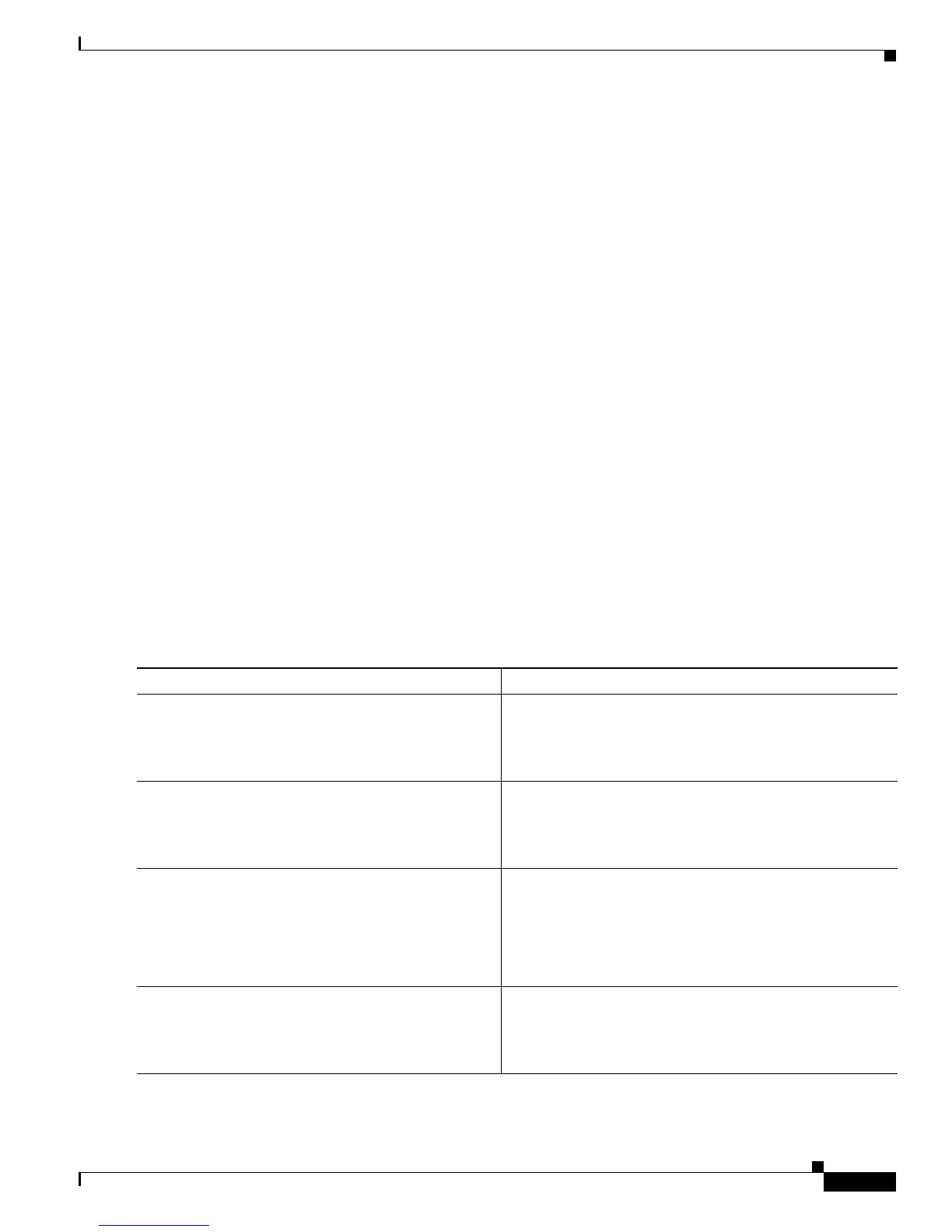Configuring ISG Support for Prepaid Billing
How to Configure ISG Support for Prepaid Billing
7
The default configuration will not show up in the output of the show running-config command unless
you change any one of the parameters.
The parameters of named prepaid configurations are inherited from the default configuration, so if you
create a named prepaid configuration and want only one parameter to be different from the default
configuration, you have to configure only that parameter.
Prerequisites
This task assumes that AAA method lists, server groups, and servers have been configured. See the
Cisco IOS Security Configuration Guide: Securing User Services for more information.
SUMMARY STEPS
1. enable
2. configure terminal
3. subscriber feature prepaid {name-of-config | default}
4. interim-interval number-of-minutes
5. method-list {accounting | authorization} name-of-method-list
6. password password
7. threshold {time seconds | volume {kilobytes Kbytes | megabytes Mbytes | bytes bytes}}
8. end
9. show subscriber session [detailed] [identifier identifier | uid session-id | username name]
DETAILED STEPS
Command or Action Purpose
Step 1
enable
Example:
Router> enable
Enables privileged EXEC mode.
• Enter your password if prompted.
Step 2
configure terminal
Example:
Router# configure terminal
Enters global configuration mode.
Step 3
subscriber feature prepaid {name-of-config |
default}
Example:
Router(config)# subscriber feature prepaid
conf-prepaid
Creates a new ISG prepaid configuration or specifies an
existing configuration so it can be modified, and enters
prepaid configuration mode.
Step 4
interim-interval number-of-minutes
Example:
Router(config-prepaid)# interim-interval 5
Enables interim prepaid accounting and specifies the
interval at which ISG will send interim prepaid accounting
records.
