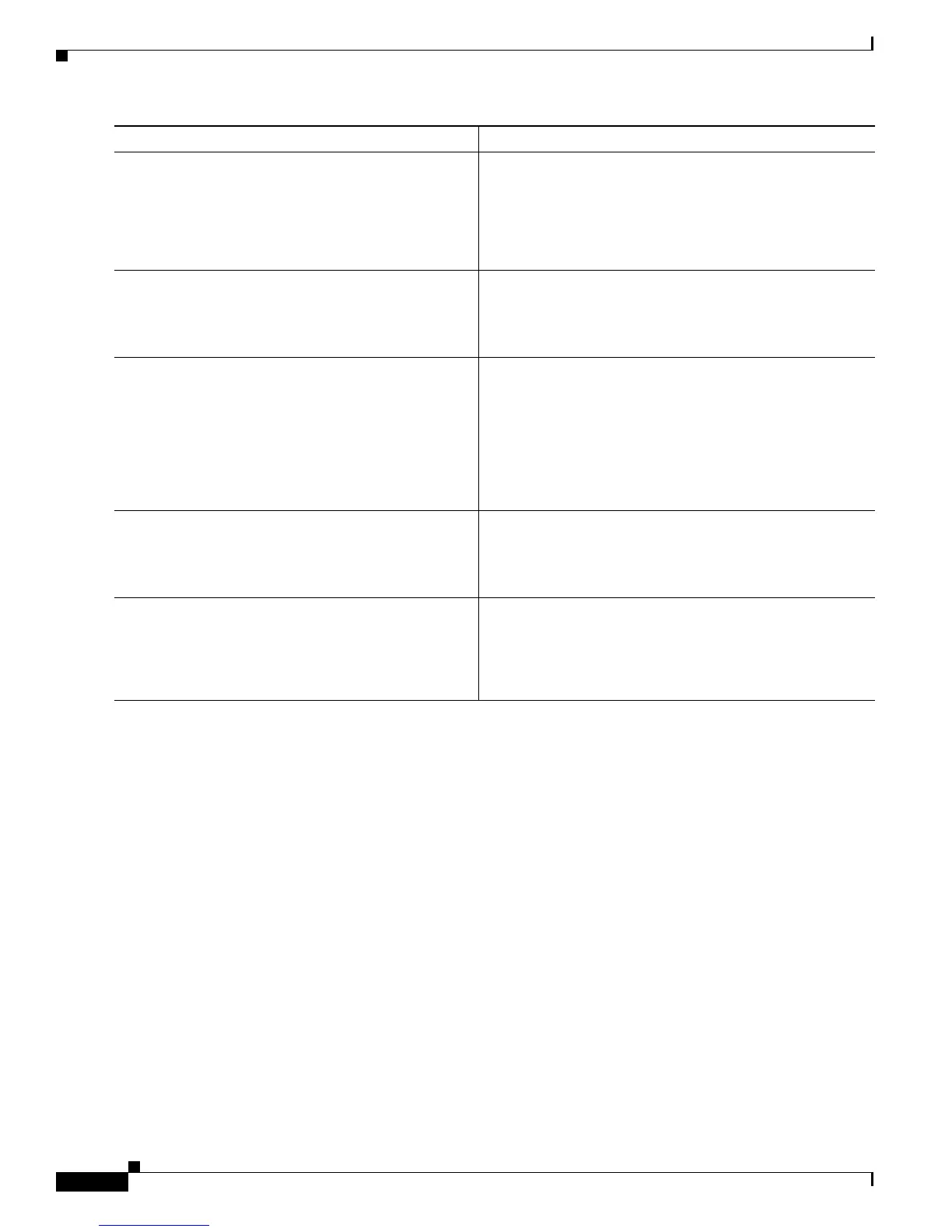Configuring ISG Support for Prepaid Billing
How to Configure ISG Support for Prepaid Billing
8
Enabling ISG Prepaid Billing
Perform one of the following tasks to enable prepaid billing in a service policy map or a remote service
profile:
• Enabling ISG Prepaid Billing in a Service Policy Map, page 8
• Enabling ISG Prepaid Billing in Service Profile on the Remote AAA Server, page 10
Enabling ISG Prepaid Billing in a Service Policy Map
Perform this task to enable ISG prepaid billing support in a service policy map.
Prerequisites
ISG prepaid billing is enabled in a traffic class within a service policy map. This task assumes that you
have defined the traffic class map and associated IP access lists. See the module “Configuring ISG
Subscriber Services” for more information.
Step 5
method-list {accounting | authorization}
name-of-method-list
Example:
Router(config-prepaid)# method-list accounting
list1
Specifies the AAA method list to be used for ISG prepaid
accounting or authorization.
Step 6
password password
Example:
Router(config-prepaid)# password cisco
Configures the password to be used for ISG prepaid
authorization and reauthorization requests.
Step 7
threshold {time seconds | volume {kilobytes
Kbytes | megabytes Mbytes | bytes bytes}}
Example:
Router(config-prepaid)# threshold time 20
Configures the threshold at which ISG will send a
reauthorization request to the prepaid billing server.
• The quota provided by the billing server minus the
configured threshold equals the value at which ISG will
send a reauthorization request
• This command can be entered twice to configure
thresholds in both time and volume.
Step 8
end
Example:
Router(config-prepaid)# end
Exits the current configuration mode and returns to
privileged EXEC mode.
Step 9
show subscriber session [detailed] [identifier
identifier | uid session-id | username name]
Example:
Router# show subscriber session detailed
(Optional) Displays ISG subscriber session information.
Command or Action Purpose
