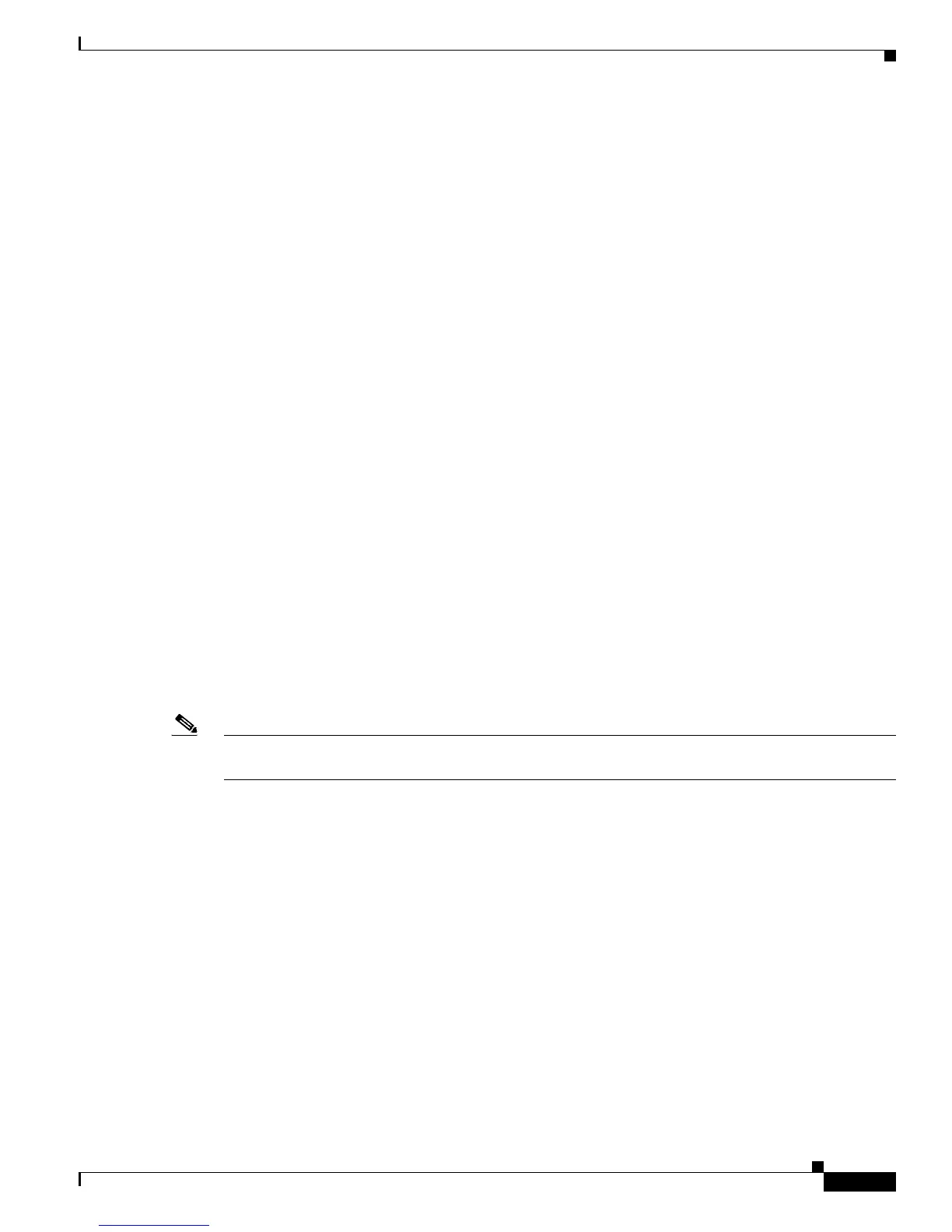Configuring ISG Support for Prepaid Billing
How to Configure ISG Support for Prepaid Billing
11
What to Do Next
You may want to configure a method of activating the service policy map or service profile; for example,
control policies can be used to activate services. For more information about methods of service
activation, see the module “Configuring ISG Subscriber Services”.
Redirecting Subscriber Traffic upon Exhaustion of Credit
Service providers often want to offer subscribers an opportunity to recharge their accounts when they
have run out of credit for their prepaid services. The tasks in this section enable you to redirect a
subscriber’s Layer 4 traffic to a specified server when the subscriber has run out of credit.
Before you configure ISG Layer 4 redirection for exhaustion of credit, you should understand the
following concept:
• Credit-Exhausted Event, page 11
Perform the following tasks to redirect a subscriber’s Layer 4 traffic upon exhaustion of credit:
• Configuring L4 Redirection in a Service Policy Map, page 11 (Required)
• Applying a Service Policy Map to Subscriber Traffic upon Exhaustion of Credit, page 13 (Required)
Credit-Exhausted Event
The ISG credit-exhausted event occurs when the prepaid server responds with an Access-Accept packet
with a quota value of zero (time or volume) and an idle timeout greater than zero. In this case, the prepaid
server has determined for certain that the subscriber does not have enough credit, but the idle timeout
provides a grace period in which the subscriber could recharge the account. Typically, a service provider
would want to redirect the subscriber’s traffic to a web portal where the subscriber could recharge the
account. At the end of the idle-timeout interval, ISG will send a reauthorization request.
The default ISG behavior is to drop subscriber packets when the credit-exhausted event occurs.
Note Layer 4 redirection is one action that a service provider could take when a subscriber has run out of
credit. Other actions can be configured instead of or in addition to Layer 4 redirection.
Configuring L4 Redirection in a Service Policy Map
Perform this task to configure ISG Layer 4 redirection in a service policy map.
The ISG Layer 4 Redirect feature can also be configured in a service profile on a AAA server. For more
information about redirecting Layer 4 subscriber traffic, see the “Redirecting Subscriber Traffic Using
ISG Layer 4 Redirect” module.
Prerequisites
The ISG Layer 4 Redirect feature is configured under a traffic class within the service policy map. This
task assumes that you have defined the traffic class map. See the “Configuring ISG Subscriber Services”
module for more information.
Traffic can be redirected to a server or server group. If you are redirecting traffic to a server group, this
task assumes that the server group has been configured. See the “Configuring ISG Subscriber Services”
module for more information about configuring server groups.