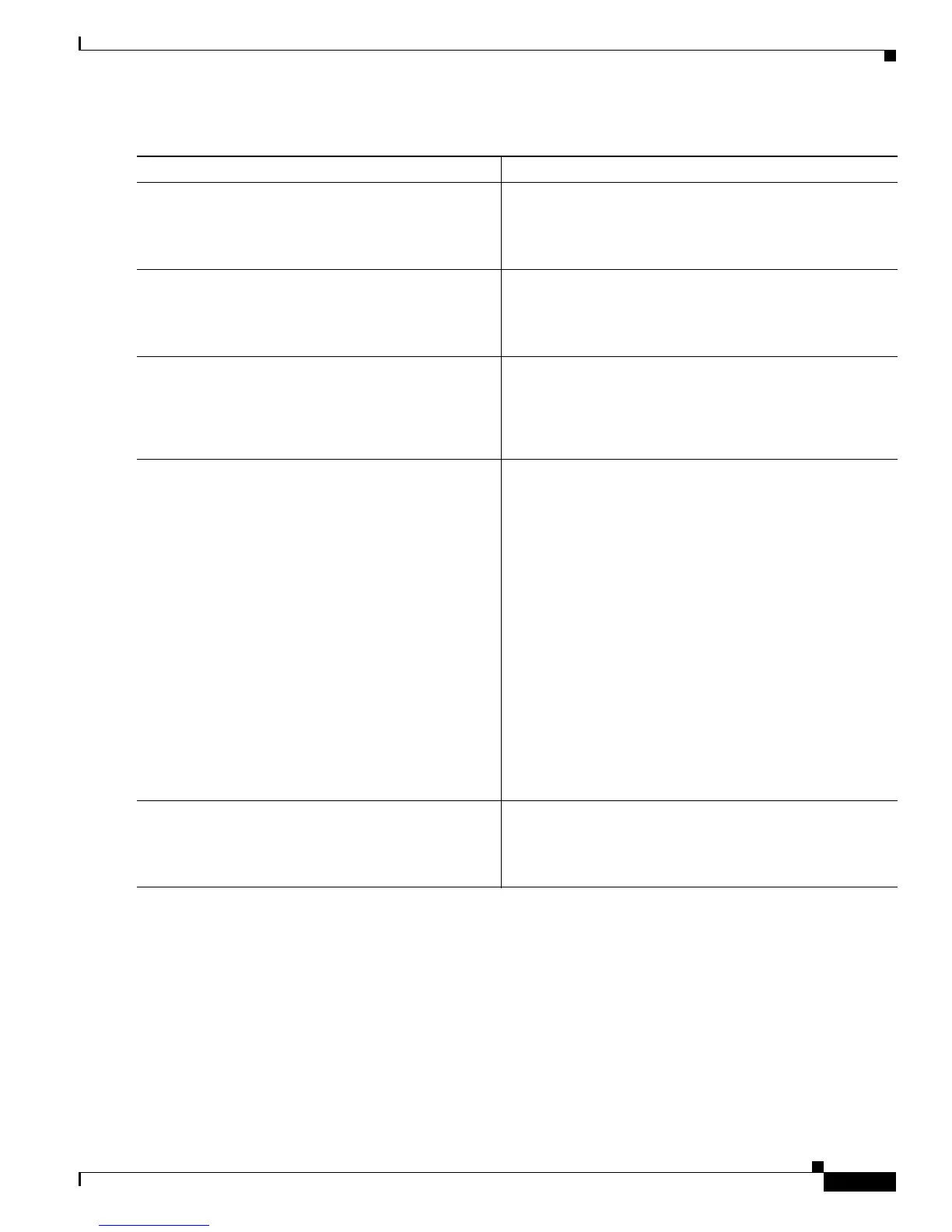Configuring ISG Policies for Session Maintenance
How to Configure Policies for Session Maintenance Timers
11
DETAILED STEPS
Examples
The following example configures the keepalive feature on a router using ARP:
policy-map type service accting_service
class type traffic ALL
!
keepalive interval 3 protocol ARP
!
Command or Action Purpose
Step 1
enable
Example:
Router> enable
Enables privileged EXEC mode.
• Enter your password if prompted.
Step 2
configure terminal
Example:
Router# configure terminal
Enters global configuration mode.
Step 3
policy-map type service policy-map-name
Example:
Router(config)# policy-map type service
policymap1
Enters service policy map configuration mode.
Note The keepalive feature can be configured only in this
mode.
Step 4
keepalive [idle period1] [attempts max-retries]
[interval period2] [protocol ICMP [broadcast] |
ARP]
Example:
Router(config-service-policymap)# keepalive
idle 7 attempts 3 interval 1 protocol arp
Configures the maximum idle period, number of requests,
interval between requests, and protocol for keepalive
messages.
The ranges and defaults are:
• Idle period: range 5 to 2147483647 seconds; default is
10 seconds
• Attempts: range 3 to10; default is 5
• Interval: default is 1 to 60 seconds
• Protocol: for Layer 2 connections, the default is ARP;
for routed connections, the default is ICMP
• Broadcast option: by default this option is disabled
Note If this command is applied to a non-IP session, the
command will fail. If the command is applied to a
non-IP session at the session-start event, the session
will also fail.
Step 5
exit
Example:
Router(config-service-policymap)# exit
Returns to global configuration mode.