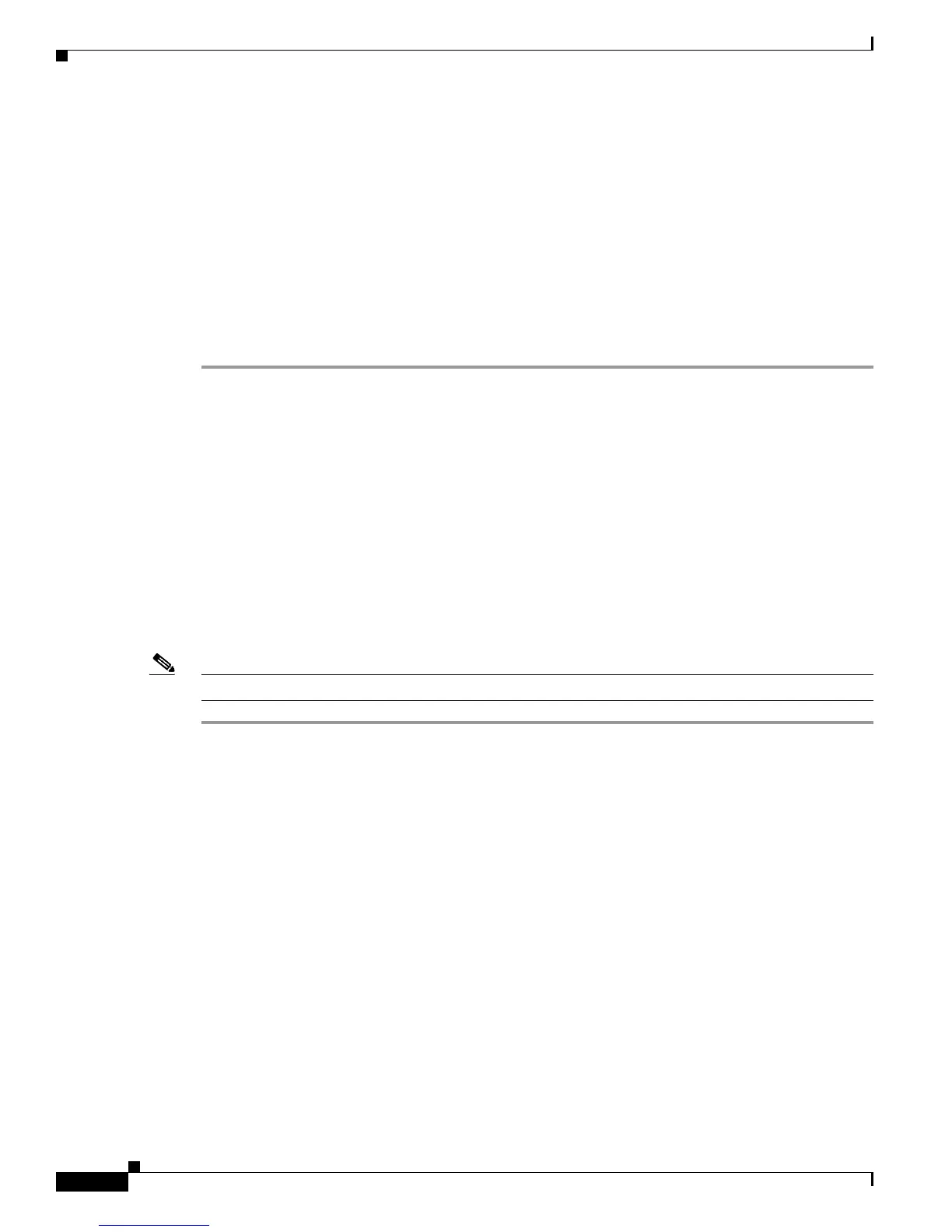Configuring ISG Policies for Session Maintenance
How to Configure Policies for Session Maintenance Timers
12
Configuring a Session Keepalive on a RADIUS Server
This task describes how to configure the session keepalive parameters on a RADIUS server.
SUMMARY STEPS
1. Service-Name password = “cisco”
2. Cisco-Avpair = "subscriber:keepalive = [idle period1] [attempts Max-retries] [interval period2] [protocol
ICMP [broadcast] | ARP}"
DETAILED STEPS
Step 1 Service-Name password = “cisco”
Step 2 Cisco-Avpair = "subscriber:keepalive = [idle period1] [attempts Max-retries] [interval period2] [protocol
ICMP [broadcast] | ARP}"
Configures the allowable idle period, maximum number of attempts to connect, the interval between
attempts, and the communication protocol to be used.
The ranges and defaults are as follows:
• Idle period: range is 5 to 2147483647 seconds; default is 10 seconds.
• Attempts: range is 3 to 10; default is 5.
• Interval: default is 1 to 60 seconds.
• Protocol: for Layer 2 connections, the default is ARP; for routed connections, the default is ICMP.
• Broadcast option: by default this option is disabled.
Note If a service profile includes an ISG traffic class configuration, the keepalive feature will be ignored.
Configuring the ISG to Interact with the RADIUS Server
The ISG device interacts with the RADIUS server to listen for the Packet of Disconnect (POD) message
from the RADIUS server. On receipt, the POD and associated attributes are handed to the appropriate
client to disconnect the session. Perform this task to configure the ISG to interact with the RADIUS
server to listen for the POD message.
SUMMARY STEPS
1. enable
2. configure terminal
3. aaa new-model
4. aaa server radius-dynamic author
5. client ip-address
6. port port-number