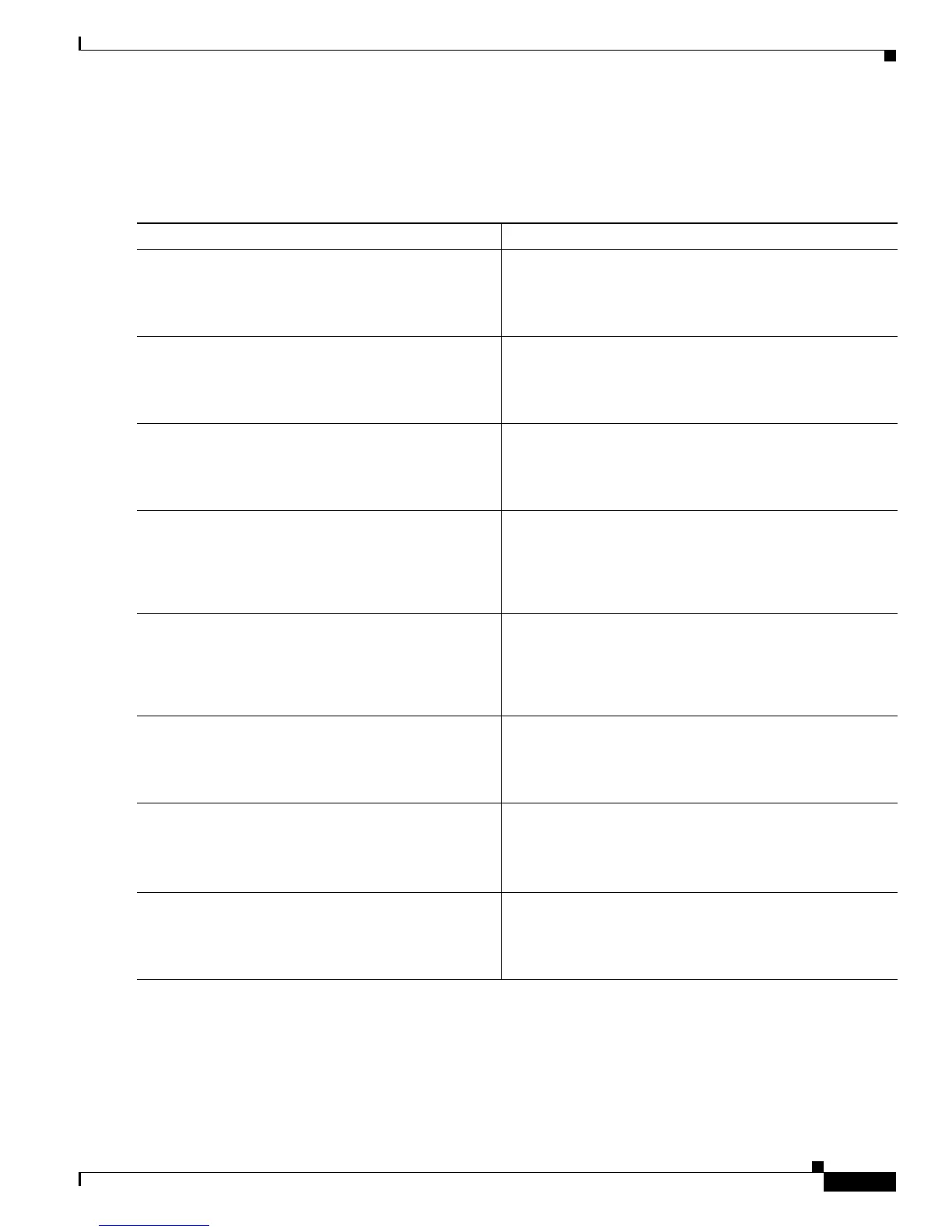Configuring ISG Policies for Session Maintenance
How to Configure Policies for Session Maintenance Timers
13
7. server-key word
8. exit
DETAILED STEPS
Command or Action Purpose
Step 1
enable
Example:
Router> enable
Enables privileged EXEC mode.
• Enter your password if prompted.
Step 2
configure terminal
Example:
Router# configure terminal
Enters global configuration mode.
Step 3
aaa new-model
Example:
Router(config)# aaa new-model
Enables the authentication, authorization, and accounting
(AAA) access control model.
Step 4
aaa server radius dynamic-author
Example:
Router(config)# aaa server radius
dynamic-author
Configures a device as a AAA server to facilitate interaction
with an external policy server and enters dynamic
authorization local server configuration mode.
Step 5
client ip-address
Example:
Router(config-locsvr-da-radius)# client
10.10.10.11
Specifies a RADIUS client from which a device will accept
Change of Authorization (CoA) and disconnect requests.
• The example specifies 10.10.10.11 as the IP address of
the RADIUS client.
Step 6
port port-number
Example:
Router(config-locsvr-da-radius)# port 1650
Specifies the port on which a device listens for RADIUS
requests from configured RADIUS clients.
• The example specifies port 1650.
Step 7
server-key word
Example:
Router(config-locsvr-da-radius)# server-key abc
Configures the RADIUS key to be shared between a device
and RADIUS clients.
• The example specifies “abc” as the encryption key
shared with the RADIUS client.
Step 8
exit
Example:
Router(config-locsvr-da-radius)# exit
Returns to global configuration mode.