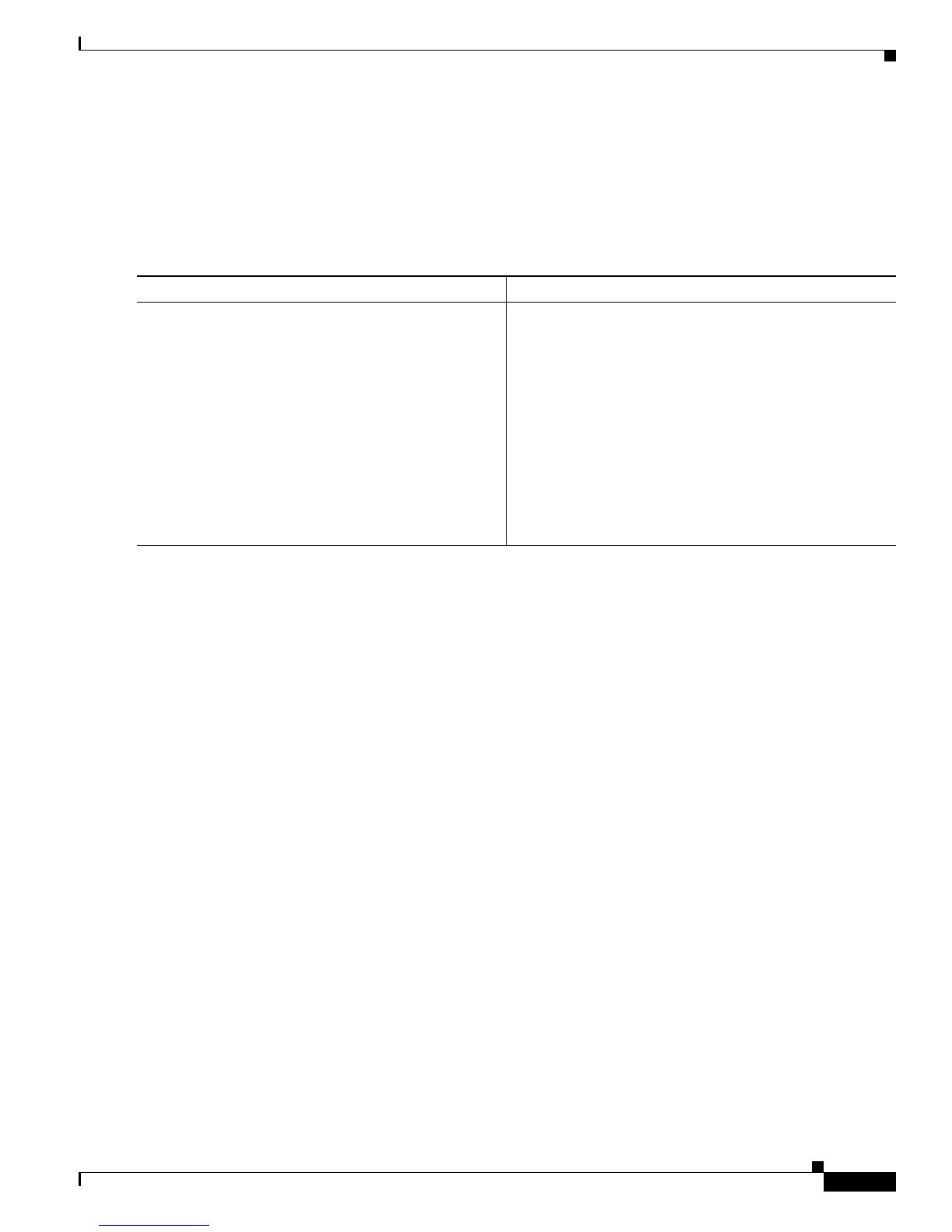Configuring ISG Policies for Regulating Network Access
How to Configure ISG Policies for Regulating Network Access
5
Configuring Policing in a Service Profile or User Profile on the AAA Server
SUMMARY STEPS
1. Add the Policing VSA to the user profile or service profile on the AAA server.
DETAILED STEPS
What to Do Next
You may want to configure a method of activating the service profile; for example, control policies can
be used to activate services. For more information about methods of service activation, see the module
“Configuring ISG Subscriber Services.”
Verifying ISG Policing
Perform this task to verify ISG policing configuration.
SUMMARY STEPS
1. enable
2. show subscriber session [detailed] [identifier identifier | uid session-id | username name]
Command or Action Purpose
Step 1
Add the following Policing vendor-specific attribute
(VSA) to the user profile on the AAA server.
26, 9, 250
"QU;committed-rate;normal-burst;excess-burst;D;com
mitted-rate;normal-burst;excess-burst"
or
Add the following Policing VSA to the service profile
on the AAA server.
26,9,251
"QU;committed-rate;normal-burst;excess-burst;D;com
mitted-rate;normal-burst;excess-burst"
Enables ISG policing of upstream and downstream traffic.
• If you specify the committed rate and normal burst,
excess burst will be calculated automatically.
• You can specify upstream or downstream parameters
first.
