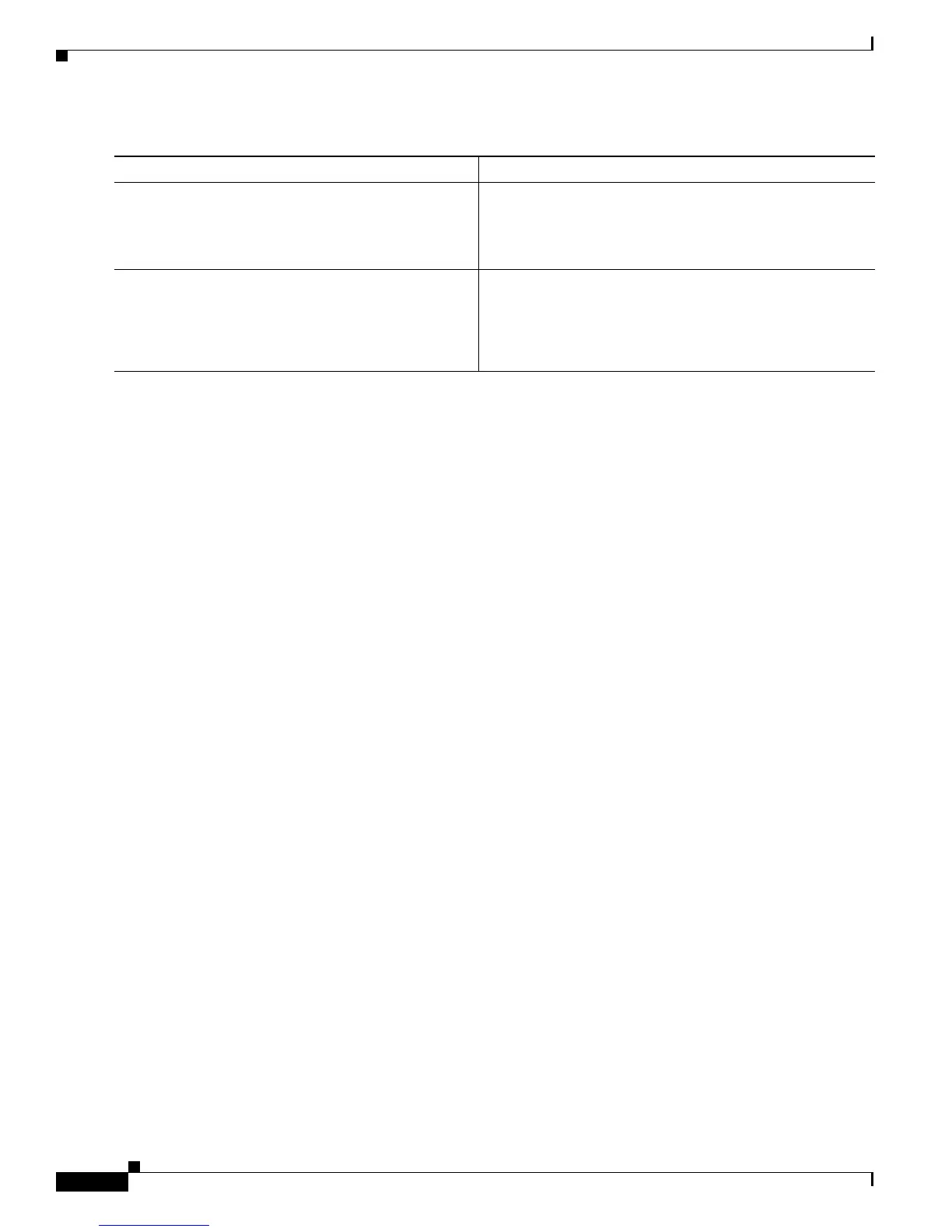Configuring ISG Policies for Regulating Network Access
How to Configure ISG Policies for Regulating Network Access
6
DETAILED STEPS
Examples
The following example shows output for the show subscriber session command when policing
parameters have been configured in the service profile. The “Config level” field indicates where the
policing parameters are configured; in this case, in the service profile.
Router# show subscriber session detailed
Current Subscriber Information: Total sessions 2
Unique Session ID: 1
.....
Session inbound features:
Feature: Policing
Upstream Params:
Average rate = 24000, Normal burst = 4500, Excess burst = 9000
Config level = Service
Session outbound features:
Feature: Policing
Dnstream Params:
Average rate = 16000, Normal burst = 3000, Excess burst = 6000
Config level = Service
.....
The following example shows output for the show subscriber session command where upstream
policing parameters are specified in a user profile and downstream policing parameters are specified in
a service profile.
Router# show subscriber session all
Current Subscriber Information: Total sessions 2
Unique Session ID: 2
.....
Session inbound features:
Feature: Policing
Upstream Params:
Average rate = 24000, Normal burst = 4500, Excess burst = 9000
Config level = Per-user ===========> Upstream parameters are specified in
the user profile.
Session outbound features:
Feature: Policing
Dnstream Params:
Command or Action Purpose
Step 1
enable
Example:
Router> enable
Enables privileged EXEC mode.
• Enter your password if prompted.
Step 2
show subscriber session [detailed] [identifier
identifier | uid session-id | username name]
Example:
Router# show subscriber session detailed
Displays ISG subscriber session information.
