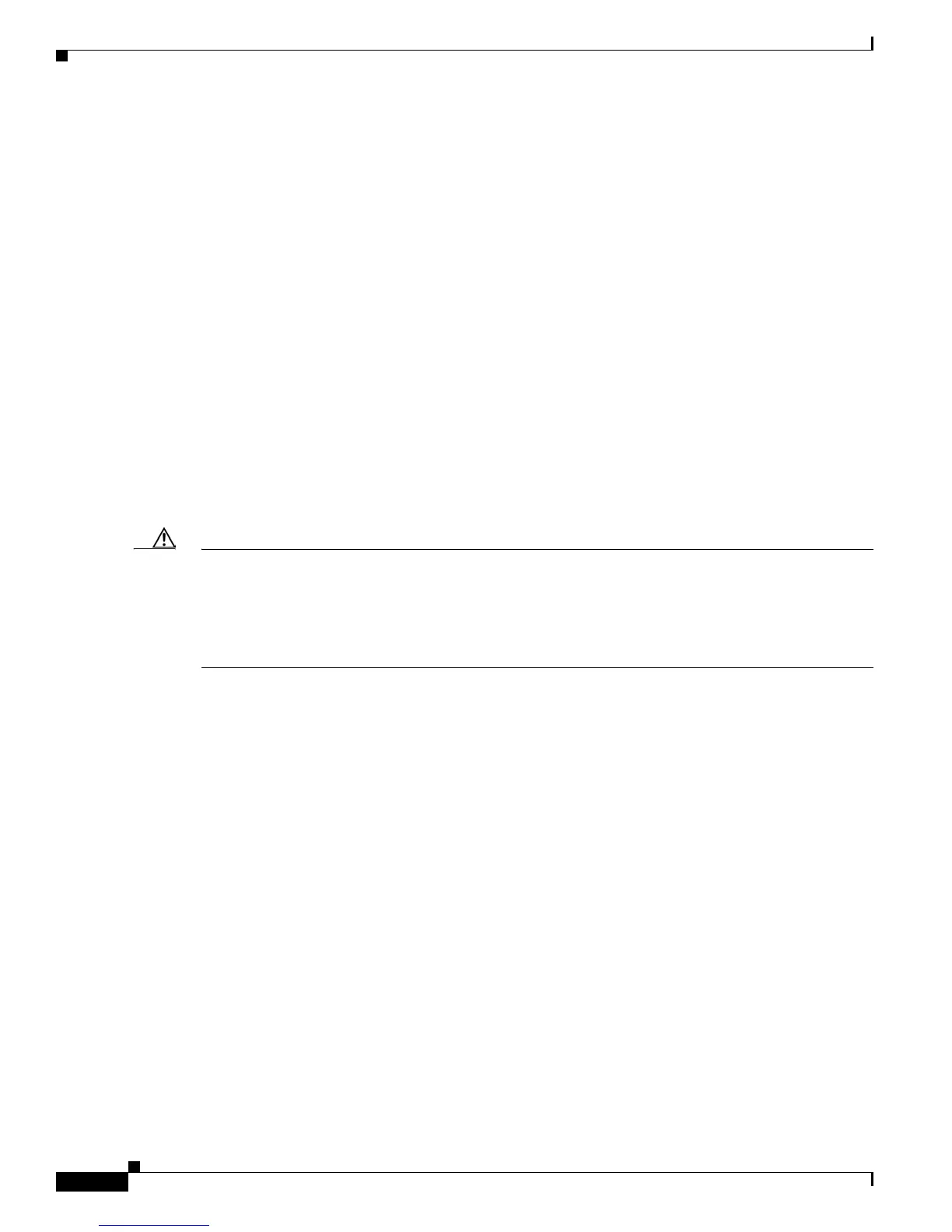Troubleshooting ISG with Session Monitoring and Distributed Conditional Debugging
Prerequisites for ISG Session Monitoring and Distributed Conditional Debugging
2
• Additional References, page 11
• Feature Information for Distributed Conditional Debugging, page 11
Prerequisites for ISG Session Monitoring and Distributed
Conditional Debugging
For information about release and platform support, see the “Feature Information for Distributed
Conditional Debugging” section on page 11.
Before using the information in this module, it is recommended that you be familiar with the use of
Cisco IOS debug commands and conditional debugging. See the “Additional References” section on
page 11 to find information about these topics.
Restrictions for Distributed Conditional Debugging
Conditions that are set for an active session take effect only when the session is terminated and
reestablished.
Caution Because debugging output is assigned high priority in the CPU process, it can render the system
unusable. For this reason, use the Cisco IOS debug commands only to troubleshoot specific problems
or during troubleshooting sessions with Cisco technical support staff. Moreover, it is best to use debug
commands during periods of lower network traffic and fewer users, or on a debug chassis with a single
active session. Debugging during these periods decreases the likelihood that increased debug command
processing overhead will affect system use.
Information About ISG Session Monitoring and Distributed
Conditional Debugging
Before you enable session monitoring or distributed conditional debugging, you should understand the
following concepts:
• ISG Session and Flow Monitoring, page 2
• ISG Distributed Conditional Debugging, page 3
ISG Session and Flow Monitoring
ISG introduces a mechanism that allows an administrator to monitor ISG sessions and flows
continuously. The show interface monitor command, which displays interface statistics, and the show
process cpu monitor command, which displays information about CPU usage, both update the
information in their displays at specified intervals. These commands also provide the ability to freeze or
clear the information in the display.
