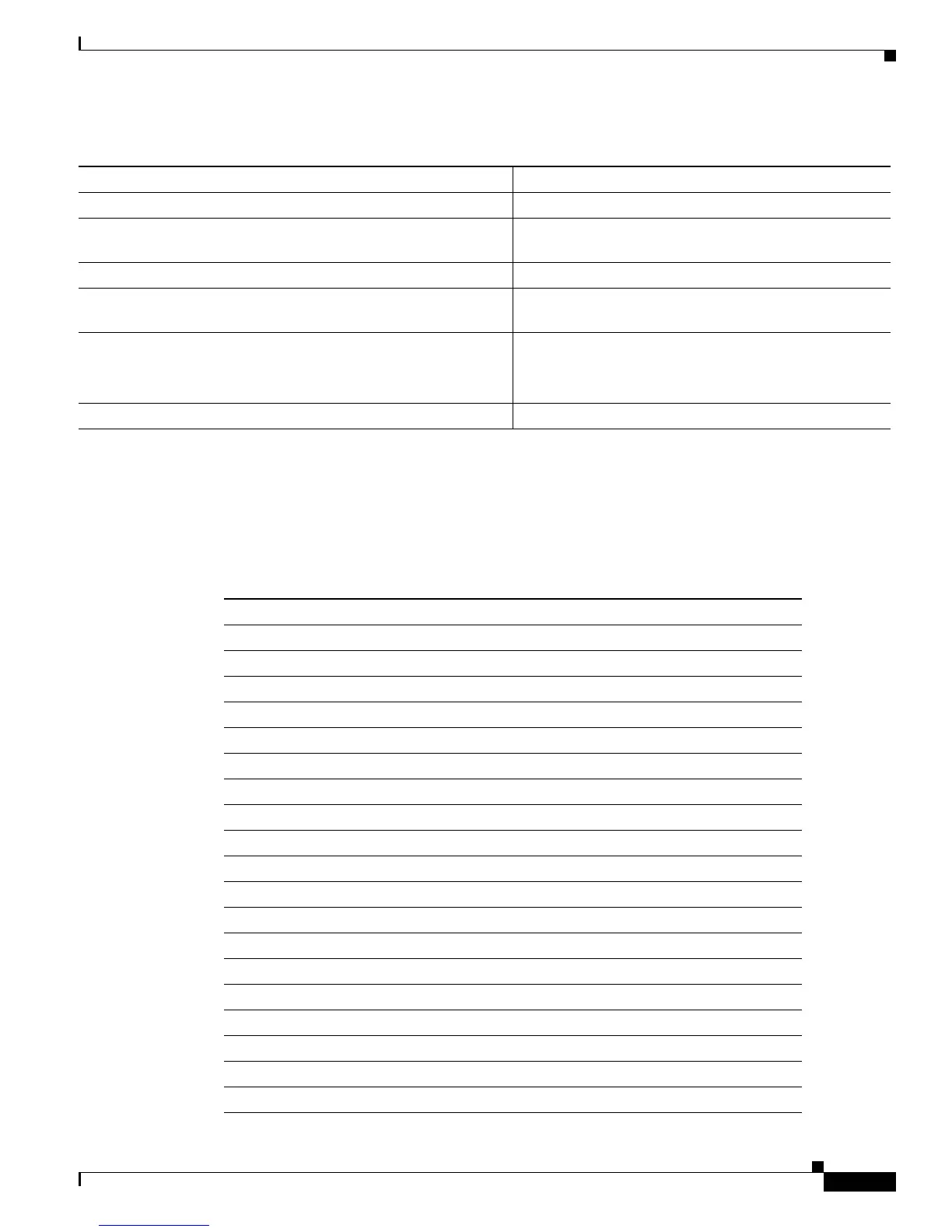Troubleshooting ISG with Session Monitoring and Distributed Conditional Debugging
How to Enable ISG Session Monitoring and Distributed Conditional Debugging
5
Debug Commands That Are Supported by ISG Conditional Debug
Table 2 lists the Cisco IOS debugging commands that are supported for distributed conditional
debugging. The commands are listed by component. One or more of these commands can be issued after
enabling one of the debug condition commands listed in Table 1.
Table 1 Supported Conditional Debug Commands
Command Purpose
debug condition domain domain-name Filters messages on the specified domain name.
debug condition interface {Fast Ethernet | Gigabit Ethernet |
TenGigabit Ethernet} vlan-id ID
Filters messages on the specified VLAN identifier.
debug condition mac-address hexadecimal-MAC-address Filters messages on the specified MAC address.
debug condition portbundle ip IP-address bundle
bundle-number
Filters messages on the specified Port-Bundle Host Key
(PBHK).
debug condition session-id session-ID Filters messages on the specified session identifier.
Note The session identifier can be obtained by
entering the show subscriber session command.
debug condition username email-address Filters messages on the specified Internet username.
Table 2 Debug Commands Supported by ISG Distributed Conditional Debugging
AAA Debug Commands
debug aaa accounting
debug aaa authentication
debug aaa authorization
debug aaa id
PPP Debug Commands
debug ppp authentication
debug ppp bap error
debug ppp bap events
debug ppp bap negotiation
debug ppp cbcp
debug ppp error
debug ppp mppe detailed
debug ppp mppe events
debug ppp mppe pack
debug ppp multi data
debug ppp multi events
debug ppp multi frag
debug ppp negotiation
debug ppp pack
