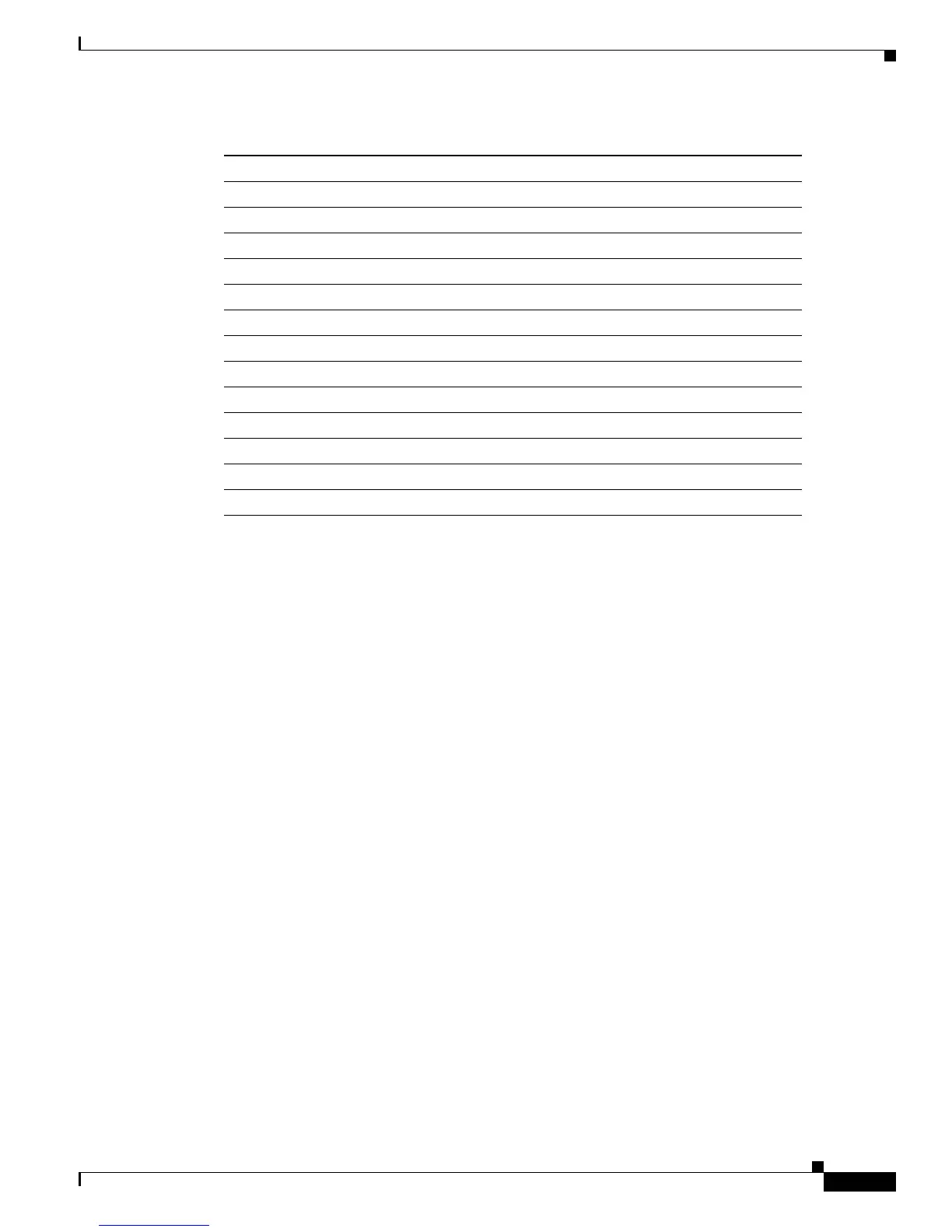Troubleshooting ISG with Session Monitoring and Distributed Conditional Debugging
How to Enable ISG Session Monitoring and Distributed Conditional Debugging
7
Restrictions
The debug condition session-id command filters a session only after the session has been established.
The session identifier is a unique dynamic number generated internally by the Cisco IOS software and
assigned to each session when the session is established.
In VPDN, the debug commands and messages associated with tunnels cannot be filtered because they
are not associated with a session, but are displayed during the tunnel-establishment phase. The
debugging messages will be displayed even if filtering is enabled by one of the conditions.
If multiple conditions are set, the debugging messages corresponding to all the sessions that meet any of
the conditions will be displayed. Some conditions, such as domain name, will trigger debugging
messages for all the sessions that belong to the particular domain.
Enabling Distributed Conditional Debugging
Perform this task to enable distributed conditional debugging for ISG.
SUMMARY STEPS
1. enable
2. debug condition command
3. debug command
debug subscriber policy condition
debug subscriber policy detail
debug subscriber policy error
debug subscriber policy event
debug subscriber policy fsm
debug subscriber policy rule
debug subscriber session error
debug subscriber session event
VPDN Debug Commands
debug vpdn call event
debug vpdn call fsm
debug vpdn error
debug vpdn event
debug vpdn event disconnect
Table 2 Debug Commands Supported by ISG Distributed Conditional Debugging (continued)
