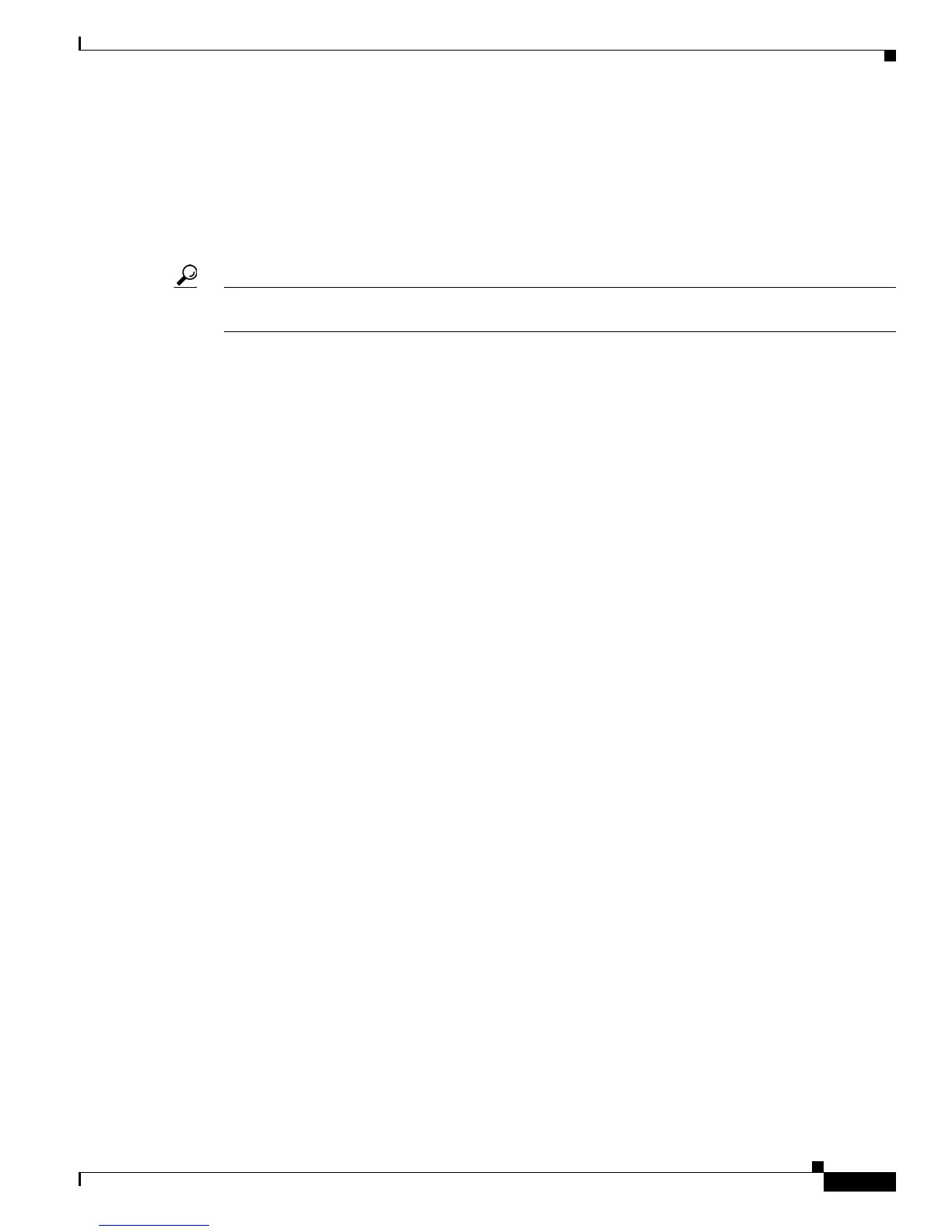Troubleshooting ISG with Session Monitoring and Distributed Conditional Debugging
Configuration Examples for ISG Distributed Conditional Debugging
9
The following messages and prompt are displayed when you attempt to disable the last condition using
the no form of a debug condition command:
This condition is the last interface condition set.
Removing all conditions may cause a flood of debugging messages
to result, unless specific debugging flags are first removed.
Proceed with removal? [yes/no]: yes
Condition 1 has been removed
Tip Use the no form of the commands to disable all debug commands before disabling all of the debugging
conditions that have been set.
Configuration Examples for ISG Distributed Conditional
Debugging
This section contains the following examples:
• Monitoring Interface Statistics: Example, page 9
• Monitoring CPU Statistics: Example, page 10
• Enabling ISG Distributed Conditional Debugging: Example, page 10
• Displaying Debugging Conditions: Example, page 10
• Filtering Debug Output: Example, page 10
Monitoring Interface Statistics: Example
The following example shows sample output for the show interface monitor command. The display will
be updated every 10 seconds.
Router> show interface gigabitethernet 0/0/0 monitor interval 10
Router Name: Scale3-Router8 Update Secs: 10
Interface Name: GigabitEthernet 0/0/0 Interface Status: UP, line is up
Line Statistics: Total: Rate(/s) Delta
Input Bytes: 123456 123 7890
Input Packets: 3456 56 560
Broadcast: 1333 6 60
OutputBytes: 75717 123 1230
Output Packets: 733 44 440
Error Statistics: Total: Delta:
Input Errors: 0 0
CRC Errors: 0 0
Frame Errors: 0 0
Ignored: 0 0
Output Errors: 0 0
Collisions: 0 0
No. Interface Resets: 2
End = e Clear = c Freeze = f
