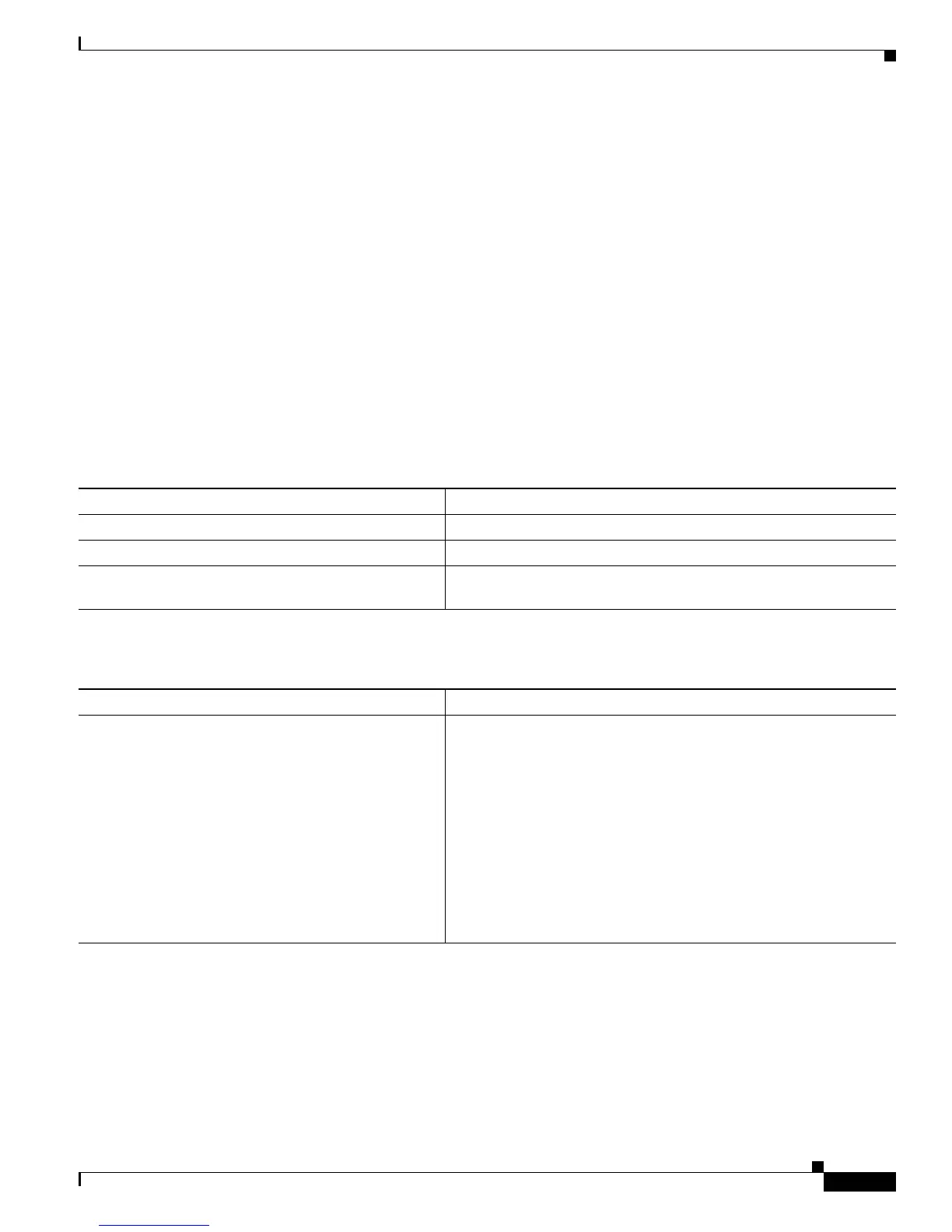Troubleshooting ISG with Session Monitoring and Distributed Conditional Debugging
Additional References
11
Router# show debug
SSS:
SSS packet detail debugging is on
Condition 1: username cpe6_1@isp.com (0 flags triggered)
Router#
Additional References
The following sections provide references related to ISG session monitoring and distributed conditional
debugging.
Related Documents
Technical Assistance
Feature Information for Distributed Conditional Debugging
Table 3 lists the features in this module and provides links to specific configuration information. For
information about a feature in this technology that is not documented here, see the “Intelligent Services
Gateway Features Roadmap.”
Related Topic Document Title
ISG commands Cisco IOS Intelligent Services Gateway Command Reference
Cisco IOS debug commands Cisco IOS Debug Command Reference
Conditional debugging “Conditionally Triggered Debugging” chapter in the Cisco IOS
Debug Command Reference
Description Link
The Cisco Support website provides extensive online
resources, including documentation and tools for
troubleshooting and resolving technical issues with
Cisco products and technologies.
To receive security and technical information about
your products, you can subscribe to various services,
such as the Product Alert Tool (accessed from Field
Notices), the Cisco Technical Services Newsletter, and
Really Simple Syndication (RSS) Feeds.
Access to most tools on the Cisco Support website
requires a Cisco.com user ID and password.
http://www.cisco.com/techsupport
