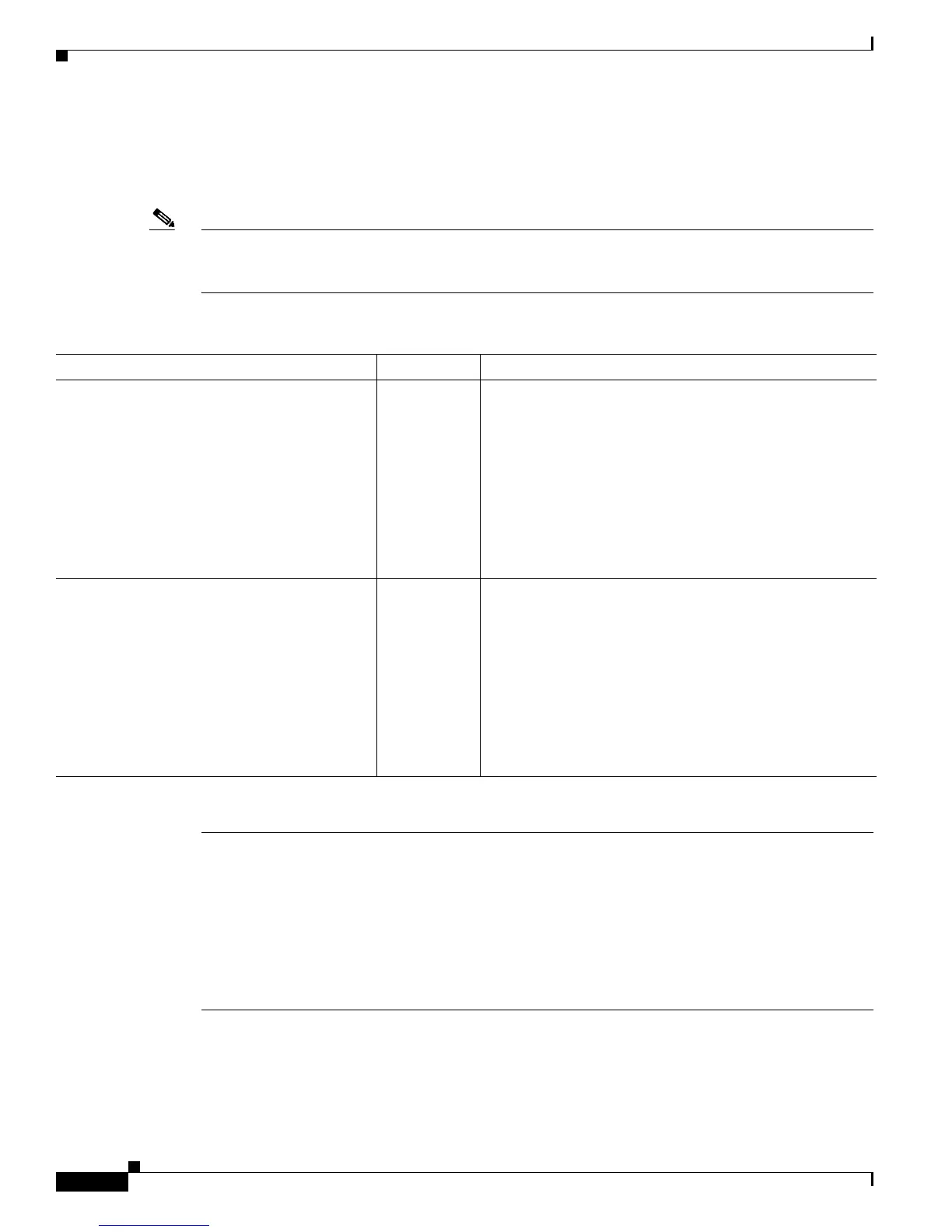Troubleshooting ISG with Session Monitoring and Distributed Conditional Debugging
Feature Information for Distributed Conditional Debugging
12
Use Cisco Feature Navigator to find information about platform support and software image support.
Cisco Feature Navigator enables you to determine which Cisco IOS XE software images support a
specific software release, feature set, or platform. To access Cisco Feature Navigator, go to
http://www.cisco.com/go/cfn. An account on Cisco.com is not required.
Note Table 3 list only the Cisco IOS XE software release that introduced support for a given feature in a given
Cisco IOS software release train. Unless noted otherwise, subsequent releases of that Cisco IOS XE
software release train also support that feature.
CCDE, CCENT, Cisco Eos, Cisco HealthPresence, the Cisco logo, Cisco Lumin, Cisco Nexus, Cisco StadiumVision, Cisco TelePresence,
Cisco WebEx, DCE, and Welcome to the Human Network are trademarks; Changing the Way We Work, Live, Play, and Learn and Cisco Store are
service marks; and Access Registrar, Aironet, AsyncOS, Bringing the Meeting To You, Catalyst, CCDA, CCDP, CCIE, CCIP, CCNA, CCNP, CCSP,
CCVP, Cisco, the Cisco Certified Internetwork Expert logo, Cisco IOS, Cisco Press, Cisco Systems, Cisco Systems Capital, the Cisco Systems logo,
Cisco Unity, Collaboration Without Limitation, EtherFast, EtherSwitch, Event Center, Fast Step, Follow Me Browsing, FormShare, GigaDrive,
HomeLink, Internet Quotient, IOS, iPhone, iQuick Study, IronPort, the IronPort logo, LightStream, Linksys, MediaTone, MeetingPlace,
MeetingPlace Chime Sound, MGX, Networkers, Networking Academy, Network Registrar, PCNow, PIX, PowerPanels, ProConnect, ScriptShare,
SenderBase, SMARTnet, Spectrum Expert, StackWise, The Fastest Way to Increase Your Internet Quotient, TransPath, WebEx, and the WebEx logo
are registered trademarks of Cisco Systems, Inc. and/or its affiliates in the United States and certain other countries.
All other trademarks mentioned in this document or website are the property of their respective owners. The use of the word partner does not imply
a partnership relationship between Cisco and any other company. (0812R)
Table 3 Feature Information for ISG Session Monitoring and Distributed Conditional Debugging
Feature Name Releases Feature Configuration Information
ISG: Instrumentation: Session and Flow
Monitoring
Cisco IOS XE
Release 2.2
ISG provides a mechanism for continuously monitoring
interface and CPU statistics. This feature introduces the
show interface monitor and show processes cpu monitor
commands, which display statistics that are updated at
specified intervals.
The following sections provide information about this
feature:
• ISG Session and Flow Monitoring, page 2
• Monitoring ISG Sessions and Flows, page 3
ISG: Instrumentation: Advanced Conditional
Debugging
Cisco IOS XE
Release 2.2
ISG provides the ability to define various conditions for
filtering debug output. Conditional debugging generates
very specific and relevant information that can be used for
session, flow, subscriber, and service diagnostics.
The following sections provide information about this
feature:
• ISG Distributed Conditional Debugging, page 3
• Configuring Distributed Conditional Debugging,
page 4
