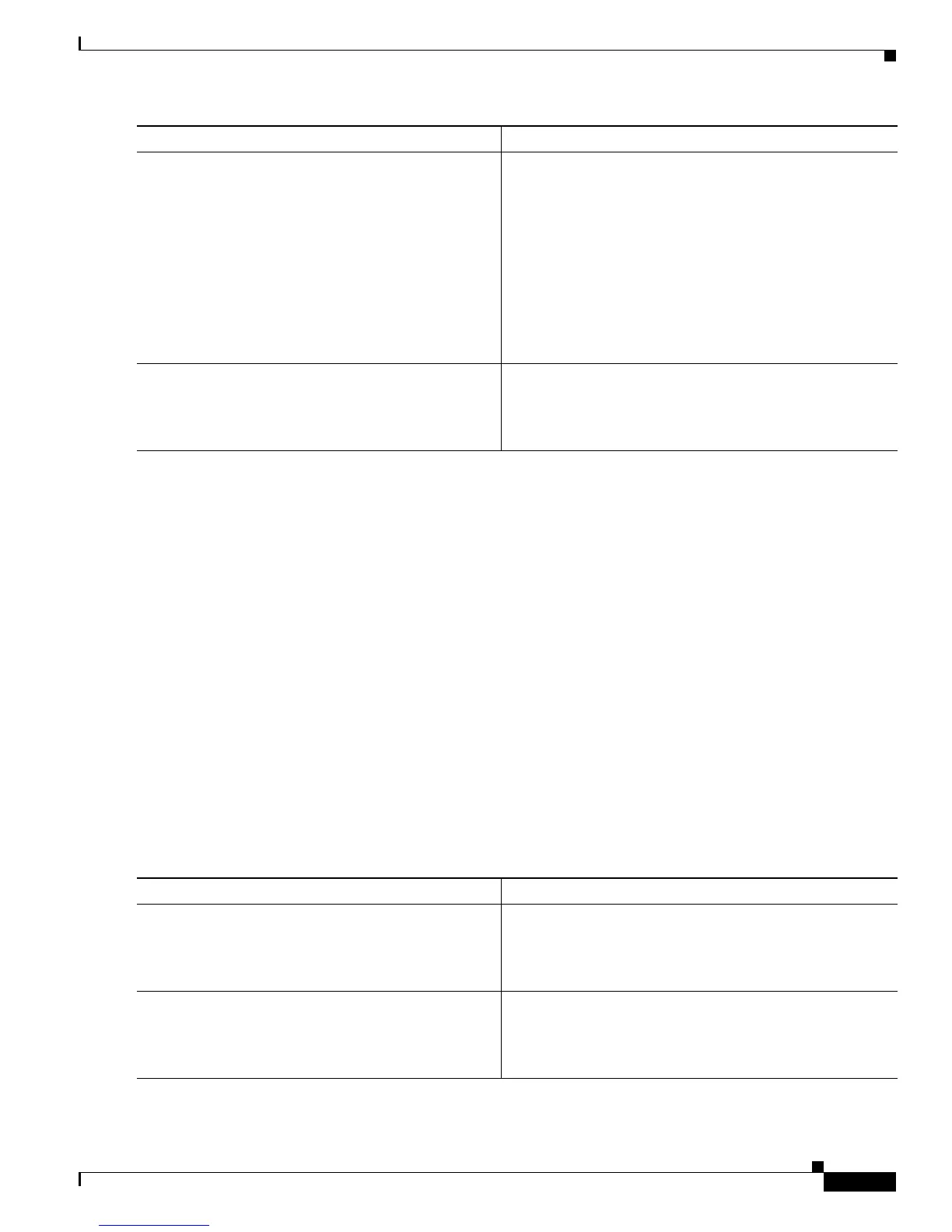Configuring ISG Access for PPP Sessions
How to Configure ISG Access for PPP Sessions Using Control Policies
7
Troubleshooting ISG Access for PPP Sessions
The commands in this task can be used to monitor and troubleshoot Layer 2 sessions. All of these
commands are optional and do not need to be entered in a particular order.
SUMMARY STEPS
1. enable
2. show subscriber session detailed
3. debug condition
4. debug subscriber packet [event | full | detail]
5. debug subscriber error
6. debug subscriber event
7. debug subscriber fsm
8. debug ppp {packet | negotiation | error | authentication | subscriber switch}
DETAILED STEPS
Step 3
show idmgr {service key session-handle
session-handle service-key service | session
key {domainip-vrf ip-address ip-address vrf-id
vrf-id | ip-address ip-address | mac-address
mac-address | nativeip-vrf ip-address
ip-address vrf-id vrf-id | portbundle ip
ip-address bundle bundle-number |
session-handle session-handle}}
Example:
Router# show idmgr session key ip-address
10.0.0.1
Displays information related to ISG session and service
identity.
Step 4
show ip route [vrf vrf-name]
Example:
Router# show ip route
Displays the current state of the routing table.
Command or Action Purpose
Command or Action Purpose
Step 1
enable
Example:
Router> enable
Enables privileged EXEC mode.
• Enter your password if prompted.
Step 2
show subscriber session detailed
Example:
Router# show subscriber session detailed
Displays information about ISG subscriber sessions.