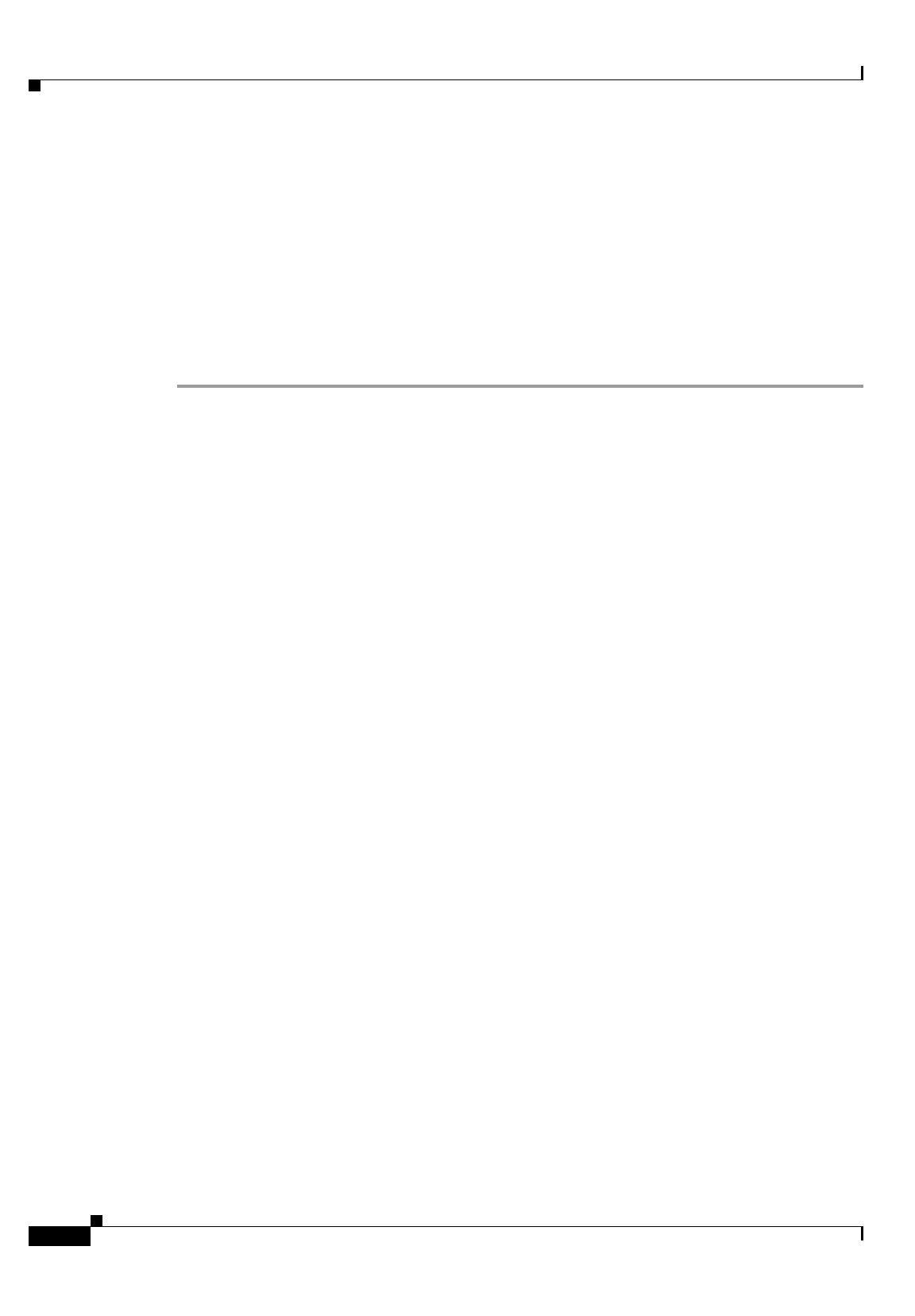8-18
Cisco Unified IP Phone Administration Guide for Cisco Unified Communications Manager 8.6 (SCCP and SIP)
OL-23091-01
Chapter 8 Viewing Model Information, Status, and Statistics on the Cisco Unified IP Phones
Status Menu
Step 2 After the call is established, press the Help button twice, or press Settings > Status > Call Statistics.
The Call Statistics screen and Tone softkey appear.
Step 3 Press the Tone softkey.
The phone generates a 1004 Hz tone at –15 dBm. For a good network connection, the tone sounds at the
call destination only. For a bad network connection, the phone generating the tone may receive echo
from the destination phone.
Step 4 To stop the tone, end the call.
For information on interpreting the results of test tone for volume and echo, see the following document:
http://www.cisco.com/en/US/docs/ios/solutions_docs/voip_solutions/EA_ISD.html
