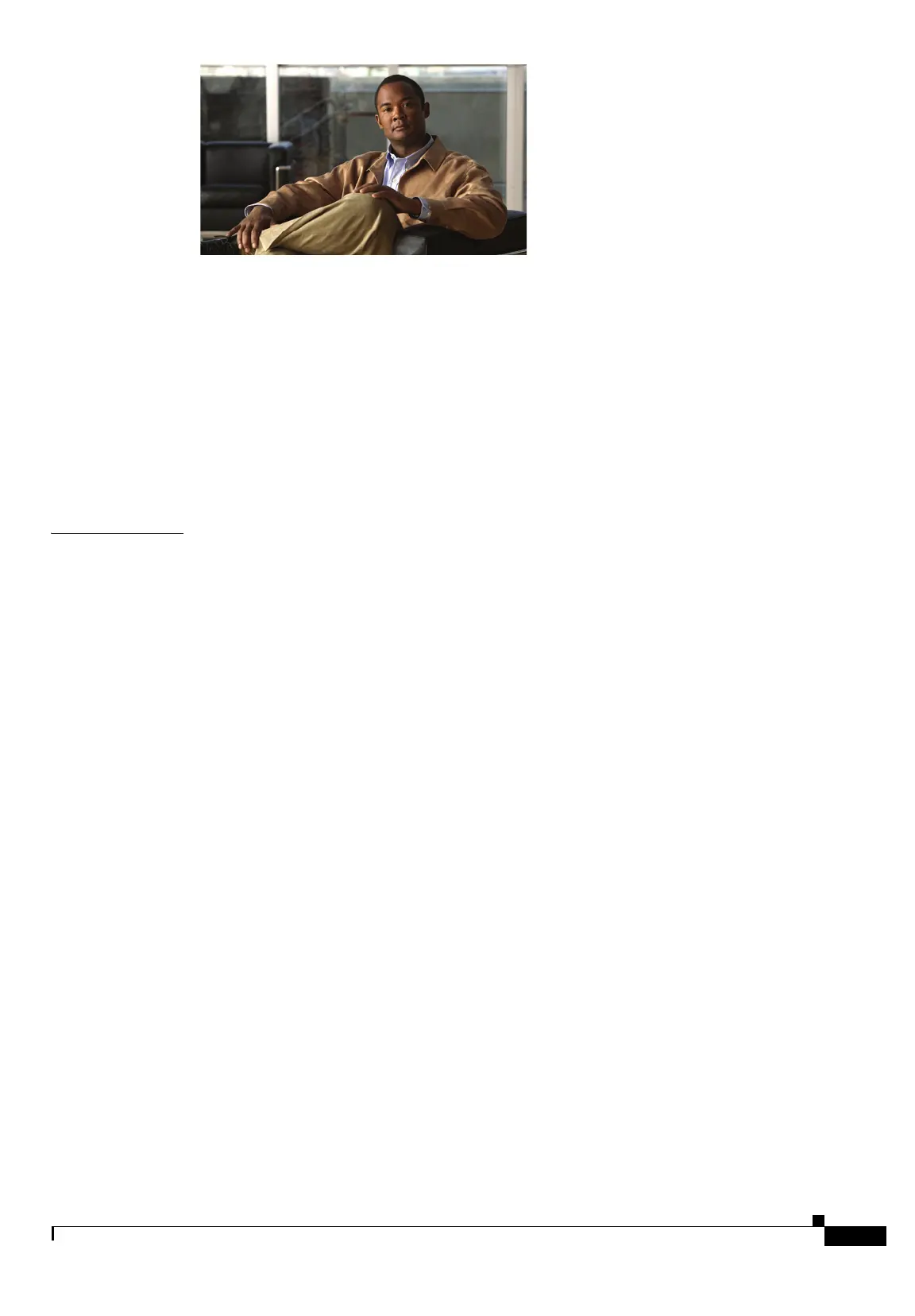iii
Cisco Unified IP Phone Administration Guide for Cisco Unified Communications Manager 8.6 (SCCP and SIP)
OL-23091-01
CONTENTS
Preface xi
Overview xi
Audience xi
Organization xi
Related Documentation xii
Obtaining Documentation, Obtaining Support, and Security Guidelines xiii
Cisco Product Security Overview xiii
Document Conventions xiii
CHAPTER
1 An Overview of the Cisco Unified IP Phones 1-1
Understanding the Cisco Unified IP Phone 7962G and 7942G 7962G, 7942G, 7961G, 7961G-GE, 7941G,
and 7941G-GE
1-2
What Networking Protocols are Used? 1-5
IPv6 Support on Cisco Unified IP Phones 1-8
What Features are Supported on the Cisco Unified IP Phone 7962G and 7942G? 1-9
Feature Overview 1-10
Configuring Telephony Features 1-10
Configuring Network Parameters Using the Cisco Unified IP Phones 1-11
Providing Users with Feature Information 1-11
Understanding Security Features for Cisco Unified IP Phones 1-11
Overview of Supported Security Features 1-13
Understanding Security Profiles 1-15
Identifying Authenticated, Encrypted, and Protected Phone Calls 1-15
Establishing and Identifying Secure Conference Calls 1-16
Establishing and Identifying Protected Calls 1-17
Call Security Interactions and Restrictions 1-17
Supporting 802.1X Authentication on Cisco Unified IP Phones 1-19
Overview 1-19
Required Network Components 1-19
Best Practices—Requirements and Recommendations 1-20
Security Restrictions 1-21
Reducing Power Consumption on the Phones 1-21
Overview of Configuring and Installing Cisco Unified IP Phones 1-21
Configuring Cisco Unified IP Phones in Cisco Unified Communications Manager 1-21
