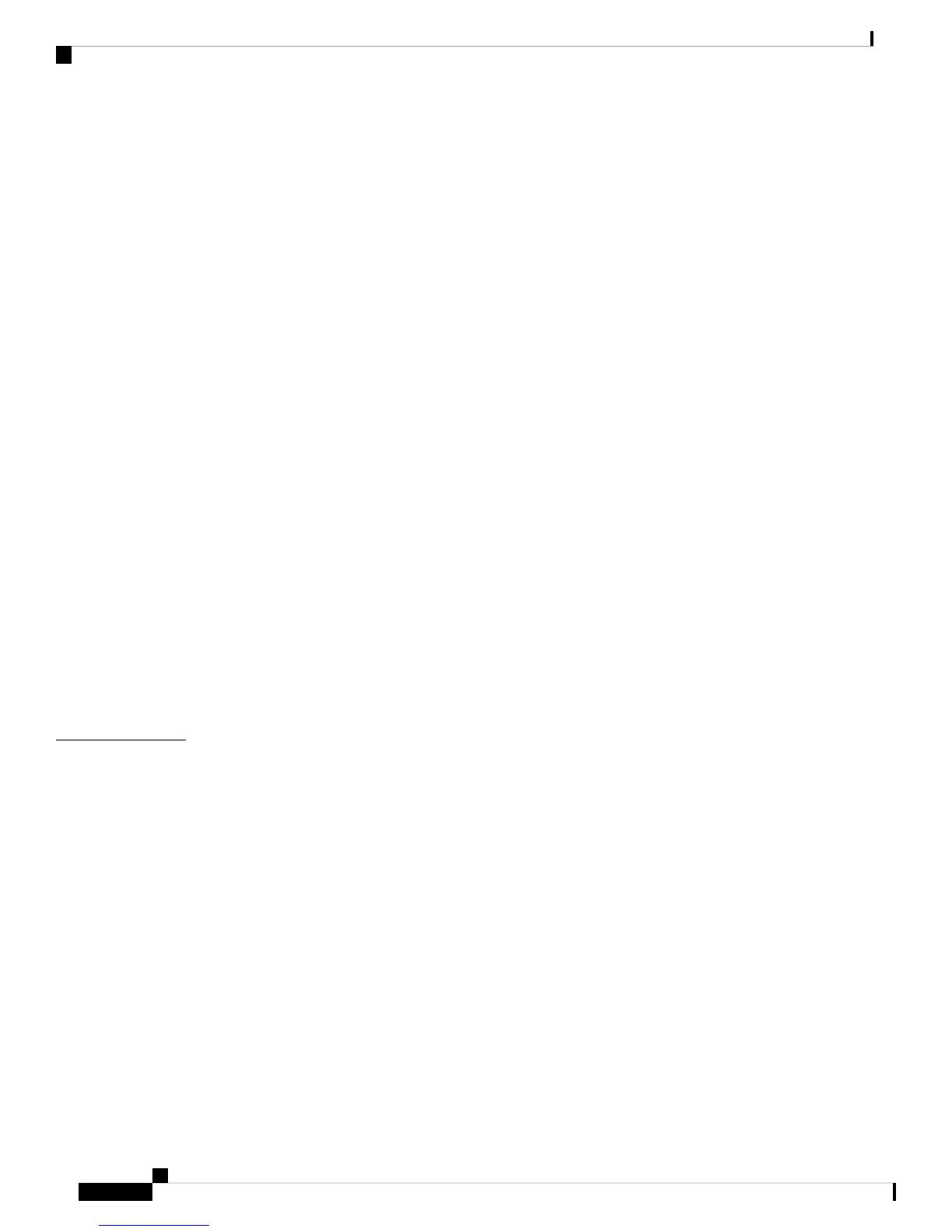Shelf Installation Guidelines 26
Before Installing the Shelf Brackets 26
Preinstallation Guidelines 29
Airflow Considerations 29
Connection Guidelines for AC-Powered Systems 29
Installation Guidelines 29
Installing the Switch 30
Attaching the Bottom-Support Rails on the Rack 30
Attaching the Front-Mount Brackets to the Chassis 31
Installing the Switch 32
Grounding the Switch 34
Installing and Remvoing Components 35
Installing and Removing the Linecard Expansion Module 35
Installing the Linecard Expansion Module 35
Removing the Linecard Expansion Module 36
Installing and Removing AC Power Supplies 36
Installing Power Supplies 36
Removing Power Supplies 37
Installing and Removing Fan Modules 37
Installing a Fan Module 37
Removing a Fan Module 38
Connecting the Cisco MDS 9396T Switch 39
CHAPTER 5
Preparing for Network Connections 39
Connecting the Console Port 39
Connecting the Console Port to a PC 40
Connecting a Modem to a Console Port 40
41
Connecting the Management Port 41
Connecting to a Fibre Channel Port 42
Removing and Installing SFP+ Transceivers 42
Installing an SFP+ Transceiver 43
Removing an SFP Transceiver 43
Removing and Installing Cables into SFP Transceivers 44
Cisco MDS 9396T Multilayer Fabric Switch Hardware Installation Guide
iv
Contents