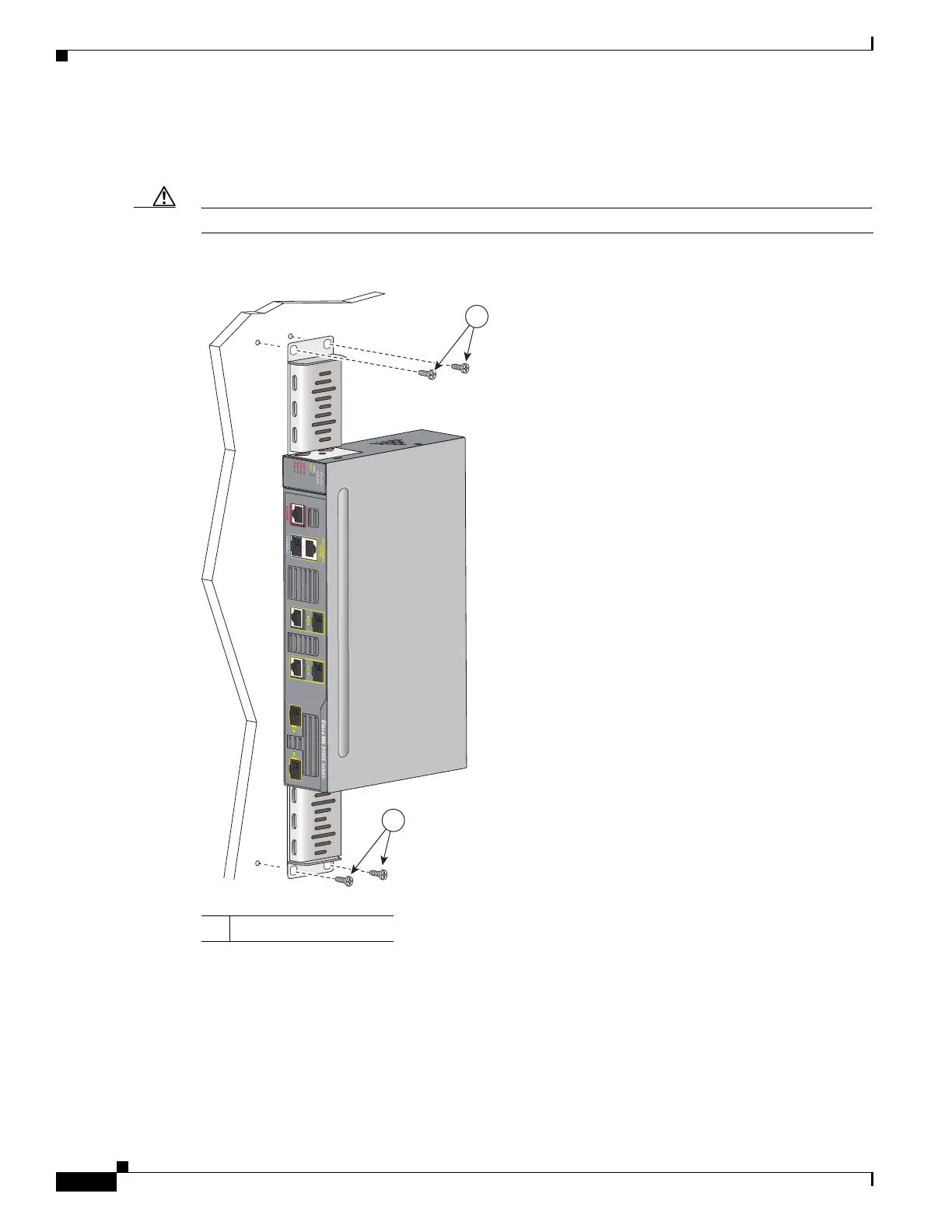2-18
Cisco ME 3400E Ethernet Access Switch Hardware Installation Guide
OL-16447-01
Chapter 2 Switch Installation
Installing the Switch
Cisco ME 3400EG-2CS-A
Mount the switch with the side panel facing up (Figure 2-15).
Caution The side that has the air vents must face up.
Figure 2-15 Mounting the Cisco ME 3400EG-2CS-A on a Wall
You need to do these tasks to complete the installation:
• Power on the switch. See the “Verifying Switch Operation” section on page 2-5.
• Connect to a 10/100 port or to the RJ-45 connector of a dual-purpose port, and run the initial
configuration dialog. See the Cisco ME 3400E Ethernet Access Switch Getting Started Guide for
instructions.
1 User-supplied screws
205717
1
1
