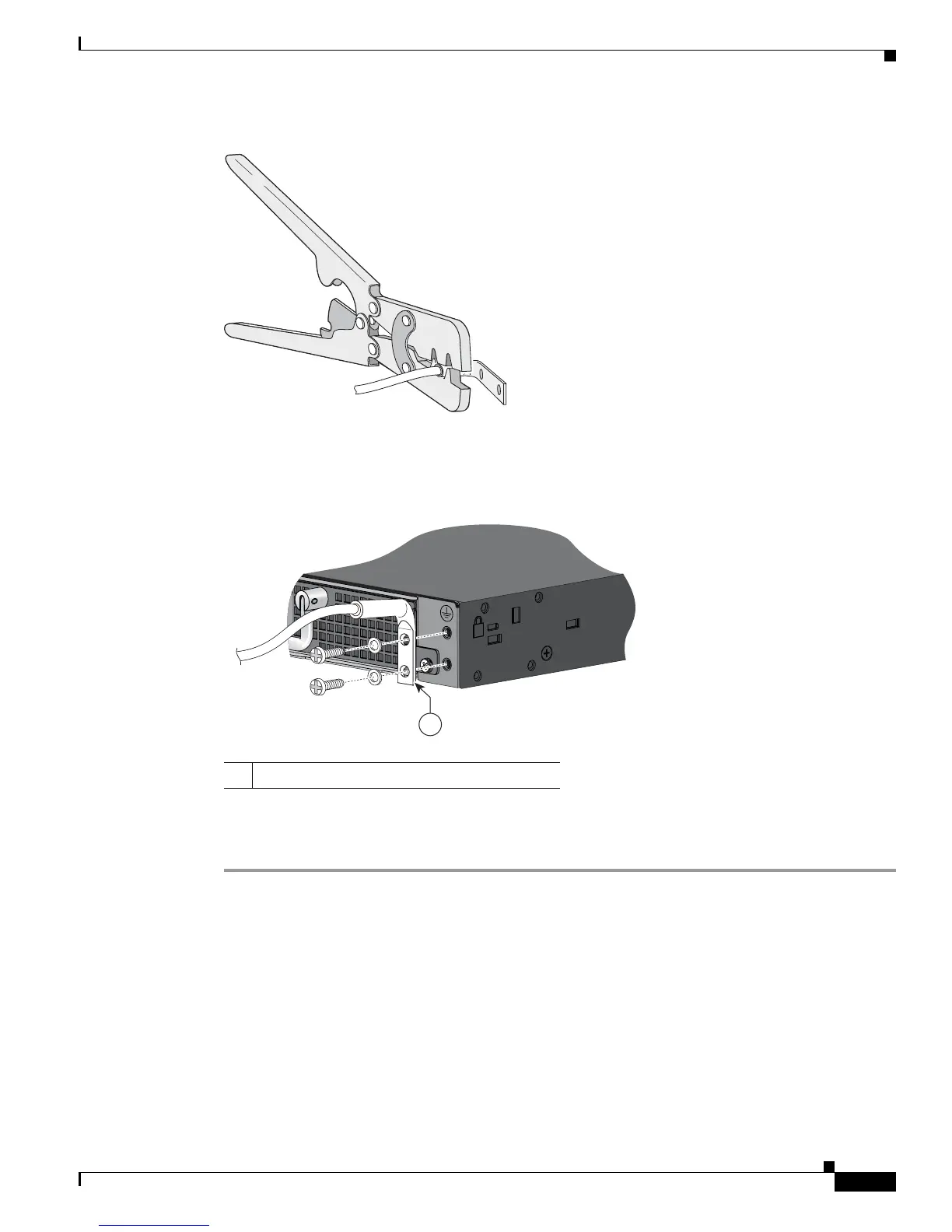3-9
Cisco ME 3800X and ME 3600X Switch Hardware Installation Guide
OL-22168-01
Chapter 3 Installing and Removing AC and DC Input Power Supply and Fan Modules
Power Supply and Fan Module Installation
Figure 3-9 Crimping the Ground Lug
Step 5
Attach the dual-hole lug and the wire assembly to the chassis ground connection with the supplied
screws (Figure 3-10).
Figure 3-10 Attaching the Ground Lug and Wire Assembly
Step 6
Use a ratcheting torque Phillips-head screwdriver to torque the ground-lug screws to 32 in-lb.
Step 7 Connect the other end of the grounding wire to an appropriate grounding point at your site or to the rack.
280938
1 Dual-hole ground lug
207475
1
