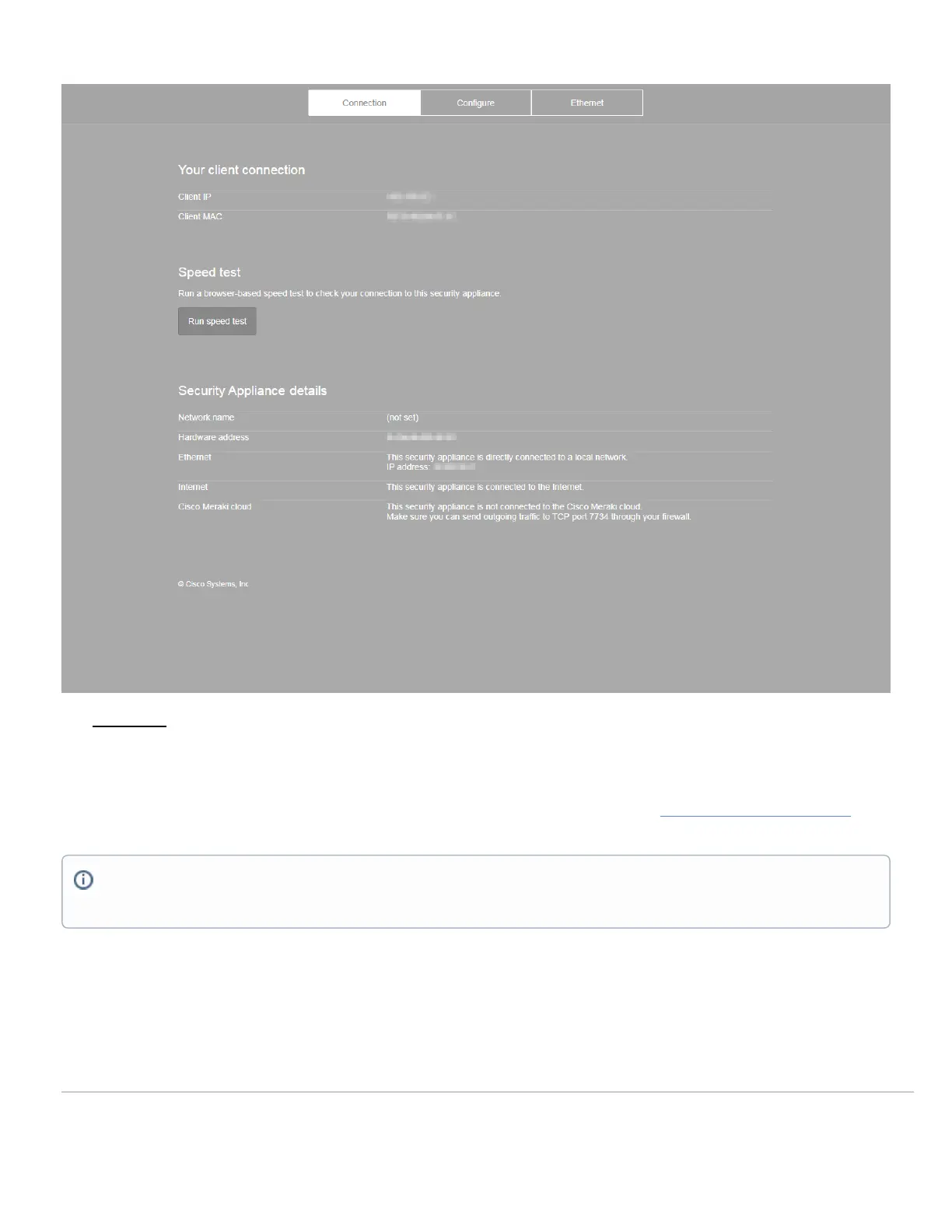• Configure
◦ Provides options for setting the IP address of the appliance on its WAN interfaces, other addressing settings, or
configuring a proxy for HTTP traffic.
◦ The Download support data function will allow you to download a special file to submit to Meraki support for
additional troubleshooting if you are unable to get the unit online (see more in Support Data Bundle (SDB)
article).
Note: The HTTP proxy allows all default management traffic from the Meraki device to be sent through a proxy. This does not include optional cloud
communication, including Auto VPN and 802.1x authentication traffic.
13
