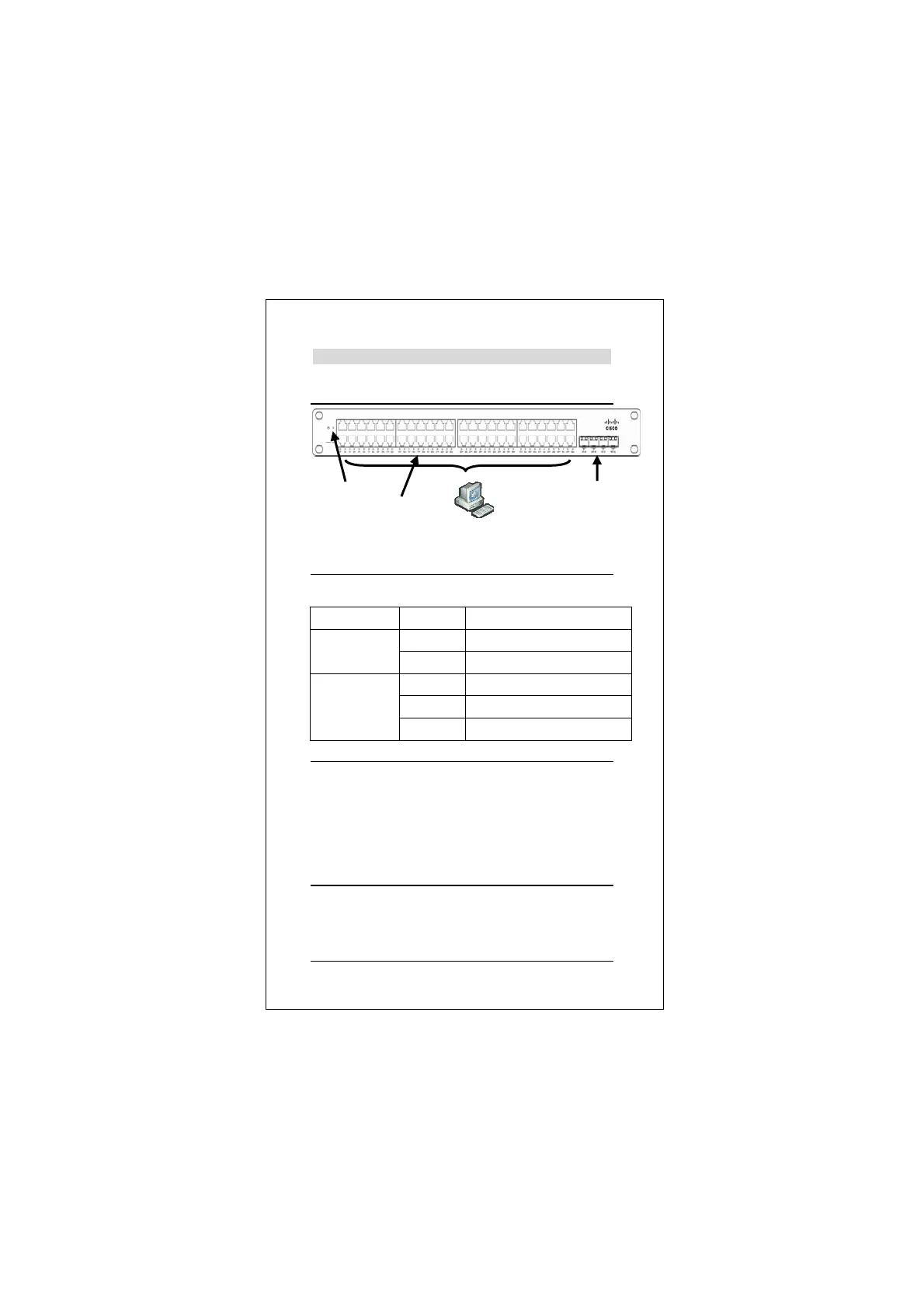6
Deutsch
Installation
LED‐Anzeige
AnschlussderGer ä te
Schritt1. Bitte prüfen Sie die korrekte Verbindung des
NetzteilsmitderSteckdose.
Schritt2. VerbindenSiedasNetzteilmitdemSwitch.
Schritt3. VerbindenSieweitereGerätemitdemSwitchunter
VerwendungvonEthernet‐Kabeln(z.B.:Cat.5e).
Leistungsaufnahme
MS220‐48:100‐240V,50‐60HZ,1.1‐0.6A
MS220‐48LP:100‐240V,50‐60HZ,5.7‐2.4A
MS220‐48FP:100‐240V,50‐60HZ,10‐4.1A
Betriebstemperatur:0~40℃
LED‐Anzeige
Status Bedeutung
Power
On Poweristan.
Off Poweristaus.
Link/Aktivität
On Portistverbunden.
Blinken Senden/EmpfangenvonDaten
Off Portistnichtverbunden.
Power
Link/Aktivität
SFP
