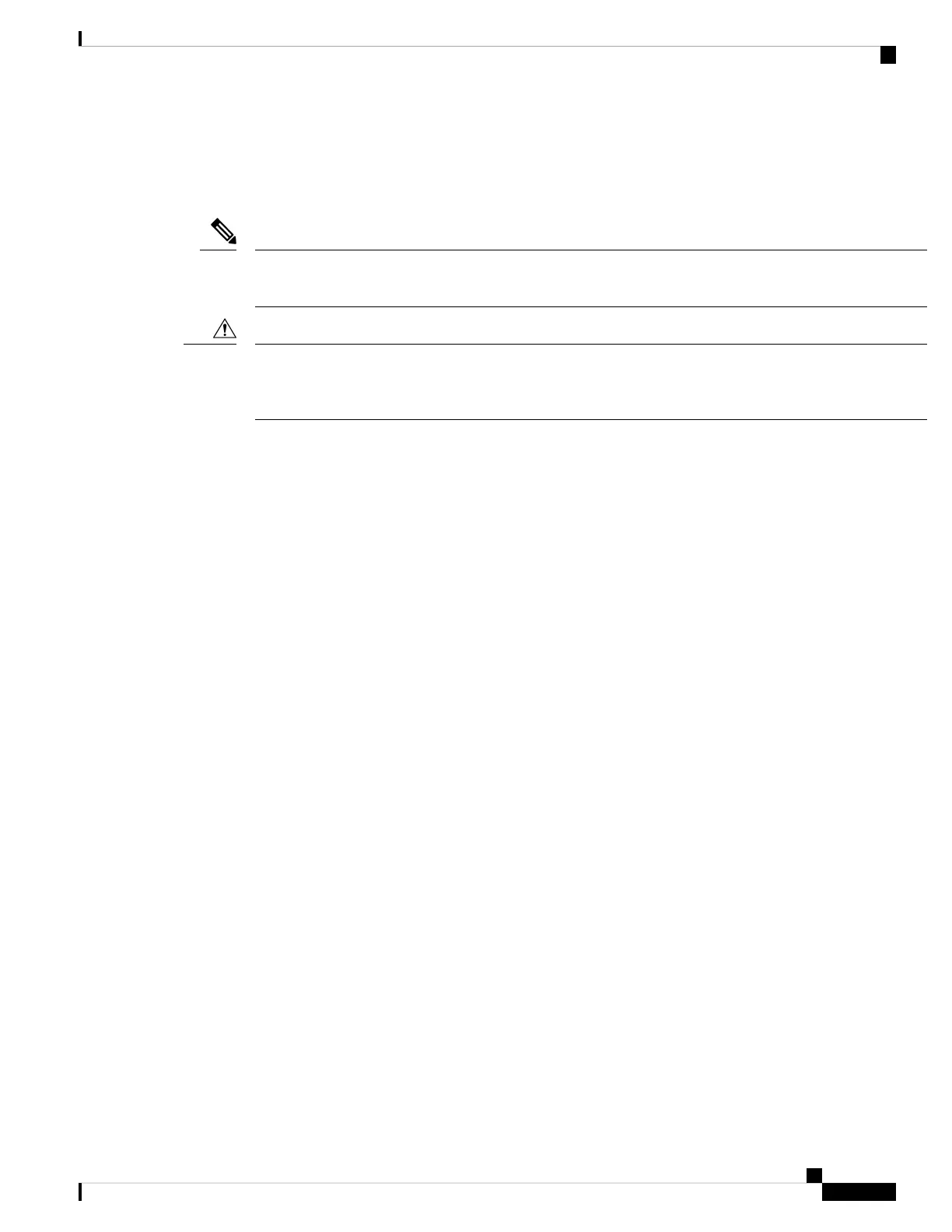The fan and power supply modules are field replaceable. You can replace one fan module or one power supply
module during operations so long as the other modules are installed and operating. If you have only one power
supply installed, you can install the replacement power supply in the open slot before removing the original
power supply.
All fan and power supply modules must have the same direction of airflow. Otherwise, the switch can overheat
and shut down.
Note
If the switch has port-side intake airflow (burgundy coloring for fan modules), you must locate the ports in
the cold aisle. If the switch has port-side exhaust airflow (blue coloring for fan modules), you must locate the
ports in the hot aisle. If you locate the air intake in a hot aisle, the switch can overheat and shut down.
Caution
Cisco Nexus 93180YC-FX3 ACI-Mode Switch Hardware Installation Guide
5
Overview
Overview
