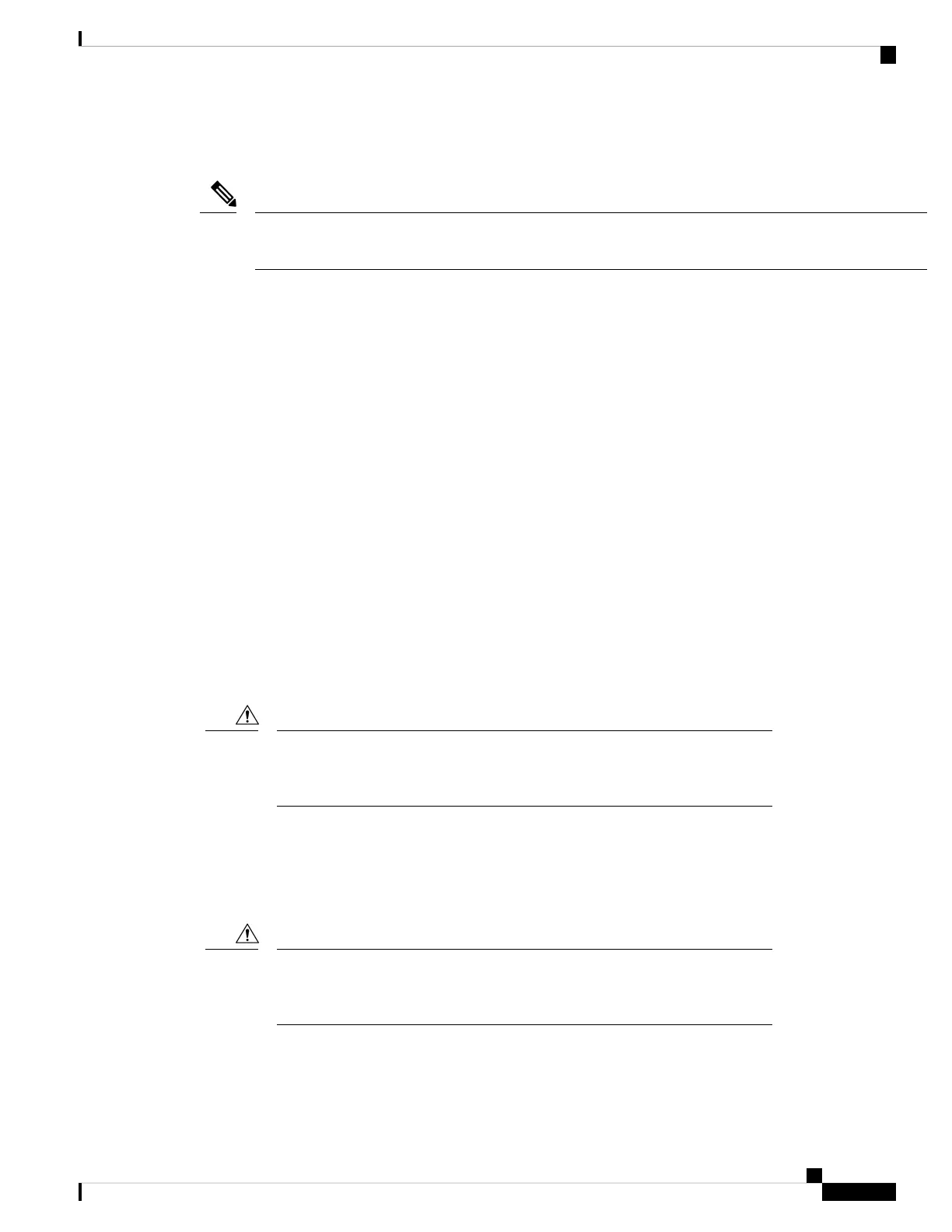The rack or cabinet that you use must meet the requirements listed the in General Requirements for Cabinets
and Racks, on page 49 section.
You are responsible for verifying that your rack and rack-mount hardware comply with the guidelines that
are described in this doc.
Note
Airflow Considerations
The switch comes with fan and power supply modules that have either port-side intake or port-side exhaust
airflow for cooling the switch. If you are positioning the port end of the switch in a cold aisle, make sure that
the switch has port-side intake fan modules with burgundy coloring. If you are positioning the fan and power
supply modules in a cold aisle, make sure that the switch has port-side exhaust fan modules with blue colorings.
All fan modules must have the same direction of airflow.
Installation Guidelines
When installing the switch, follow these guidelines:
• Ensure that there is adequate clearance space around the switch to allow for servicing the switch and for
adequate airflow.
• Ensure that the chassis can be adequately grounded. If the switch is not mounted in a grounded rack, we
recommend connecting the system ground on the chassis directly to an earth ground.
• Ensure that the site power meets the power requirements for the switch. If available, you can use an
uninterruptible power supply (UPS) to protect against power failures.
Avoid UPS types that use ferroresonant technology. These UPS types can become
unstable with the switch, which can have substantial current draw fluctuations
because of fluctuating data traffic patterns.
Caution
• Ensure that circuits are sized according to local and national codes. Typically, this often requires one or
both of the following:
• AC power supplies typically require at least a 15-A or 20-A AC circuit, 100 to 240 VAC, and a
frequency of 50 to 60 Hz.
To prevent loss of input power, ensure the total maximum loads on the circuits
supplying power to the switch are within the current ratings for the wiring and
breakers.
Caution
Cisco Nexus 93180YC-FX3 ACI-Mode Switch Hardware Installation Guide
17
Installing the Switch Chassis
Airflow Considerations
