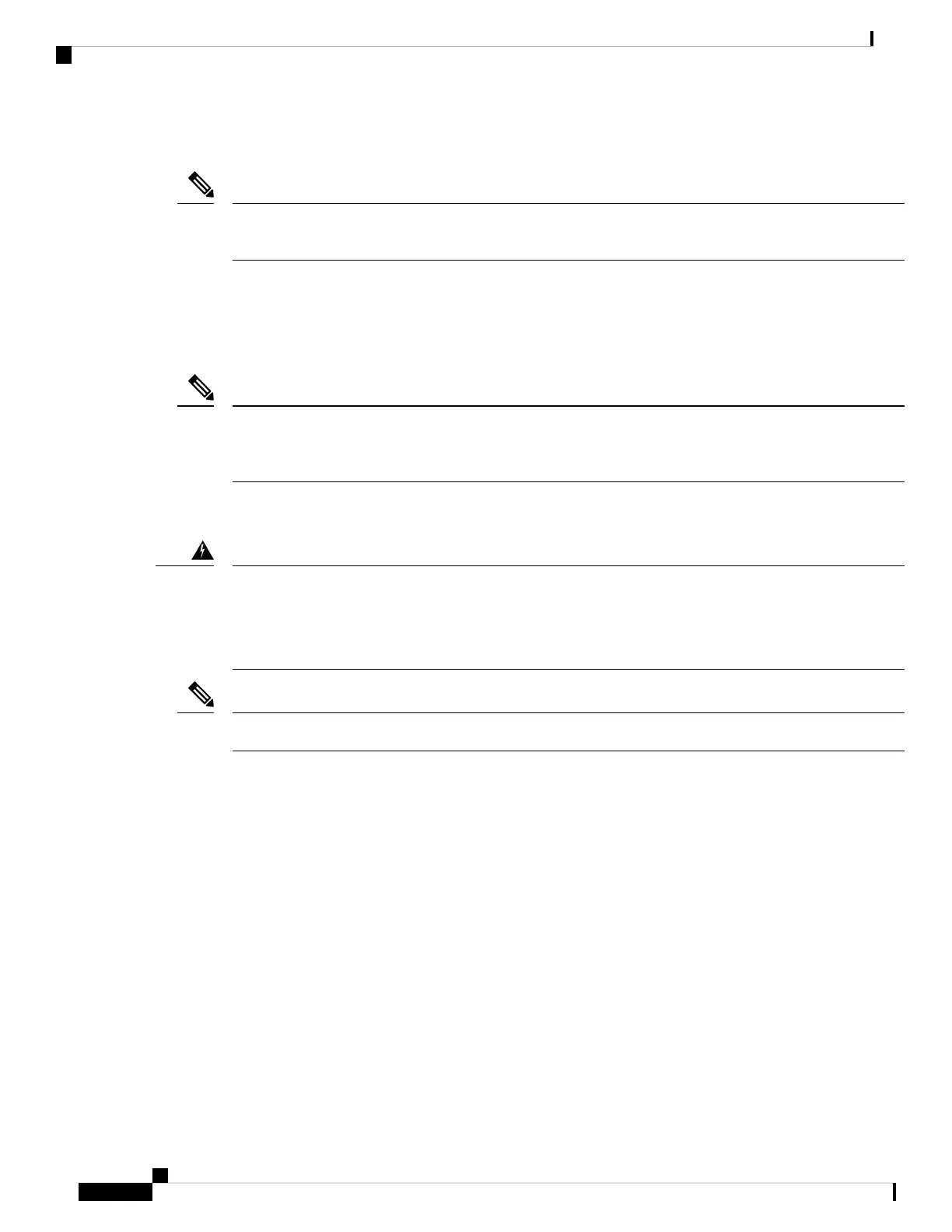• Two 930-W DC power supplies
For 1+1 redundancy, you must use two power sources and connect each power supply to a separate power
source.
Note
The power supplies are rated to output up to 650 W (AC power supplies) but the switch requires less than
that amount of power from the power supply. To operate the switch, you must provision enough power from
the power source to cover the requirements of both the switch and a power supply. Typically, this switch and
a power supply require 500 W of power input from the power source, but you must provision as much as 625
W of power input from the power source to cover peak demand.
Some of the power supply modules have rating capabilities that exceed the switch requirements. When
calculating your power requirements, use the switch requirements to determine the amount of power that is
required for the power supplies.
Note
To minimize the possibility of circuit failure, make sure that each power-source circuit that is used by the
switch is dedicated to the switch.
Statement 1033—Safety Extra-Low Voltage (SELV)—IEC 60950/ES1–IEC 62368 DC Power Supply
To reduce the risk of electric shock, connect the unit to a DC power source that complies with the SELV
requirements in IEC 60950-based safety standards or ES1 and PS1 requirements in IEC 62368-based safety
standards or to a Class 2 power supply.
Warning
We recommend 8-AWG wire for DC installations in the U.S.
Note
Airflow Requirements
The switch is positioned with its ports in either the front or the rear of the rack depending on your cabling
and maintenance requirements.
To identify the airflow options for your switch, see the user-replaceable components in the Overview section
of this document.
You must have fan and power supply modules that move the coolant air from the cold aisle to the hot aisle
in one of the following ways:
• Port-side exhaust airflow—Cool air enters the chassis through the fan and power supply modules in the
cold aisle and exhausts through the port end of the chassis in the hot aisle.
• Port-side intake airflow—Cool air enters the chassis through the port end in the cold aisle and exhausts
through the fan and power supply modules in the hot aisle.
You can identify the airflow direction of each fan and power supply module by its coloring as follows:
Cisco Nexus 93180YC-FX3 ACI-Mode Switch Hardware Installation Guide
10
Preparing the Site
Airflow Requirements
