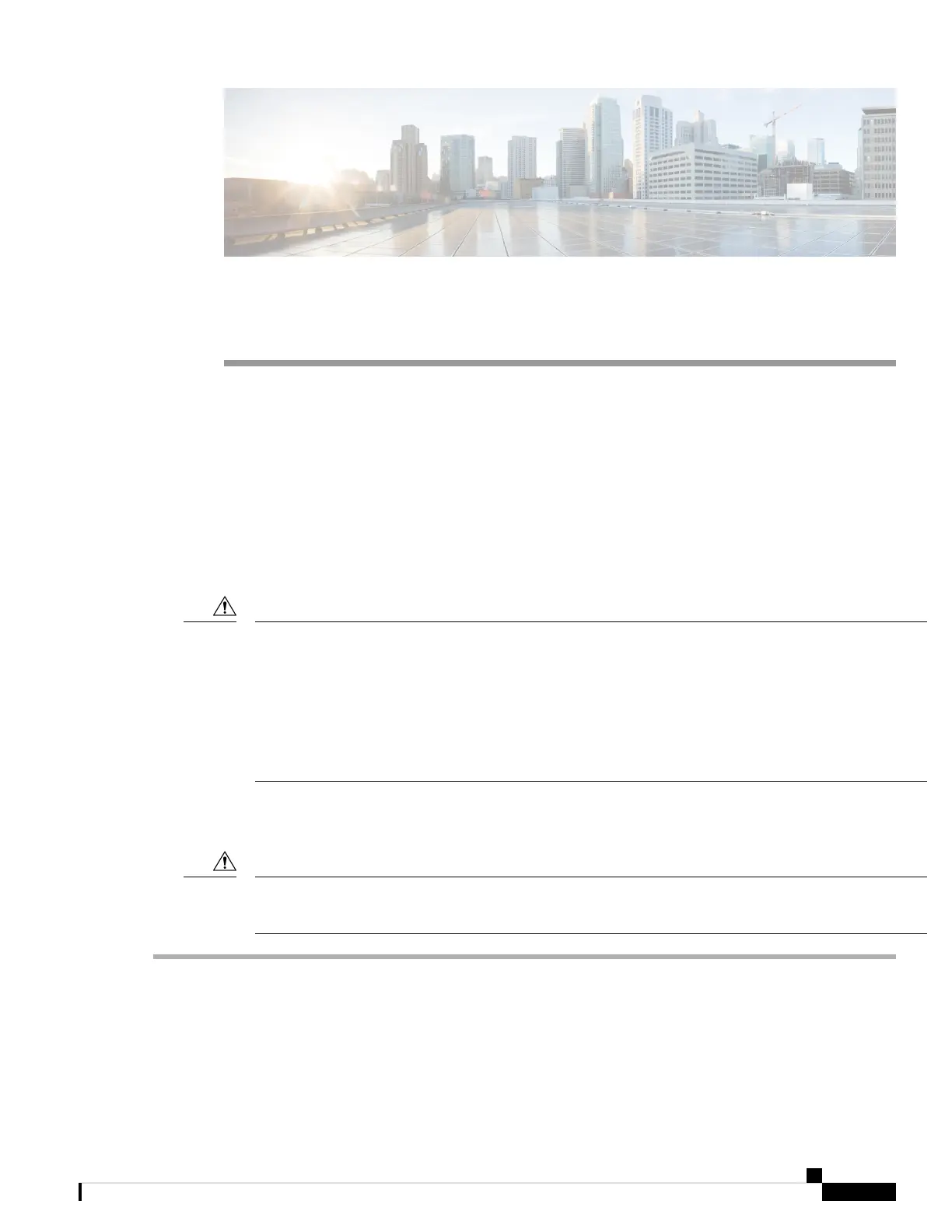CHAPTER 5
Replacing Components
• Replacing a Fan Module, on page 45
• Replacing a Power Supply Module, on page 46
Replacing a Fan Module
You can replace a fan module while the switch is operating so long as you perform the replacement within
one minute. If you cannot perform the replacement within one minute, leave the original fan module in the
chassis to maintain the designed airflow until you have the replacement fan module on hand and can perform
the replacement.
If you are replacing a module during operations, be sure that the replacement fan module has the correct
direction of airflow, which means that it has the same airflow direction as the other modules in the chassis.
Also, be sure that the airflow direction takes in air from a cold aisle and exhausts to a hot aisle. Otherwise,
the switch can overheat and shutdown.
If you are changing the airflow direction of all the modules in the chassis, you must shutdown the switch
before replacing all the fan and power supply modules with modules using the other airflow direction. During
operations, all of the modules must have the same direction of airflow.
Caution
Removing a Fan Module
The fans might still be turning when you remove the fan assembly from the chassis. Keep fingers, screwdrivers,
and other objects away from the openings in the fan assembly's housing.
Caution
Step 1 On the fan module that you are removing, press the two sides of the fan module handle together, and pull on the handles
enough to unseat it from its connectors.
Step 2 Holding the handle, pull the module out of the chassis.
Cisco Nexus 93180YC-FX3 ACI-Mode Switch Hardware Installation Guide
45
