
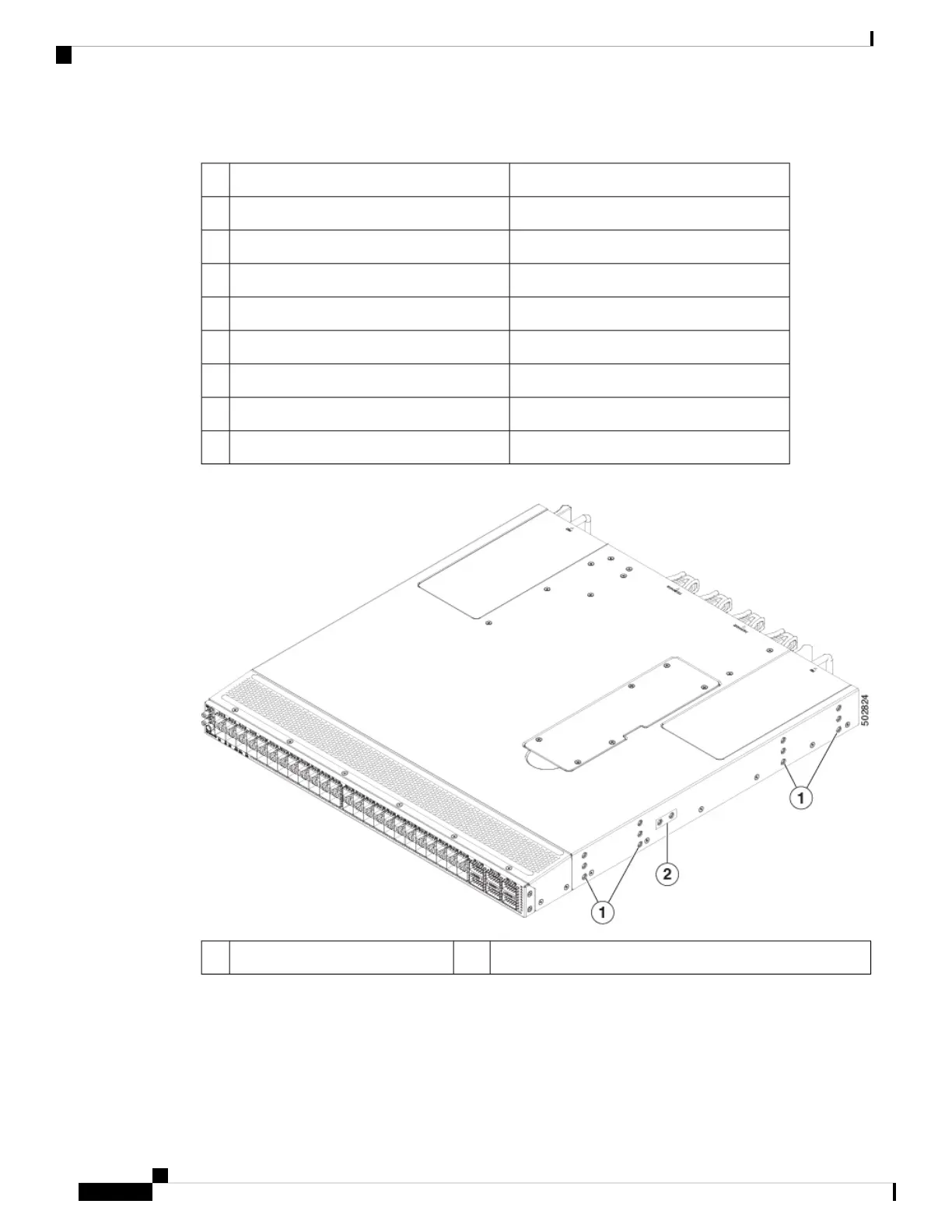 Loading...
Loading...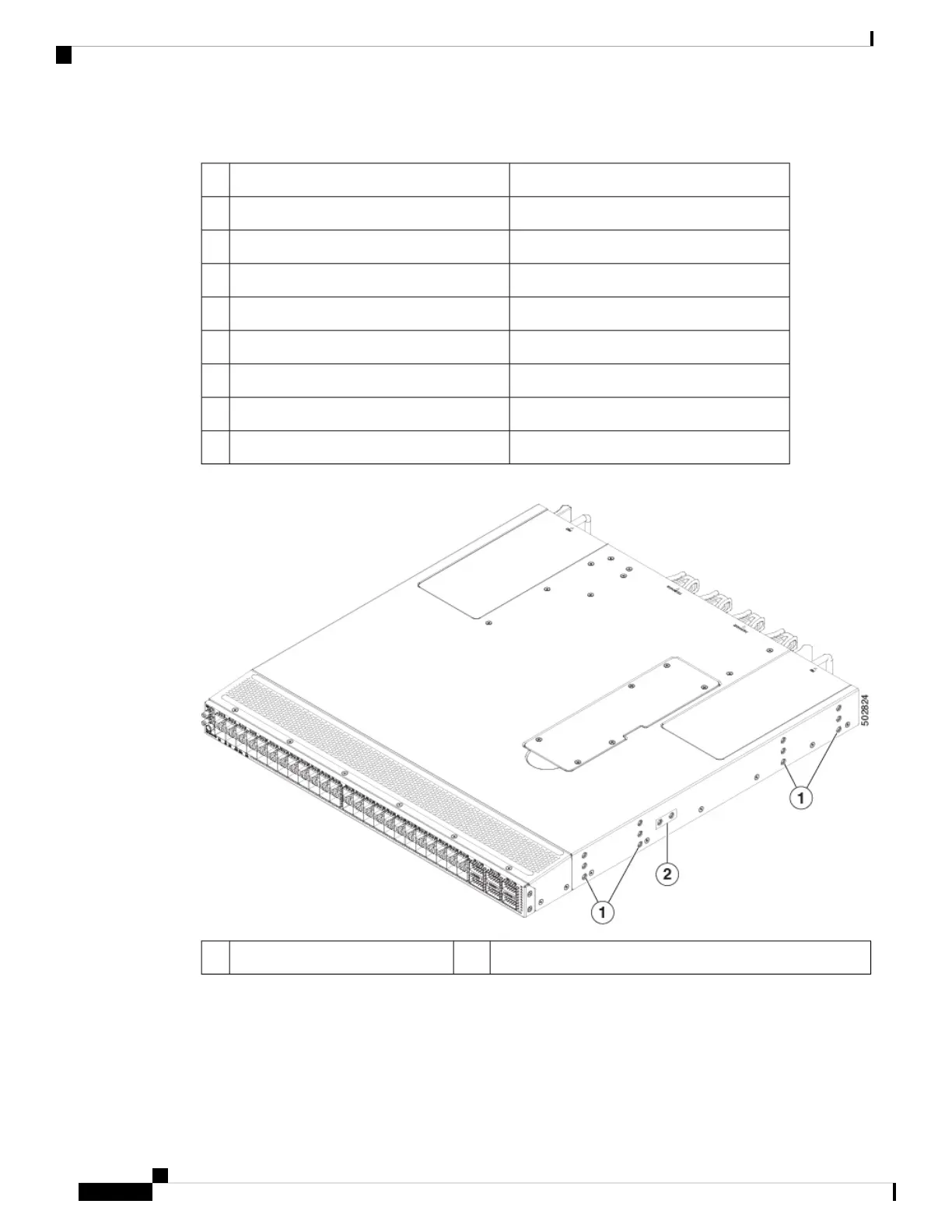
Do you have a question about the Cisco N9K-C93180YC-FX3 and is the answer not in the manual?
| Product Model | N9K-C93180YC-FX3 |
|---|---|
| Manufacturer | Cisco |
| Category | Switch |
| Form Factor | 1 RU |
| Jumbo Frame Support | Yes |
| Jumbo Frame Size | 9216 bytes |
| VLAN IDs | 4096 |
| Operating System | Cisco NX-OS |
| Operating Temperature | 32 to 104°F (0 to 40°C) |
| Storage Temperature | -40 to 158°F (-40 to 70°C) |
| Ports | 48 x 25-Gbps SFP28, 6 x 100-Gbps QSFP28 |
| Latency | Sub-microsecond |
| Power Supply | Redundant |
| AC Power Input | 100 to 240 VAC |
| Humidity | 5 to 95% (noncondensing) |
| Dimensions | 1.72 x 17.3 x 22.5 inches |











