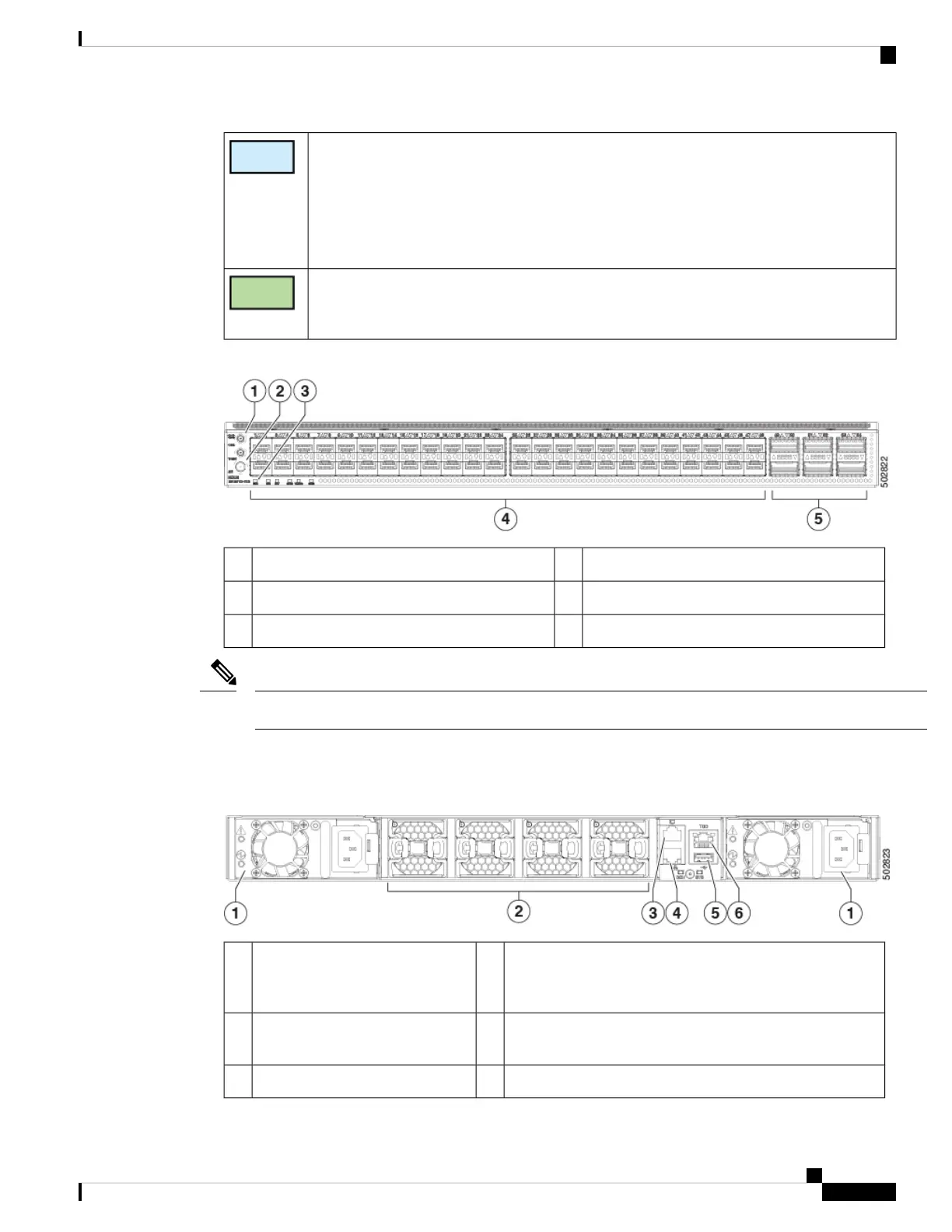Port Shutdown or Active with Passive Copper Cables only (Max. power consumption up to
0.1W).
Once 10g-tx is configured on yellow ports, ports to the left, right, top and bottom of the yellow
port are referenced as blue ports. These adjacent ports will then support only low power Passive
Copper DAC cable, or these can be left empty to conserve power. If 10g-tx configuration is
removed from adjacent yellow ports, the blue ports will revert to behaving like normal ports.
Active Port deploying any Cisco 1/10/25G optics (SFP, SFP+, SFP28) EXCLUDING SFP+
10GBASE-T, with max power consumption up to 1.5W. These ports are not part of any scheme
and can deploy all regular Cisco optics and behave like normal ports.
The following figure shows the switch features on the port side of the chassis.
48 100M/1/10/25-Gigabit Ethernet SFP28 ports41PPS and 10MHz SMB ports1
6 10/25/40/50/100-Gigabit QSFP28 ports5GPS/GNSS antenna connector2
LEDs3
Time of Day, and PTP GM is not supported
Note
To determine which transceivers, adapters, and cables are support this switch, see the Cisco Transceiver
Modules Compatibility Information document.
The following figure shows the switch features on the power supply side of the chassis.
Management port (RJ45)4Power supply modules (1 or 2) (AC
power supplies shown) with slots
numbered 1 (left) and 2 (right)
1
USB port5Fan modules (4) with slots
numbered from 1 (left) to 4 (right)
2
ToD port6Console port3
Cisco Nexus 93180YC-FX3 ACI-Mode Switch Hardware Installation Guide
3
Overview
Overview
