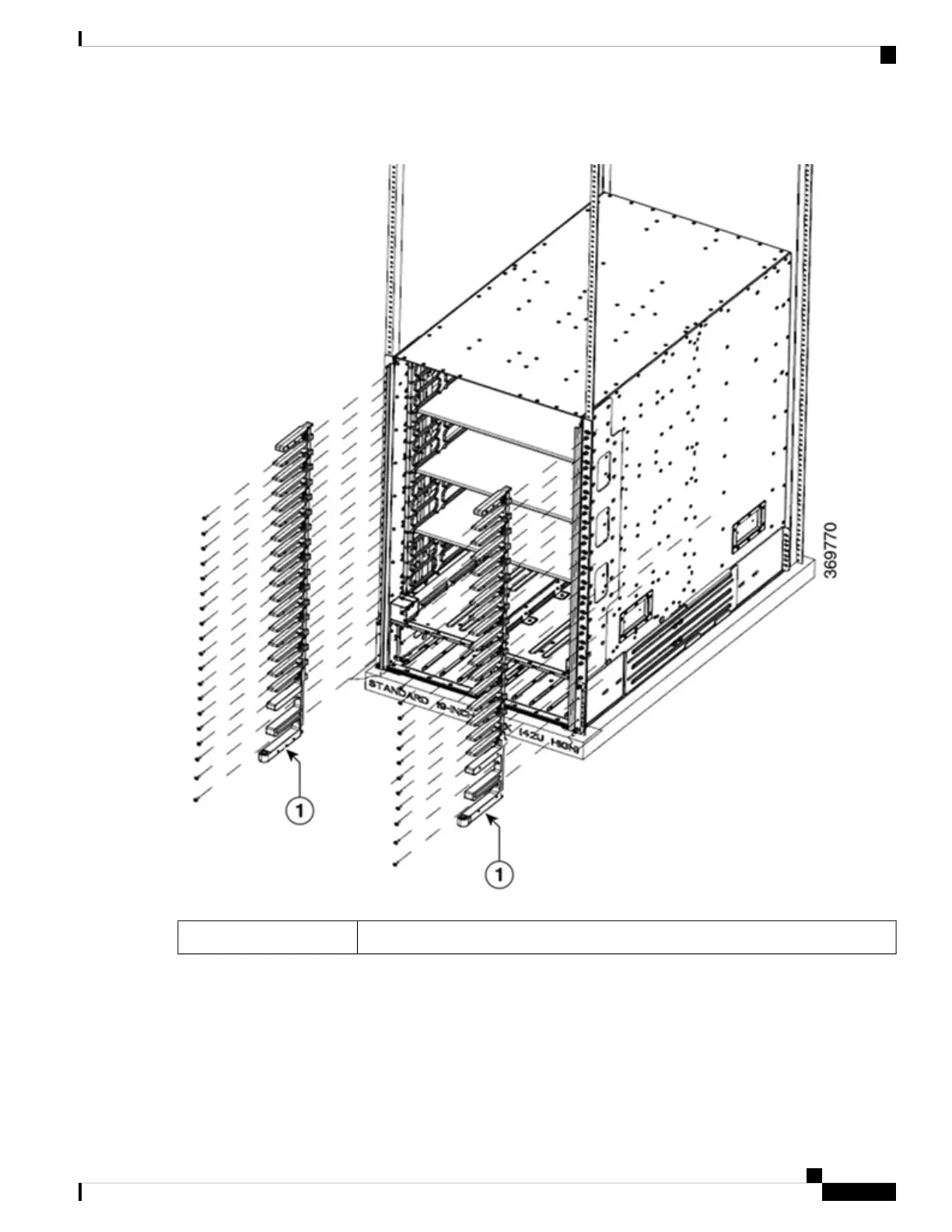Figure 22: Attach Side Filter Assembly or Cable Management Brackets to NCS 5516 Chassis
Cable Management Brackets or Side Filter Frames1
b) Secure the upper portion of the assembly to the chassis vertical mounting bracket.
For NCS 5504: Use 12 M4 x 12 mm, flat-head, Phillips screws.
For NCS 5508: Use 5 M4 x 12 mm, flat-head, Phillips screws.
For NCS 5516: Use 17 M4 x 12 mm, flat-head, Phillips screws.
Tighten each screw to 11.5 to 15 in-lb (1.3 to 1.7 N·m) of torque.
Hardware Installation Guide for Cisco NCS 5500 Series Modular Routers
53
Install the Chassis
(Optional) Install Air Filter, Cable Management Bracket, or Door Kit on a Chassis
