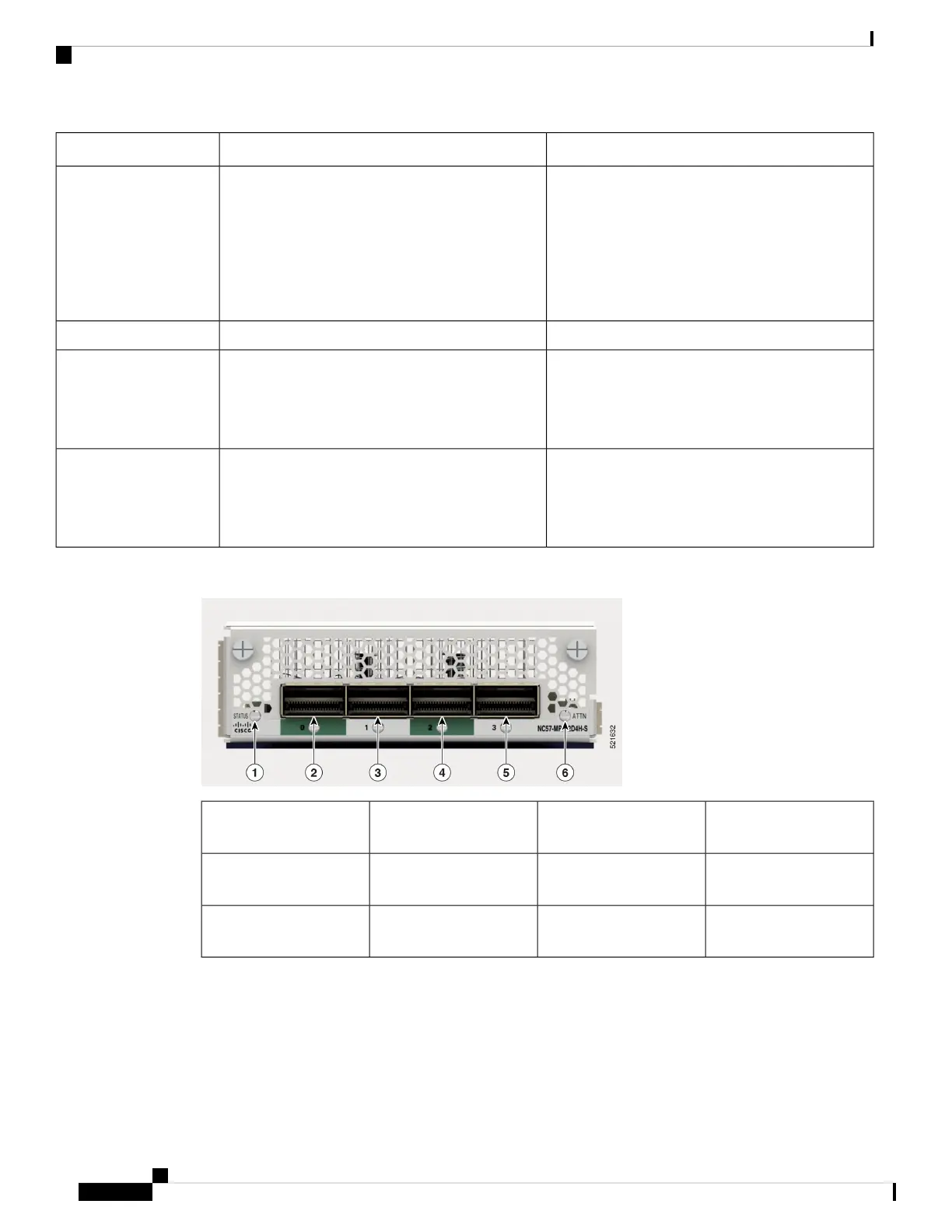MPA slots 2 and 3MPA slot 1Transceiver
Max bandwidth per MPA = 800GE
You can use a combination of
QDD-400GE (Port 0 or Port 2) and
QSFP28-100GE/QDD-2x100GE (Port 0,
1, 2 or 3) transceivers at the same time,
provided the total bandwidth does not
exceed 800GE.
Note
Max bandwidth = 400GE
You can use a combination of
QDD-2x100GE (Port 0 or Port 2) and
QSFP28-100GE (Port 0, 1, 2 or 3)
transceivers at the same time, provided
the total bandwidth does not exceed
400GE.
Note
All portsAll portsQSFP28-100GE
All portsPorts 0 and 2
When QDD-2x100GE transceivers are
installed in ports 0 and 2, ports 1 and 3
cannot be used.
Note
QDD-2x100GE
Ports 0 and 2
When QDD-400GE transceivers are
installed in ports 0 and 2, ports 1 and 3
cannot be used.
Note
Port 0
When QDD-400GE transceiver is
installed in port 0, ports 1, 2, and 3 cannot
be used
Note
QDD-400GE
Figure 6: NC57-MPA-2D4H-S Modular Port Adapter (MPA)
QSFP28/QSFP-DD port
and LED
4STATUS LED1
QSFP28/QSFP-DD port
and LED
5QSFP28/QSFP-DD port
and LED
2
ATTN LED6QSFP28/QSFP-DD port
and LED
3
Hardware Installation Guide for Cisco NCS 5700 Series Fixed-Port Routers
10
NCS 5700 Router Overview
Modular Port Adapters
