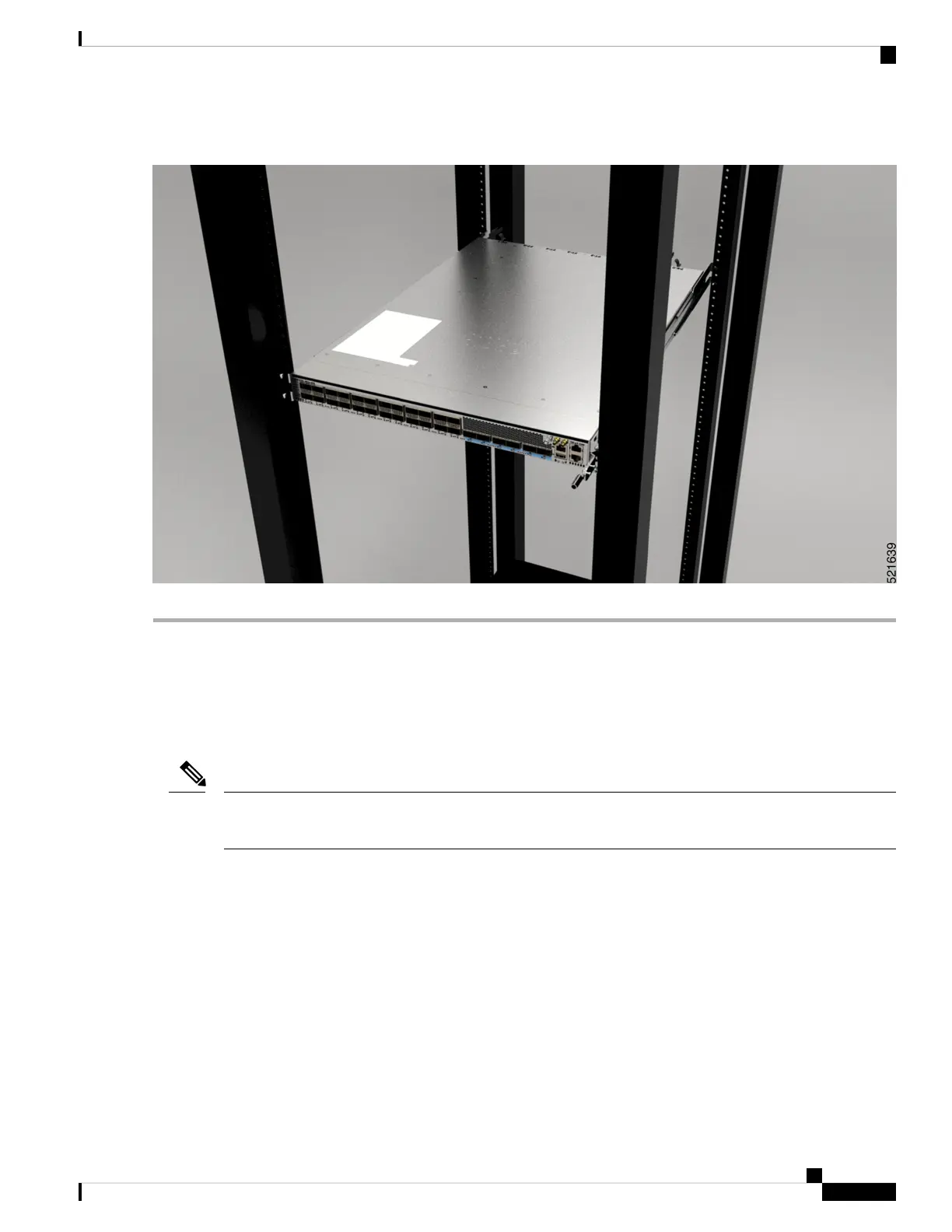Figure 28: 4-Post Rack Mount
Rack Mount the NCS-57C3-MOD Chassis in a 4-Post Rack using Sliders
This section describes how to install the Cisco NCS 57C3-MOD chassis on the 4-post rack, using sliders. The
sliders are used to install the chassis on a 4-post rack. Sliders are used to access the fan trays in the chassis
easily during maintenance.
To install the NCS 57C3-MOD chassis in a 4-post rack without using the sliders, use the 2-post rack mount
procedure (Rack Mount the NCS-57C3-MOD Chassis in a 2-Post Rack, on page 36).
Note
• NC55-2RU-ACC-SL1—Designed for custom-made cabinets that are 476 mm wide (min. 650 x650
mm), or for cabinets with equivalent specifications. This slider is attached directly to the chassis.
Rack Requirements to Install NC55-2RU-ACC-SL1:
• 4-post rack
• 476 cm wide center to center rail mounting.
• The width between the front rack-mounting rails must be at least 17.75 inches (45.0 cm)
• The minimum spacing for the bend radius for fiber-optic cables should have the front-mounting
rails of the cabinet offset from the front door by a minimum of 4.7 inches (12.0 cm).
Hardware Installation Guide for Cisco NCS 5700 Series Fixed-Port Routers
41
Install the Chassis
Rack Mount the NCS-57C3-MOD Chassis in a 4-Post Rack using Sliders
